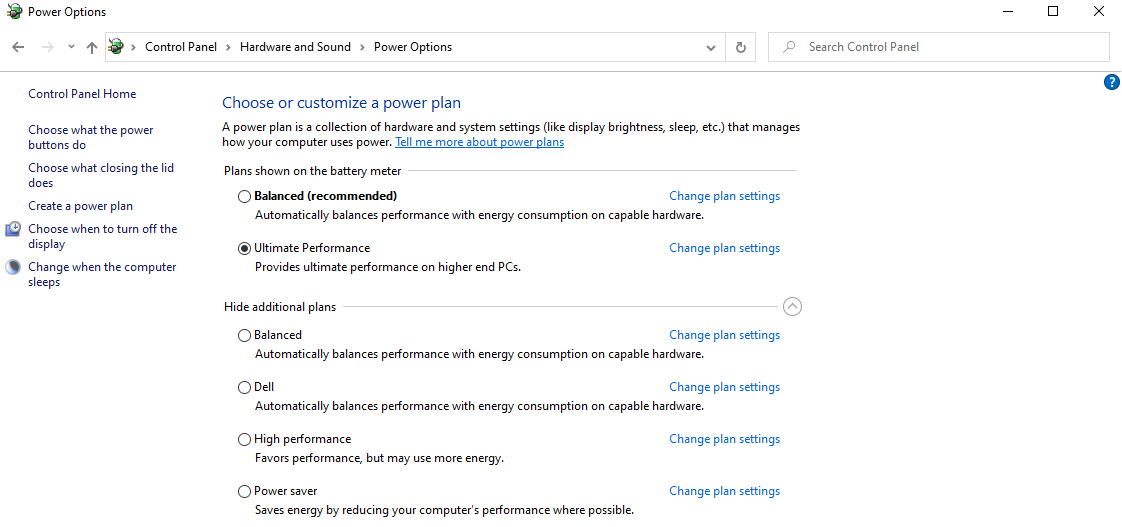Tukanderson
New Member
- Joined
- Nov 12, 2021
- Messages
- 7 (0.01/day)
I've tried to undervolt my new MSI GP76 vector with Throttlestop but the option to change the offsets are grayed out. So I went into the bios and saw that I can make changes there:
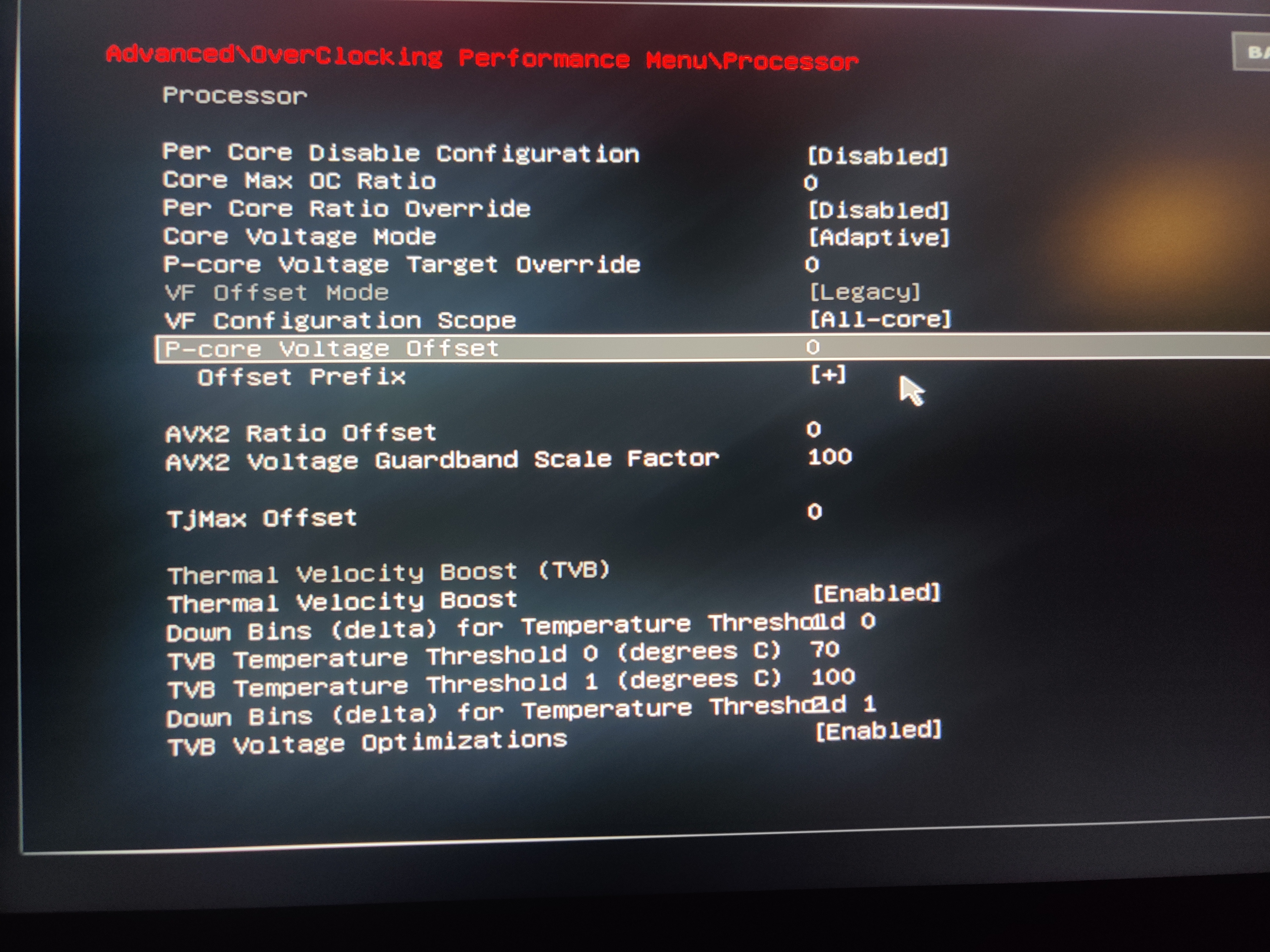
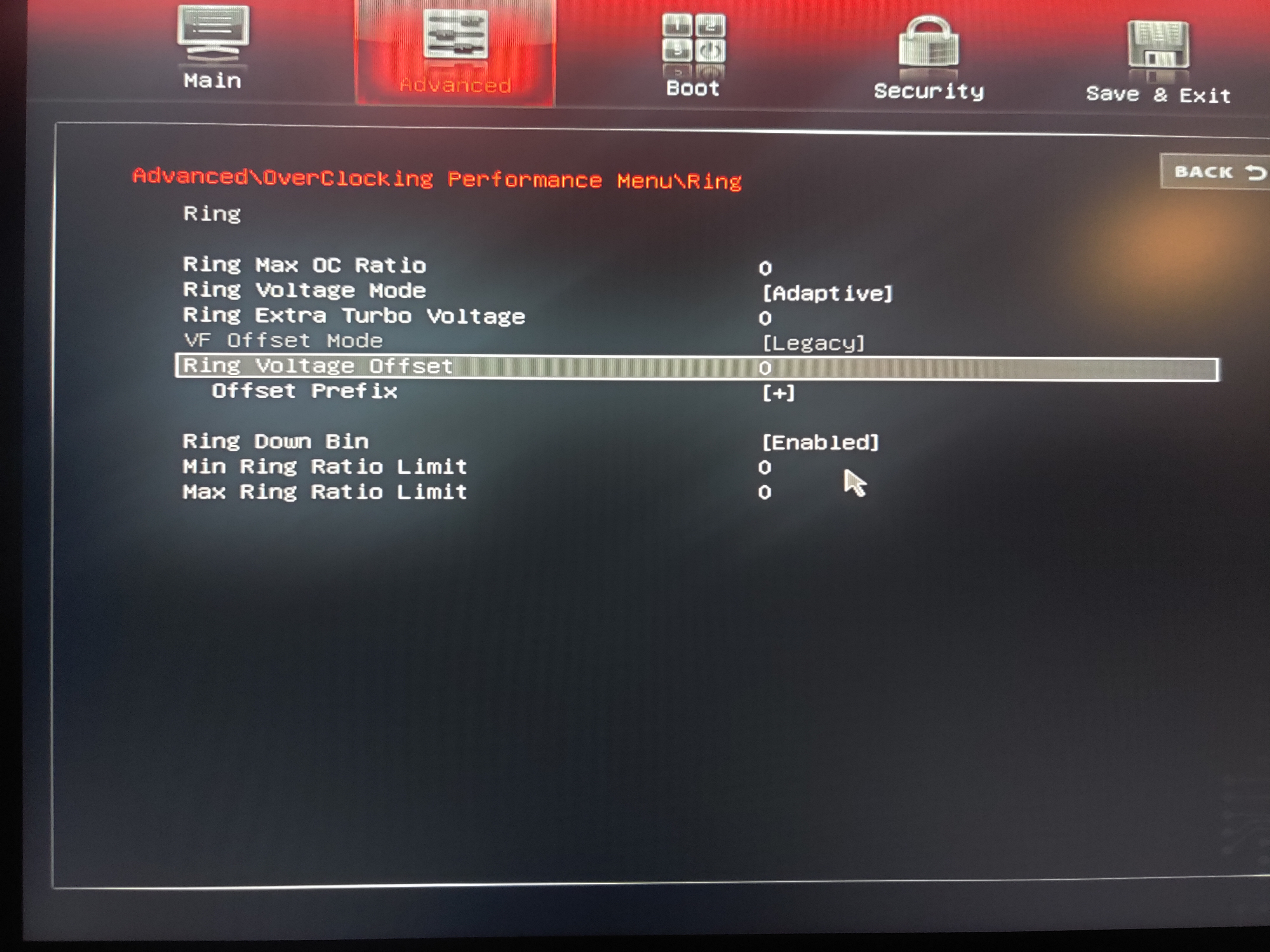
When I had an i7-11800h MSI laptop, I changed the core settings in the bios to -75mv and when I opened Throttlestop, the changes were picked up there. I am wondering if I can make similar changes in the bios of this i7-12700h system without bricking it. I'm nervous because of the new P-core and E-core options. I would assume that if I apply say -50 mv it should work but I haven't heard of anyone trying it. Any feedback will be much appreciated.
When I had an i7-11800h MSI laptop, I changed the core settings in the bios to -75mv and when I opened Throttlestop, the changes were picked up there. I am wondering if I can make similar changes in the bios of this i7-12700h system without bricking it. I'm nervous because of the new P-core and E-core options. I would assume that if I apply say -50 mv it should work but I haven't heard of anyone trying it. Any feedback will be much appreciated.