- Joined
- Nov 23, 2016
- Messages
- 87 (0.03/day)
| System Name | RAMbo |
|---|---|
| Processor | Ryzen 3600 |
| Motherboard | b450m ds3h |
| Cooling | Hyper 212 Turbo |
| Memory | 16GB 3200mhz |
| Video Card(s) | rx6600xt |
| Storage | kingstone renegade 1TB , Crucial BX 500GB |
| Display(s) | viewsonic xg2401 |
| Case | phanteks p350x |
| Power Supply | Sentey GSP 650W GOLD |
| Mouse | HyperX Raid |
| Keyboard | HyperX Alloy |
Hello guys, i was wondering whats the difference between Vcore and CoreVID so i google it , acording to most people CoreVID is voltage that the cpu ask for, the other hand Vcore is the voltage we actually give to the cpu. I set my cpu to 4.1ghz and 1.175v, but according to HWinfo and OCCT the CoreVID is at 1.3v in some cores, this mean that i need to increase the Vcore? i tried a stress test (OCCT) for almost 1 hour and my system seems to be stable
Thanks ! and sorry for my bad english
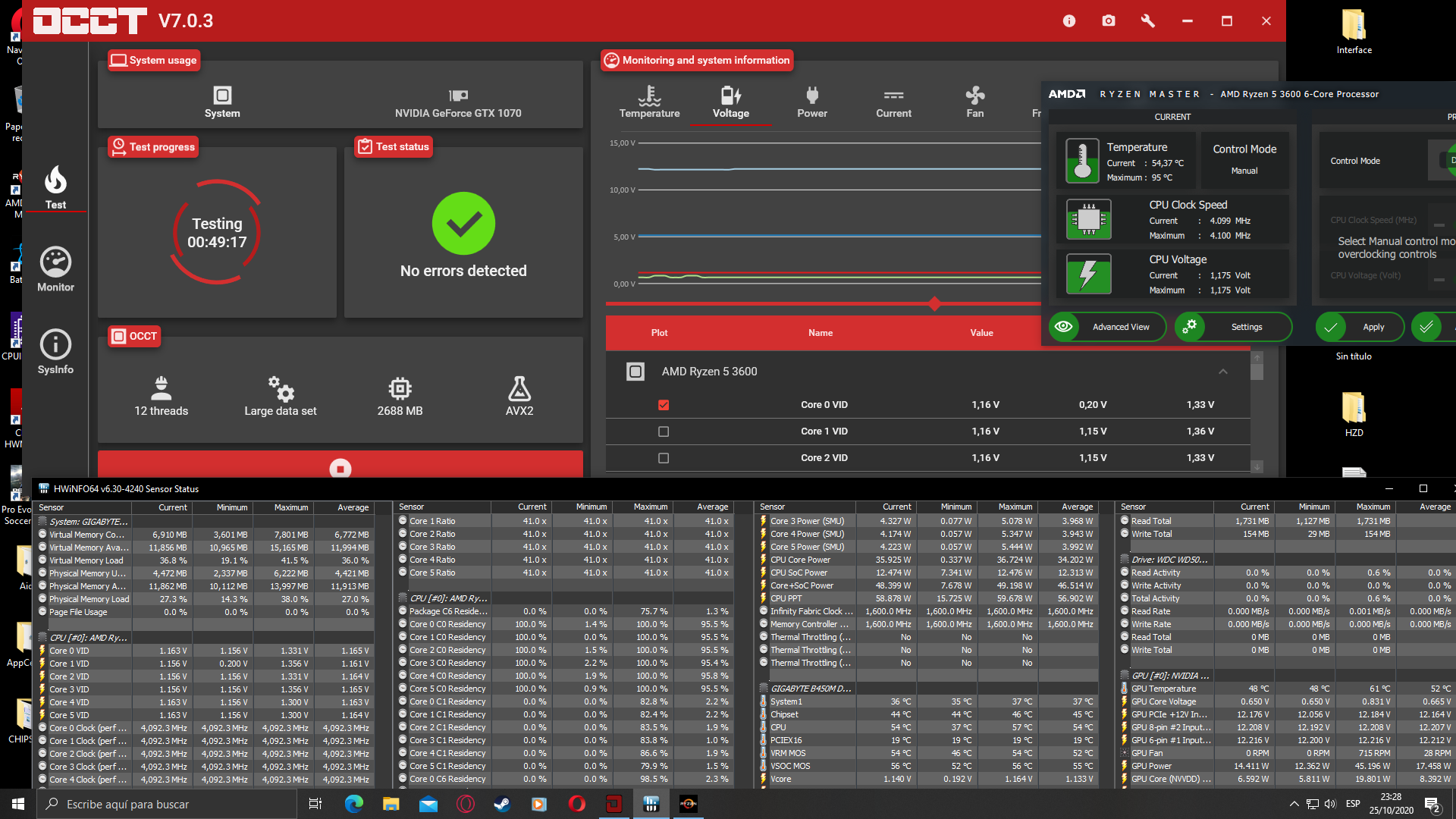
Thanks ! and sorry for my bad english







