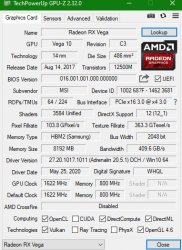I've bought a used MSI Air Boost Vega 56 OC and after I installed it I fired up FurMark and everytime it goes up too full load, Fur Mark freezes and the GPU goes back to 0% usage, afterwards I get really weird glitches on the screen. Sometimes the screen goes black for a second and I get notified by AMD Software that the settings were reset. Now I think I have bought a broken GPU, or is something wrong with my system?
System Specs:
Asus ROG STRIX B450-F
Athlon 200GE
16 GB RAM
PSU XFX PRO 550W
I've tested it in a friends rig and it caused the same issues
His Specs:
Ryzen 5 2600
Mobo I don't know
16 GB RAM
PSU be Quiet System Power 9 650 W
In attachment: GPU-Z screenshot
System Specs:
Asus ROG STRIX B450-F
Athlon 200GE
16 GB RAM
PSU XFX PRO 550W
I've tested it in a friends rig and it caused the same issues
His Specs:
Ryzen 5 2600
Mobo I don't know
16 GB RAM
PSU be Quiet System Power 9 650 W
In attachment: GPU-Z screenshot