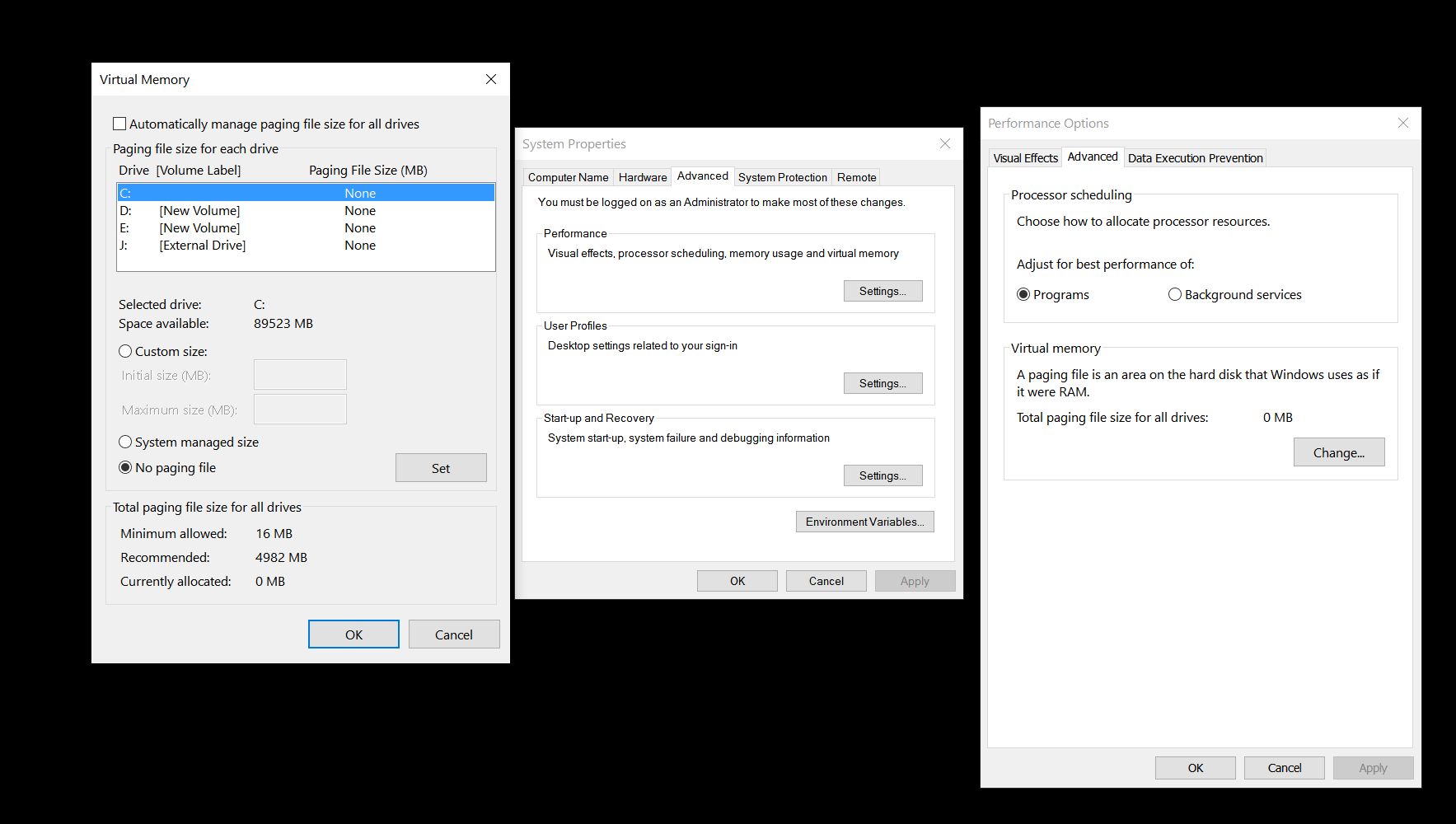D
Deleted member 50521
Guest
I just noticed today that after installing 128GB RAM Windows 10 decide to shovel 129GB of my SSD storage for virtual memory. I turned it down to 1GB as I feel I won't be running out of RAM any time soon.
For you guys with 32GB or 64GB or 128GB RAM what size do you set?
For you guys with 32GB or 64GB or 128GB RAM what size do you set?