- Joined
- Jun 22, 2006
- Messages
- 1,060 (0.16/day)
| System Name | Beaver's Build |
|---|---|
| Processor | AMD Ryzen 9 5950X |
| Motherboard | Asus ROG Crosshair VIII Hero (WI-FI) - X570 |
| Cooling | Corsair H115i RGB PLATINUM 97 CFM Liquid |
| Memory | G.Skill Trident Z Neo 32 GB (2 x 16 GB) DDR4-3600 Memory - 16-19-19-39 |
| Video Card(s) | NVIDIA GeForce RTX 4090 Founders Edition |
| Storage | Inland 1TB NVMe M.2 (Phison E12) / Samsung 950 Pro M.2 NVMe 512G / WD Black 6TB - 256M cache |
| Display(s) | Alienware AW3225QF 32" 4K 240 Hz OLED |
| Case | Fractal Design Design Define R6 USB-C |
| Audio Device(s) | Focusrite 2i4 USB Audio Interface |
| Power Supply | SuperFlower LEADEX TITANIUM 1600W |
| Mouse | Razer DeathAdder V2 |
| Keyboard | Razer Cynosa V2 (Membrane) |
| Software | Microsoft Windows 10 Pro x64 |
| Benchmark Scores | 3dmark = https://www.3dmark.com/spy/32087054 Cinebench R15 = 4038 Cinebench R20 = 9210 |
Is this enough to be concerned with under CS:GO Loads?
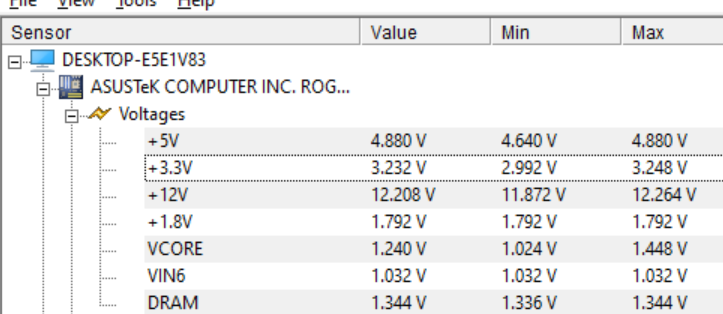
longer time frame:

Is this enough to be concerned with under CS:GO Loads?
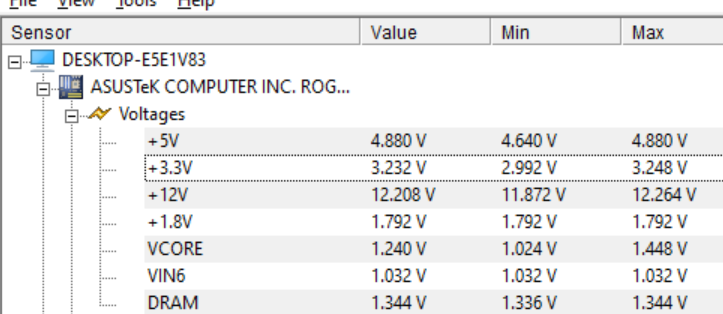
longer time frame:
Last edited:


