TechnicGeek
New Member
- Joined
- Sep 22, 2020
- Messages
- 15 (0.01/day)
I have EVGA GeForce RTX 2060 with driver version dated July 2019. I would update but I recently heard how latest drivers caused drop in performance on GeForce video cards.
Which of the following drivers should I update to and does anyone know whether I should update to "Game Ready Driver" or "Studio Driver". Thanks.
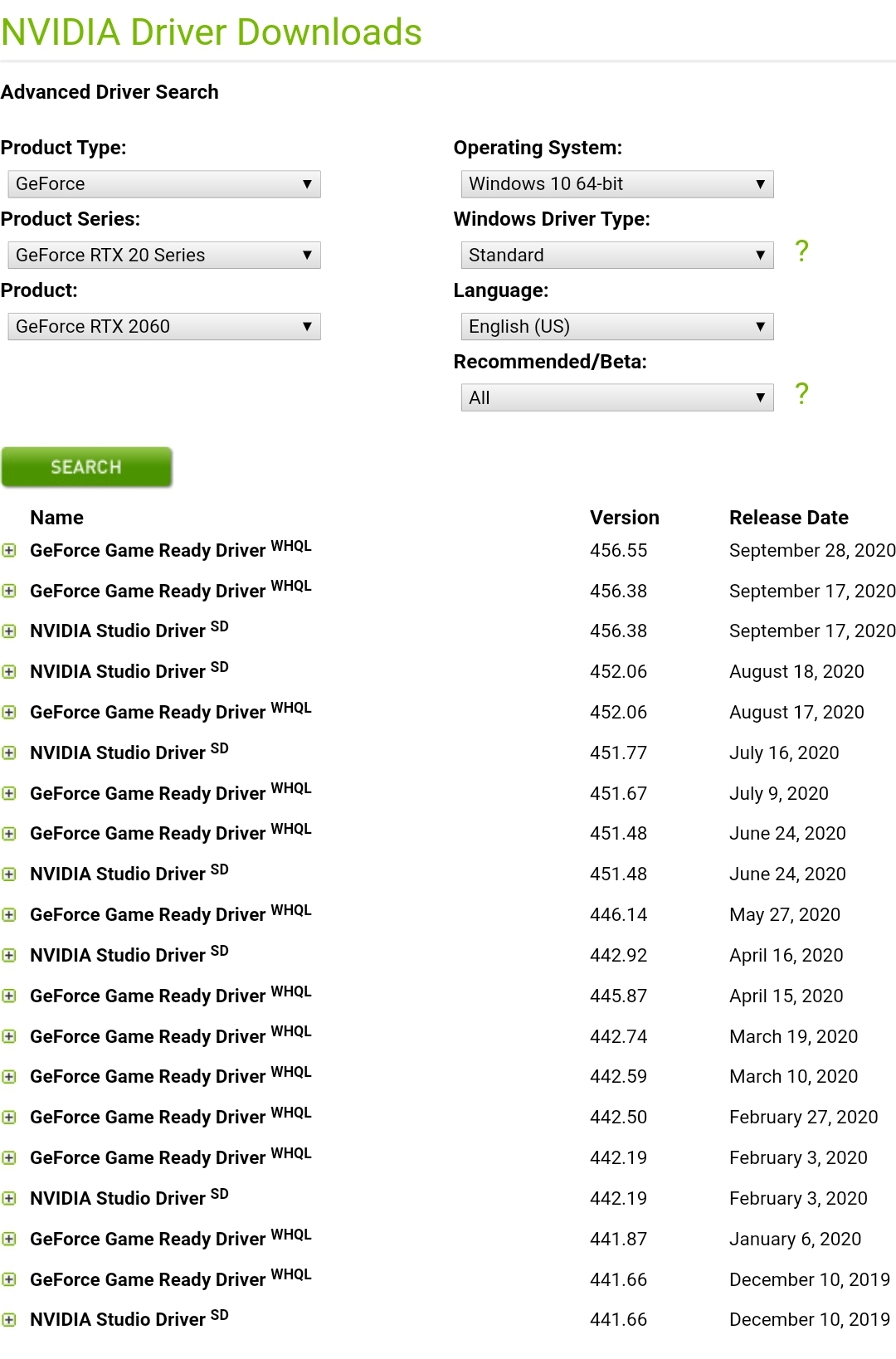
Which of the following drivers should I update to and does anyone know whether I should update to "Game Ready Driver" or "Studio Driver". Thanks.



