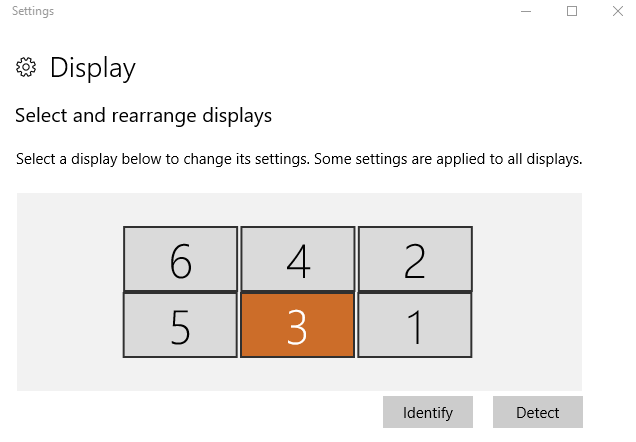- Joined
- Jul 16, 2014
- Messages
- 8,254 (2.07/day)
- Location
- SE Michigan
| System Name | Dumbass |
|---|---|
| Processor | AMD Ryzen 7800X3D |
| Motherboard | ASUS TUF gaming B650 |
| Cooling | Artic Liquid Freezer 2 - 420mm |
| Memory | G.Skill Sniper 32gb DDR5 6000 |
| Video Card(s) | GreenTeam 4070 ti super 16gb |
| Storage | Samsung EVO 500gb & 1Tb, 2tb HDD, 500gb WD Black |
| Display(s) | 1x Nixeus NX_EDG27, 2x Dell S2440L (16:9) |
| Case | Phanteks Enthoo Primo w/8 140mm SP Fans |
| Audio Device(s) | onboard (realtek?) - SPKRS:Logitech Z623 200w 2.1 |
| Power Supply | Corsair HX1000i |
| Mouse | Steeseries Esports Wireless |
| Keyboard | Corsair K100 |
| Software | windows 10 H |
| Benchmark Scores | https://i.imgur.com/aoz3vWY.jpg?2 |
Eyefinity treats all monitors that part of it as one huge generic monitor, its great for 3 monitor gaming.