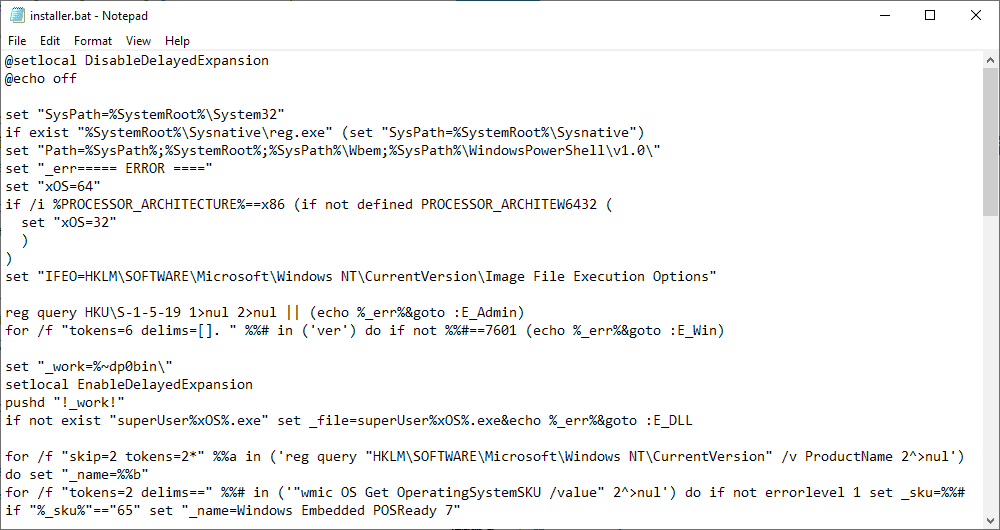- Joined
- Dec 24, 2008
- Messages
- 2,062 (0.34/day)
- Location
- Volos, Greece
| System Name | ATLAS |
|---|---|
| Processor | Intel Core i7-4770 (4C/8T) Haswell |
| Motherboard | GA-Z87X-UD5H , Dual Intel LAN, 10x SATA, 16x Power phace. |
| Cooling | ProlimaTech Armageddon - Dual GELID 140 Silent PWM |
| Memory | Mushkin Blackline DDR3 2400 997123F 16GB |
| Video Card(s) | MSI GTX1060 OC 6GB (single fan) Micron |
| Storage | WD Raptors 73Gb - Raid1 10.000rpm |
| Display(s) | DELL U2311H |
| Case | HEC Compucase CI-6919 Full tower (2003) moded .. hec-group.com.tw |
| Audio Device(s) | Creative X-Fi Music + mods, Audigy front Panel - YAMAHA quad speakers with Sub. |
| Power Supply | HPU-4M780-PE refurbished 23-3-2022 |
| Mouse | MS Pro IntelliMouse 16.000 Dpi Pixart Paw 3389 |
| Keyboard | Microsoft Wired 600 |
| Software | Win 7 Pro x64 ( Retail Box ) for EU |
Too bad that there is not any Win7 IT experts still around.
Microsoft abandon Win7 by leaving undocumented the issue of DISM and of Trusted Installer, which this aloud PendingRenames folder to get full of leftovers of files, that windows should be able to use for internal operation and then to delete.
I did take ownership of PendingRenames and cleaned the folder.
I did use System Update Readiness Tool for Windows 7
dism /online /cleanup-image /checkhealth
Log returned = No Errors.
Even so, somethings gets activated at a schedule, and 1200 tiny files they do return at PendingRenames folder.
Microsoft abandon Win7 by leaving undocumented the issue of DISM and of Trusted Installer, which this aloud PendingRenames folder to get full of leftovers of files, that windows should be able to use for internal operation and then to delete.
I did take ownership of PendingRenames and cleaned the folder.
I did use System Update Readiness Tool for Windows 7
dism /online /cleanup-image /checkhealth
Log returned = No Errors.
Even so, somethings gets activated at a schedule, and 1200 tiny files they do return at PendingRenames folder.