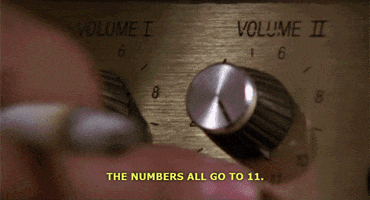- Joined
- May 3, 2019
- Messages
- 2,276 (1.04/day)
| System Name | BigRed |
|---|---|
| Processor | I7 12700k |
| Motherboard | Asus Rog Strix z690-A WiFi D4 |
| Cooling | Noctua D15S chromax black/MX6 |
| Memory | TEAM GROUP 32GB DDR4 4000C16 B die |
| Video Card(s) | MSI RTX 3080 Gaming Trio X 10GB |
| Storage | M.2 drives WD SN850X 1TB 4x4 BOOT/WD SN850X 4TB 4x4 STEAM/USB3 4TB OTHER |
| Display(s) | Dell s3422dwg 34" 3440x1440p 144hz ultrawide |
| Case | Corsair 7000D |
| Audio Device(s) | Logitech Z5450/KEF uniQ speakers/Bowers and Wilkins P7 Headphones |
| Power Supply | Corsair RM850x 80% gold |
| Mouse | Logitech G604 lightspeed wireless |
| Keyboard | Logitech G915 TKL lightspeed wireless |
| Software | Windows 10 Pro X64 |
| Benchmark Scores | Who cares |
Not sure if anyone knows about this, can't say i've seen it mentioned on here, so thought i would post it. It does seem to be windows 10 only though. I guess it's ok for those who are not too fussed about the possible extra energy use.
https://www.xda-developers.com/how-enable-windows-ultimate-performance-power-plan/
Here it is, it was hidden, i had to enable it using the command in the link

https://www.xda-developers.com/how-enable-windows-ultimate-performance-power-plan/
Here it is, it was hidden, i had to enable it using the command in the link