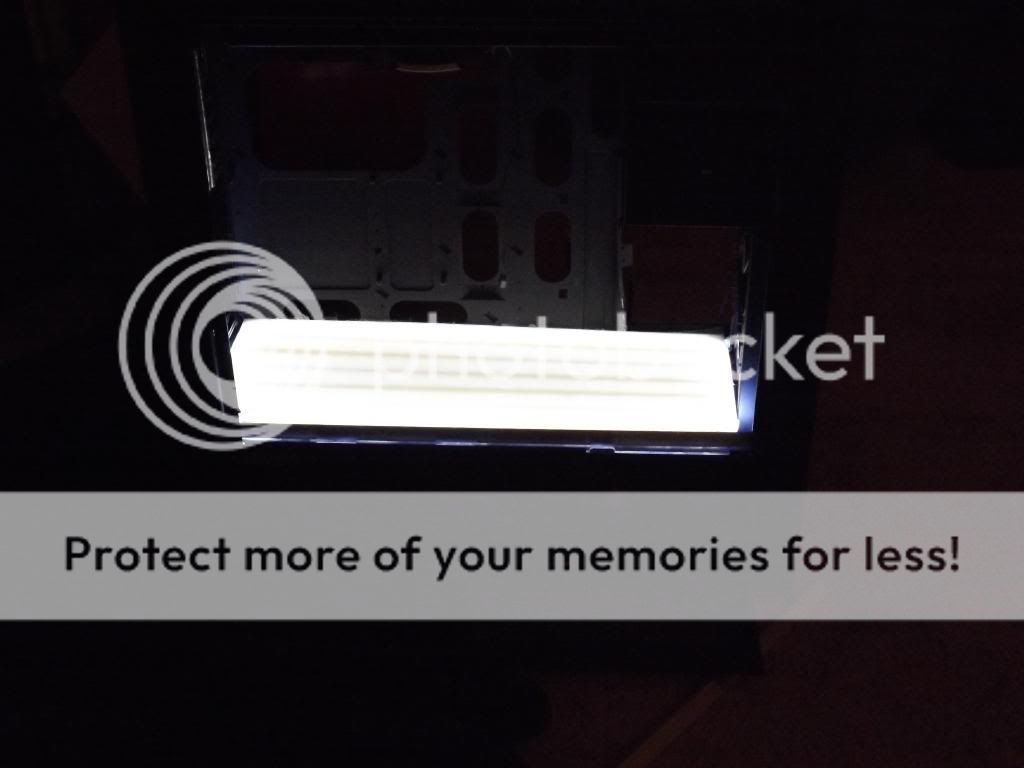[Build Log] x7900D Build Log Corsiar 900d dual loop titans LED Mid Panel!
Hi and Welcome to my First Build Log!
Working Title for this project is x7900D because it is an x79 system in a Corsair 900d!
i was fortunate to get the 900d form one of the first shipments from Amazon, This case is huge! i've never seen any case this big before in person!
I got lucky with a lot of these parts, finding them on craiglist or ebay for cheap.
The Specs:
Motherboard: Asus RIVE
Processor: I7 3930k
SSD- OCZ Vertex 4 256 x 2 in Raid 0
PSU- Corsair ax1200
Case- Corsair 900D
Ram- Kingston Hyper x 1600mhz x 32GB
GPUs- Evga Titans
The Cooling:
Coolgate 480 Rad
Coolgate 360 Rad
EK Supremecy
EK Titan Blocks
Ek 250 res
Ek Res/Pump combo
Switfech MCP655
1/2" fittings
a ton of Corsair AF and SP fans
now for some pictures. This is my first time trying to take nice photos so please dont hate on me too hard. i used my bed sheet that is wrinkled and my iphone
This case is massive!
 [/URL][/IMG]
[/URL][/IMG]
 [/URL][/IMG]
[/URL][/IMG]


Now, i've always wanted a Asus Rampage board but i hate the red and black color scheme, i was so happy to see the Black RIVE only to find out it wasnt a production product, so i painted mine! i didnt get too deep into the RAM slots because they wouldnt be visible


Heres the CPU

Corsair AX1200- my Neighbor gave this to me for free!

This is just half of the fans! i have a total of 17 fans i think?

Ram


Coolgate 480


SSDs, these already had the OS on them so i had to make sure i kept them in the right order

Pump- this thing was way bigger than i though (thats what she said )
)

EK res

and one of two Titans

More photos to come, thanks for looking!

Hi and Welcome to my First Build Log!
Working Title for this project is x7900D because it is an x79 system in a Corsair 900d!
i was fortunate to get the 900d form one of the first shipments from Amazon, This case is huge! i've never seen any case this big before in person!
I got lucky with a lot of these parts, finding them on craiglist or ebay for cheap.
The Specs:
Motherboard: Asus RIVE
Processor: I7 3930k
SSD- OCZ Vertex 4 256 x 2 in Raid 0
PSU- Corsair ax1200
Case- Corsair 900D
Ram- Kingston Hyper x 1600mhz x 32GB
GPUs- Evga Titans
The Cooling:
Coolgate 480 Rad
Coolgate 360 Rad
EK Supremecy
EK Titan Blocks
Ek 250 res
Ek Res/Pump combo
Switfech MCP655
1/2" fittings
a ton of Corsair AF and SP fans
now for some pictures. This is my first time trying to take nice photos so please dont hate on me too hard. i used my bed sheet that is wrinkled and my iphone

This case is massive!




Now, i've always wanted a Asus Rampage board but i hate the red and black color scheme, i was so happy to see the Black RIVE only to find out it wasnt a production product, so i painted mine! i didnt get too deep into the RAM slots because they wouldnt be visible


Heres the CPU

Corsair AX1200- my Neighbor gave this to me for free!

This is just half of the fans! i have a total of 17 fans i think?

Ram


Coolgate 480


SSDs, these already had the OS on them so i had to make sure i kept them in the right order

Pump- this thing was way bigger than i though (thats what she said
 )
)
EK res

and one of two Titans

More photos to come, thanks for looking!

Last edited: