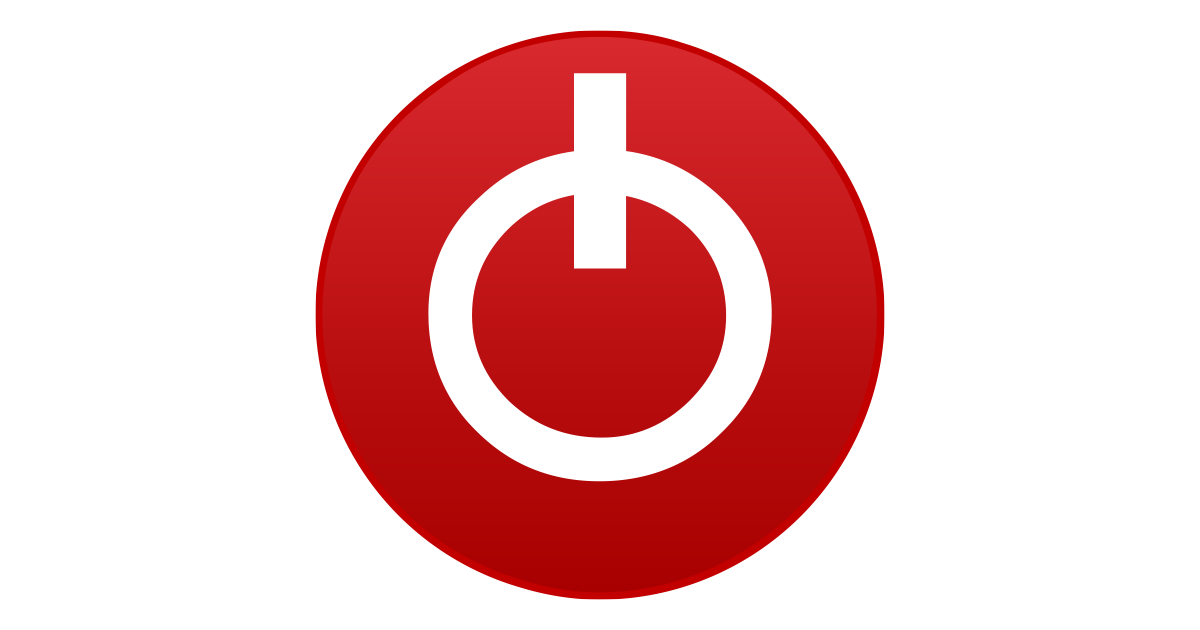hi, Yesterday i wanted to flash my gpu but i think i got the wrong version of it and now my xfx r9 380
Dont wanna do anything when i put dat hdmi in it shows blackscreen with small artifacts
and i dont got a backup of my gpu but the gpu is in task manager
UPDATE: i clean my pc with amd utility in safe mode now i got a signal from my gpu as microsoft basic display adapter anyone can help me pls im done
Dont wanna do anything when i put dat hdmi in it shows blackscreen with small artifacts
and i dont got a backup of my gpu but the gpu is in task manager
UPDATE: i clean my pc with amd utility in safe mode now i got a signal from my gpu as microsoft basic display adapter anyone can help me pls im done
Attachments
Last edited: