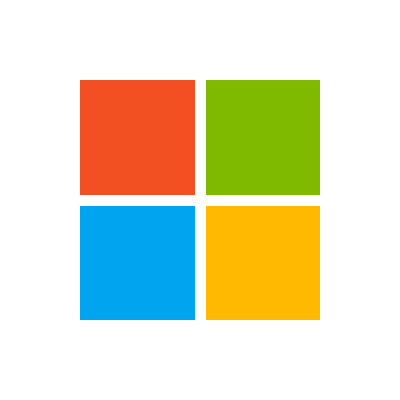- Joined
- Jan 27, 2010
- Messages
- 4,158 (0.74/day)
- Location
- USA
| System Name | ASUS ROG Zephrus M15 |
|---|---|
| Processor | AMD Rhyzen 7 4800HS |
| Memory | 16GB |
| Video Card(s) | Geforce RTX 2060 |
| Storage | 1TB |
So I finally gave in and let the kids have their own computers ... with teaching done 100% out of the portal for their assignments it only made sense.
However, now I need to lock that S**** down haha. Where should I start looking/researching for best ways to filter/block all the bad stuff.
Thoughts on how to help stop them from clicking on potentially bad website ads and all that too?
However, now I need to lock that S**** down haha. Where should I start looking/researching for best ways to filter/block all the bad stuff.
Thoughts on how to help stop them from clicking on potentially bad website ads and all that too?