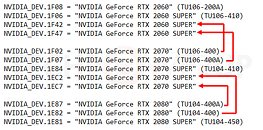RTX 4090 has Issues with Need for Speed Unbound that can Only be Fixed with a VBIOS Update
Need for Speed Unbound (NFS Unbound), the latest entry to the popular genre-defining race sim by EA that launched today, unearthed a problem with the NVIDIA GeForce RTX 4090 "Ada" graphics card that cannot be fixed by simply updating the drivers or the game. This is a world-first—never before has a game required a VBIOS update to work around problems.
According to EA, the title exhibits a display flashing/blinking issue on machines powered by the RTX 4090, which requires a firmware update (i.e. video BIOS update). Luckily, this doesn't involve putting your RTX 4090 through a nerve-racking NVFlash manual BIOS update process (not that there's any risk with most RTX 4090 cards shipping with dual-BIOS). NVIDIA has released a fully-automated Firmware Update Tool that can be run from within Windows, which easily updates the video BIOS of the RTX 4090. We confirmed that it is in fact the video BIOS that is being updated (by comparing the VBIOS dumps before and after using the tool).Update Dec 3rd: EA Support has just updated their support recommendation from graphics card VBIOS update to a motherboard BIOS update. "After testing, we've found a solution is to upgrade the motherboard BIOS. Please refer to your motherboard manufacturer's support page to obtain the latest system BIOS," the updated recommendation reads.
According to EA, the title exhibits a display flashing/blinking issue on machines powered by the RTX 4090, which requires a firmware update (i.e. video BIOS update). Luckily, this doesn't involve putting your RTX 4090 through a nerve-racking NVFlash manual BIOS update process (not that there's any risk with most RTX 4090 cards shipping with dual-BIOS). NVIDIA has released a fully-automated Firmware Update Tool that can be run from within Windows, which easily updates the video BIOS of the RTX 4090. We confirmed that it is in fact the video BIOS that is being updated (by comparing the VBIOS dumps before and after using the tool).Update Dec 3rd: EA Support has just updated their support recommendation from graphics card VBIOS update to a motherboard BIOS update. "After testing, we've found a solution is to upgrade the motherboard BIOS. Please refer to your motherboard manufacturer's support page to obtain the latest system BIOS," the updated recommendation reads.