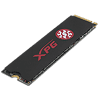 15
15
ADATA SX6000 Pro 1 TB NVMe Review
(15 Comments) »Value and Conclusion
- The 1 TB version of the ADATA SX6000 Pro is currently available online for $110.
- Outstanding price/performance and cost per GB
- Much higher sequential speeds than SATA drives
- Large MLC cache; runs completely in MLC mode if below 66% capacity
- Good thermal performance
- Heatsink included
- 5-year warranty
- Compact form factor
- Low mixed-access performance
- Not completely free of thermal throttling
- Steep performance loss when thermal throttling
- Low write performance when MLC cache is exhausted
The ADATA SX6000 Pro comes at truly impressive pricing that rivals even traditional SATA SSDs. With a price of $110 for the reviewed 1 TB version, the drive is one of the most affordable options to join the NVMe club. Thanks to a PCI-Express 3.0 x4 interface, the drive can impress with outstanding write speeds of 2.8 GB/s and 1.5 GB/s writes. Under the hood, the SX6000 Pro is powered by a Realtek flash controller, which is not a very common sight as the majority of NVMe SSDs on the market use controllers from Silicon Motion and Phison. The RTS5763DL controller does a good job, though, and manages to achieve solid performance without the use of an additional DRAM chip.
DRAM on an SSD is used as fast temporary storage for the drive's internal mapping tables, which translate between physical disk addresses (the OS sees) and the actual location of where the data is stored in the flash chips: "which chip, at which location". Using DRAM has a speed advantage as it operates much faster than flash, but it's a cost/performance trade-off. A 1 TB SSD typically uses 1 GB of DRAM, which costs a few dollars. If you can save that, you'll be able to position your drive more aggressively, leading to more sales, or you'll enjoy higher margins. Unlike most other DRAM-less drives, the ADATA SX6000 Pro uses the Host Memory Buffer feature of NVMe, which allocates a small portion of system memory for the SSD. In ADATA's case, the memory size is 64 MB, which is negligible if you consider the multi-gigabyte memory sizes of today's computers. As our testing shows, even this small amount of HMB can help with performance. Averaged over all our benchmarks, we see the SX6000 Pro compete with drives like the Crucial P1, WD Blue NVMe, Intel 760p, and Samsung 950 Pro, which are all within a few percentages of each other. More expensive NVMe drives reach around 8% higher average performance, which is not a lot, especially when you factor in how affordable the SX6000 Pro is.
It's great to see ADATA bundle a small metal heatsink with their drive. It definitely helps with temperatures when fully loaded. Still, even with the heatsink installed, we do see some thermal throttling in worst-case scenarios, which is not unexpected. What was a bit unexpected, though, is that the Realtek controller will very aggressively throttle performance once it senses that it is running too hot. Other drives more gradually reduce performance, which avoids sudden slowdowns that tend to affect the subjective user experience more than gradual performance drops. Nevertheless, with the heatsink installed, the SX6000 Pro has the second-best thermal performance of all TLC drives in our test group: 1150 MB/s sustained writes without any throttling.
Modern TLC-based SSDs operate a portion of their flash in SLC mode to achieve higher rates for bursty loads, as writing in SLC mode is much faster than writing in TLC mode. While we typically see SLC caches in the 10 GB region, the SX6000 Pro takes a different route. Instead of SLC, the Realtek controller uses MLC mode, which is slower than SLC mode, but fast enough. The benefit is that MLC caching effectively doubles the size of the cache because it stores two bits per cell, while SLC stores only one bit. A somewhat surprising test result is that the SX6000 Pro will always write in MLC mode until the disk is completely full. Only then does it switch to TLC, which means it has to work extra hard then, moving existing data out of MLC into TLC to make space for incoming data while handling incoming read/write requests from the OS. As a result, when in that state, write performance is significantly reduced, down to around 200 MB/s. This can be a problem as it definitely affects the subjective user experience. Earlier TLC drives show similar speeds when flushing their SLC cache, too. Averaged, we see 500 MB/s sustained write, which is very decent—much better than QLC, better than most SATA drives, and comparable to earlier NVMe TLC SSDs.
What makes this behavior interesting, though, is that you can turn the SX600 Pro into a pure MLC drive easily. Instead of creating a 1 TB partition spanning the whole disk, create a smaller partition of 660 GB. Now, the drive will always operate in MLC mode as it never runs out of flash for MLC-caching. $110 for a 660 GB MLC cache seems like a very reasonable proposition, especially when you regularly move hundreds of gigabytes of data around and get annoyed by the loss of write speed on most TLC SSDs.
We mentioned the excellent pricing of the SX6000 Pro before, and it really is impressive with just 11 cents per gigabyte. Our tested 1 TB model retails at around $110, which is comparable to QLC drives like the Crucial P1 or Intel 660p, with the SX6000 Pro having the edge due to its much higher write performance. A decent 1 TB SATA SSD, like the Crucial MX500 or Samsung 860 QVO, will cost at least $100, too, with lower overall performance unless your workload mostly consists of random writes over a large area. Of course, there are better-performing NVMe SSDs out there, too, but many of these will be much more expensive. For example, the Samsung 970 Pro 1 TB costs $365, and the 970 EVO at $260 is still twice as expensive as the SX6000 Pro. The only real competition I'm seeing is the ADATA SX8200 Pro; at $150, it is sitting at a price point where it's at least worth debating whether you can justify spending another $40 for higher performance.


DRAM on an SSD is used as fast temporary storage for the drive's internal mapping tables, which translate between physical disk addresses (the OS sees) and the actual location of where the data is stored in the flash chips: "which chip, at which location". Using DRAM has a speed advantage as it operates much faster than flash, but it's a cost/performance trade-off. A 1 TB SSD typically uses 1 GB of DRAM, which costs a few dollars. If you can save that, you'll be able to position your drive more aggressively, leading to more sales, or you'll enjoy higher margins. Unlike most other DRAM-less drives, the ADATA SX6000 Pro uses the Host Memory Buffer feature of NVMe, which allocates a small portion of system memory for the SSD. In ADATA's case, the memory size is 64 MB, which is negligible if you consider the multi-gigabyte memory sizes of today's computers. As our testing shows, even this small amount of HMB can help with performance. Averaged over all our benchmarks, we see the SX6000 Pro compete with drives like the Crucial P1, WD Blue NVMe, Intel 760p, and Samsung 950 Pro, which are all within a few percentages of each other. More expensive NVMe drives reach around 8% higher average performance, which is not a lot, especially when you factor in how affordable the SX6000 Pro is.
It's great to see ADATA bundle a small metal heatsink with their drive. It definitely helps with temperatures when fully loaded. Still, even with the heatsink installed, we do see some thermal throttling in worst-case scenarios, which is not unexpected. What was a bit unexpected, though, is that the Realtek controller will very aggressively throttle performance once it senses that it is running too hot. Other drives more gradually reduce performance, which avoids sudden slowdowns that tend to affect the subjective user experience more than gradual performance drops. Nevertheless, with the heatsink installed, the SX6000 Pro has the second-best thermal performance of all TLC drives in our test group: 1150 MB/s sustained writes without any throttling.
Modern TLC-based SSDs operate a portion of their flash in SLC mode to achieve higher rates for bursty loads, as writing in SLC mode is much faster than writing in TLC mode. While we typically see SLC caches in the 10 GB region, the SX6000 Pro takes a different route. Instead of SLC, the Realtek controller uses MLC mode, which is slower than SLC mode, but fast enough. The benefit is that MLC caching effectively doubles the size of the cache because it stores two bits per cell, while SLC stores only one bit. A somewhat surprising test result is that the SX6000 Pro will always write in MLC mode until the disk is completely full. Only then does it switch to TLC, which means it has to work extra hard then, moving existing data out of MLC into TLC to make space for incoming data while handling incoming read/write requests from the OS. As a result, when in that state, write performance is significantly reduced, down to around 200 MB/s. This can be a problem as it definitely affects the subjective user experience. Earlier TLC drives show similar speeds when flushing their SLC cache, too. Averaged, we see 500 MB/s sustained write, which is very decent—much better than QLC, better than most SATA drives, and comparable to earlier NVMe TLC SSDs.
What makes this behavior interesting, though, is that you can turn the SX600 Pro into a pure MLC drive easily. Instead of creating a 1 TB partition spanning the whole disk, create a smaller partition of 660 GB. Now, the drive will always operate in MLC mode as it never runs out of flash for MLC-caching. $110 for a 660 GB MLC cache seems like a very reasonable proposition, especially when you regularly move hundreds of gigabytes of data around and get annoyed by the loss of write speed on most TLC SSDs.
We mentioned the excellent pricing of the SX6000 Pro before, and it really is impressive with just 11 cents per gigabyte. Our tested 1 TB model retails at around $110, which is comparable to QLC drives like the Crucial P1 or Intel 660p, with the SX6000 Pro having the edge due to its much higher write performance. A decent 1 TB SATA SSD, like the Crucial MX500 or Samsung 860 QVO, will cost at least $100, too, with lower overall performance unless your workload mostly consists of random writes over a large area. Of course, there are better-performing NVMe SSDs out there, too, but many of these will be much more expensive. For example, the Samsung 970 Pro 1 TB costs $365, and the 970 EVO at $260 is still twice as expensive as the SX6000 Pro. The only real competition I'm seeing is the ADATA SX8200 Pro; at $150, it is sitting at a price point where it's at least worth debating whether you can justify spending another $40 for higher performance.


May 11th, 2024 21:51 EDT
change timezone
Latest GPU Drivers
New Forum Posts
- Ryzen Owners Zen Garden (7301)
- LOWER SSD PRICES (7)
- EKWB - ideas for IMPROVING products and NEW products (14)
- What's your latest tech purchase? (20509)
- 2024 and STILL no dark mode? (31)
- GPU clean enough? (5)
- Homeworld 3 [Official Thread] (11)
- X670 owners, what kind of PCH temps do you you see? (18)
- Ghost of Tsushima PC Port !!!! (31)
- AM5 boot times improve RADICALLY with memory context restore enabled (46)
Popular Reviews
- ZMF Caldera Closed Planar Magnetic Headphones Review
- ThundeRobot ML903 NearLink Review
- Corsair MP700 Pro SE 4 TB Review
- Bykski CPU-XPR-C-I CPU Water Block Review - Amazing Value!
- CHERRY XTRFY M64 Pro Review
- Upcoming Hardware Launches 2023 (Updated Feb 2024)
- ASRock NUC BOX-155H (Intel Core Ultra 7 155H) Review
- Corsair iCUE Link RX120 RGB 120 mm Fan Review
- AMD Ryzen 7 7800X3D Review - The Best Gaming CPU
- ASUS Radeon RX 7900 GRE TUF OC Review
Controversial News Posts
- Intel Statement on Stability Issues: "Motherboard Makers to Blame" (266)
- AMD to Redesign Ray Tracing Hardware on RDNA 4 (206)
- Windows 11 Now Officially Adware as Microsoft Embeds Ads in the Start Menu (171)
- NVIDIA to Only Launch the Flagship GeForce RTX 5090 in 2024, Rest of the Series in 2025 (145)
- Sony PlayStation 5 Pro Specifications Confirmed, Console Arrives Before Holidays (119)
- AMD's RDNA 4 GPUs Could Stick with 18 Gbps GDDR6 Memory (114)
- NVIDIA Points Intel Raptor Lake CPU Users to Get Help from Intel Amid System Instability Issues (106)
- AMD Ryzen 9 7900X3D Now at a Mouth-watering $329 (104)