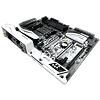 98
98
ASRock X370 Taichi (AMD AM4) Review
(98 Comments) »Introduction

ASRock's engineering prowess has recently seen a bit of a shake-up at ASRock's home office, them having updated their product lines to include several new motherboard designs that are tailored towards meeting the specific needs of users depending on their usage type. For high-end "mainstream" users, we have ASRock's new Taichi series of boards built for pushing an overclock for long periods of time, and with a full feature set for whatever platform and a simple but striking aesthetic. So with AMD's new AM4 platform now out, we naturally got a new Taichi board to match, the ASRock X370 Taichi.
ASRock's Taichi boards offer one of the most robust design sets I have ever seen, truly making me question why anyone would settle for anything else - well, other than because of budget considerations. AMD's Ryzen platform came out with a mild "pop" rather than a "bang", and a big part of that was due to boards and memory not really being ready for the CPUs. ASRock's Taichi board was the board that saved me when I went to do my own personal look into the 1700X chip I received. That's the sort of product all Taichi boards are: built for the everyday user who wants to get the most out of their system, but isn't necessarily into benchmarking; the sort of user who wants that high-power system, but none of the headaches that some overclocked rigs might run into; the sort of user who buys a top-level chip and a couple high-end VGAs to go with it. That's the user ASRock has in mind with the Taichi.
If you are interested in building a Ryzen system, have read some of the launch-day reviews and wonder what board to buy in an attempt to avoid any issues, this Taichi board should be on the short list of options you have. Bundled with included Intel Wi-Fi connectivity, a HB SLI Bridge, and many SATA ports, the ASRock X370 Taichi also includes everything else you want out of a motherboard for a proper high-end system.

Specifications
| Specifications | |
|---|---|
| CPU Support: | AMD AM4 Socket Ryzen Series (Summit Ridge) Processors |
| Power Design: | CPU Power: 16 phase Memory Power: 2 phase |
| Chipset: | AMD X370 |
| Integrated Graphics: | Not applicable |
| Memory: | 4x DIMM, Max. 64 GB; supports 3200 MHz+(OC) |
| BIOS: | AMI UEFI BIOS |
| Expansion Slots: | 2x PCIe 3.0 x16 slots (x16 or x8/x8) 1x PCIe 2.0 x16 slot (x4 electrical) 2x PCIe 2.0 x1 slot 1x Ultra M.2 slot (32 Gb/s) 1x M.2 slot (20 Gb/s) |
| Storage: | 8x SATA 6 Gb/s port (AMD X370) 2x SATA 6 Gb/s port (ASMedia 1061) |
| Networking: | 1x GigaLAN Intel I211AT 1x Intel 802.11ac WiFi dual band module |
| Rear Ports: | 1x PS/2 mouse / keyboard port 2x Antenna Port 1x Clear CMOS Button 6x USB 3.0 port 1x USB 3.1 Type-A port 1x USB 3.1 Type-C port 2x USB 2.0 ports 1x LAN port 1x Optical Audio port 6x Audio jacks |
| Audio: | Realtek ALC1220 Audio Codec |
| Fan Headers: | 5x 4-pin |
| Form Factor: | ATX Form Factor: 12.0-in x 9.6-in, 30.5 cm x 24.4 cm |
| Exclusive Features: |
|
Packaging and Contents
With ASRock's Taichi series present on Intel platforms, what you'll find for box art for their AMD Taichi products is exactly the same, so it is easy to find at your local store if that's how you choose to shop. I'd be happy with less stuff on the back of the box, but what's there is good at any rate.
When you open the box, there is another black box inside the outer wrapper, and inside that, you will find the accessories up top with the board below.
ASRock packs most of their boards in a protective foam shell that keeps the board safe from any sort of shipping damage. You will have to remove some zip ties that hold the foam to the board; one at each corner.
There are just enough accessories in the box. A full list of what is included is below:
- Quick installation guide, support CD, I/O shield
- 4x SATA cables
- 1x ASRock SLI HB bridge
- 2x ASRock WiFi antennae
- 2x Screws for M.2 sockets
Board Layout
When I saw my first Taichi board, the aesthetic had me pleased. This board looks like no other. Since this is a high-grade motherboard, there are lots of surface-mounted components, and you'll also find some on the back of the board. Do take care when mounting the ASRock Taichi board into your case.
We find a wide-open area around the Taichi's socket. The four DIMM slots next to the socket are ready to push 3200 MHz+. I had no issues running high-speed memory once I used the right sticks.
Expansion possibilities on the ASRock X370 Taichi are fairly good. The topmost PCIe x1 slot is ready for your add-on soundcard if that's what you're after. The rear I/O has plenty of USB ports, PS/2 audio, and a Clear CMOS button, including LAN and USB 3.1 Type-C.
ASRock has added a couple additional SATA ports to the X370 Taichi, bringing the total number of ports here to ten.
There are two M.2 ports available on the ASRock X370 Taichi. The upper slot is a full-speed 32 Gb/s port, but the lower slot is 20 Gb/s (and is, as such, perfectly fine for standard SATA M.2 devices).
The board's bottom edge is rather boring, but it is worth noting the POST display here.
Enthusiasts have asked for Intel LAN controllers and ASRock has answered. You'll find both LAN and Wi-Fi connectivity are powered by Intel controllers.
Our Patreon Silver Supporters can read articles in single-page format.
Apr 25th, 2024 02:29 EDT
change timezone
Latest GPU Drivers
New Forum Posts
- Core i5-6300U (12)
- Github comments used to push malware via Microsoft repo urls (2)
- The TPU UK Clubhouse (24784)
- (Anti) SFF fun house (349)
- What's your latest tech purchase? (20337)
- The Official Linux/Unix Desktop Screenshots Megathread (694)
- XFX RX470 8GB no video and error 43 (27)
- Cinebench crashed my PC. My Wi-Fi stopped working, and I keep getting a "Please wait" screen when I boot up my PC. (31)
- im new to throttelstop and i think i messed it up by copying others any hints would be very much aprreciated (1)
- Aida64 cache mem OC (7)
Popular Reviews
- Fractal Design Terra Review
- Thermalright Phantom Spirit 120 EVO Review
- Corsair 2000D Airflow Review
- Minisforum EliteMini UM780 XTX (AMD Ryzen 7 7840HS) Review
- ASUS GeForce RTX 4090 STRIX OC Review
- NVIDIA GeForce RTX 4090 Founders Edition Review - Impressive Performance
- ASUS GeForce RTX 4090 Matrix Platinum Review - The RTX 4090 Ti
- MSI GeForce RTX 4090 Suprim X Review
- MSI GeForce RTX 4090 Gaming X Trio Review
- Gigabyte GeForce RTX 4090 Gaming OC Review
Controversial News Posts
- Sony PlayStation 5 Pro Specifications Confirmed, Console Arrives Before Holidays (116)
- NVIDIA Points Intel Raptor Lake CPU Users to Get Help from Intel Amid System Instability Issues (106)
- AMD "Strix Halo" Zen 5 Mobile Processor Pictured: Chiplet-based, Uses 256-bit LPDDR5X (101)
- US Government Wants Nuclear Plants to Offload AI Data Center Expansion (98)
- Windows 10 Security Updates to Cost $61 After 2025, $427 by 2028 (84)
- Developers of Outpost Infinity Siege Recommend Underclocking i9-13900K and i9-14900K for Stability on Machines with RTX 4090 (84)
- TechPowerUp Hiring: Reviewers Wanted for Motherboards, Laptops, Gaming Handhelds and Prebuilt Desktops (78)
- AMD's RDNA 4 GPUs Could Stick with 18 Gbps GDDR6 Memory (74)

















