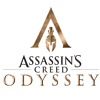 83
83
Assassin's Creed Odyssey: Benchmark Performance Analysis
(83 Comments) »Introduction

Every gamer has heard of Assassin's Creed. This year's installment of the series takes you to ancient Greece, where you play as a mercenary who will become a deciding factor for the outcome of the Peloponnesian War.
With the 2018 version, Ubisoft has focused even more on RPG elements. They added multiple dialog options, more complex quest lines, and multiple endings. You also get to choose to play as a female character and start romantic relationships, like in The Witcher 3.
The skill tree has been revamped once more and now offers more options for every play style. Quality of life improvements can be found as well. For example, you no longer need different types of bows to use specific archery skills. The added adrenaline meter ensures you don't just spam abilities later in the game, which makes combat in previous titles too easy. Game difficulty can now be changed between easy, normal, and hard, and you may also disable large portions of the HUD, so you'll have to focus more on exploring.
Naval combat is also back—it was introduced with Black Flag and has a bigger presence than in Origins. From the Lord of the Rings series, Ubisoft took the concept of lieutenants you can recruit and assign to specific jobs. Another concept we've seen before is that the map consists of zones, in which it is your task to reduce a certain amount of resources to unlock a large-scale battle for a conquest objective in the zone.
While the graphics do look a little bit more polished, the underlying engine seems to be exactly the same as in Assassin's Creed: Origins. The game still runs on DirectX 11, with the main differences being the wider range of graphics options and, of course, the artwork for the new setting.
In this performance review, we put Assassin's Creed Odyssey through our selection of graphics cards using the latest drivers from both AMD and NVIDIA. We measure the game's performance across various screen resolutions, investigate VRAM usage, and even test the game's multi-core CPU performance scaling.
Screenshots
Graphics Settings
I merged the longer lists onto a single image to cut down on the number of screenshots.- The first screens deal with the usual monitor and resolution options.
- Non-16:9 aspect ratios are supported, including 21:9. The only caveat is that cutscenes will get rendered at 16:9; i.e. with black bars on top or bottom. Normal gameplay is fine, though.
- Resolution modifier lets you dial down the rendering resolution (for more performance) while keeping HUD elements crisp at your monitor's native resolution. You can also enable super-scaling here by using values bigger than 100%. The range of options goes from 50% to 200%.
- Field of View can be set between 85% and 115%.
- The FPS limit can be disabled completely or set to a value between 30 FPS and 90 FPS, in steps of 5 FPS.
- Assassin's Creed Odyssey supports HDR monitors and has a special option to enable HDR on FreeSync 2 HDR monitors.
- The remaining options are more graphics detail-oriented, and there's a ton of them.
- Overall quality can be set to "low", "medium", "high", "very high" or "ultra high".
- Adaptive Quality is an interesting option. It lets you set a target frame rate (30/45/60 FPS), and the game will adjust its details settings automatically while playing to reach the target FPS value.
- The other options do exactly what they say, no surprises here.
Our Patreon Silver Supporters can read articles in single-page format.
Apr 26th, 2024 07:06 EDT
change timezone
Latest GPU Drivers
New Forum Posts
- Best SSD for system drive (85)
- The Official Linux/Unix Desktop Screenshots Megathread (695)
- Horizontal black lines popping up on my screen? (9)
- What's your latest tech purchase? (20347)
- Share your AIDA 64 cache and memory benchmark here (2918)
- Secure boot already open help (1)
- What are you playing? (20535)
- TPU's Nostalgic Hardware Club (18472)
- Last game you purchased? (258)
- Alphacool CORE 1 CPU block - bulging with danger of splitting? (22)
Popular Reviews
- HYTE THICC Q60 240 mm AIO Review
- Alienware Pro Wireless Gaming Keyboard Review
- MOONDROP x Crinacle DUSK In-Ear Monitors Review - The Last 5%
- Upcoming Hardware Launches 2023 (Updated Feb 2024)
- Thermalright Phantom Spirit 120 EVO Review
- ASUS Radeon RX 7900 GRE TUF OC Review
- RTX 4090 & 53 Games: Ryzen 7 5800X vs Ryzen 7 5800X3D Review
- FiiO K19 Desktop DAC/Headphone Amplifier Review
- NVIDIA RTX 4090: 450 W vs 600 W 12VHPWR - Is there any notable performance difference?
- RTX 4090 & 53 Games: Core i9-13900K vs Ryzen 7 5800X3D Review
Controversial News Posts
- Windows 11 Now Officially Adware as Microsoft Embeds Ads in the Start Menu (123)
- Sony PlayStation 5 Pro Specifications Confirmed, Console Arrives Before Holidays (117)
- NVIDIA Points Intel Raptor Lake CPU Users to Get Help from Intel Amid System Instability Issues (106)
- AMD "Strix Halo" Zen 5 Mobile Processor Pictured: Chiplet-based, Uses 256-bit LPDDR5X (101)
- US Government Wants Nuclear Plants to Offload AI Data Center Expansion (98)
- AMD's RDNA 4 GPUs Could Stick with 18 Gbps GDDR6 Memory (89)
- Developers of Outpost Infinity Siege Recommend Underclocking i9-13900K and i9-14900K for Stability on Machines with RTX 4090 (85)
- Windows 10 Security Updates to Cost $61 After 2025, $427 by 2028 (84)












































































