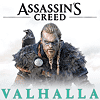 59
59
Assassin's Creed Valhalla Benchmark Test & Performance Analysis
(59 Comments) »Introduction
The Assassin's Creed franchise has served up fascinating period-specific, historic set-pieces, in addition to the action-adventure gameplay, and the new Assassin's Creed Valhalla takes us to the golden age of Norse Vikings, around the 9th century AD. Assassin's Creed games tend to have such a production focus on history that some of its games have actually been spun off as free educational demos based on ancient Greece and Egypt. The Vikings, on the other hand, weren't particularly known for vast civilizational capital cities.
You play as our protagonist Evior, who is tasked with leading a splinter clan away from the fighting in Norway and to England, where a clash of cultures ensues. You run deadly raids against rival Saxon strongholds for resources to build and improve your settlement. Upon arrival in England, the Vikings are met with resistance from four of the English kingdoms, and much of the game's mission-based quest campaign revolves around the battles and politics involving the four. It wouldn't be an Assassin's Creed without the explorable historic cities of Winchester, London, and York, and vast landscapes of Norway.
Based on the AnvilNext 2 engine by Ubisoft—the same engine that powers "Ghost Recon: Breakpoint," Assassin's Creed Valhalla takes advantage of DirectX 12 and brings the landscapes and cities of the period to life with many high-detail environments paired with crisp textures. In this mini review, we test the performance of Assassin's Creed Valhalla across our selection of graphics cards.
Screenshots
All screenshots were taken at the "Ultra High" settings profile. The gallery can be navigated with the cursor keys.Graphics Settings

- The first screen deals with the typical monitor settings.
- You may adjust the Field of View between 85% and 115%. Note that the default is 100%. So these are not the degrees we are used to, but relative to whatever default they chose. I found the 100% setting to be sufficient, and I usually dial up my FOV a bit.
- The FPS limit defaults to "off", but can be set anywhere between 30 and 90 FPS—no idea why the maximum is 90 and not higher.
- Assassin's Creed Valhalla supports "windowed," "fullscreen," and "borderless."
- Non-16:9 resolutions are supported, too, like our 16:10 2560x1600, Ultra-wide.
- There is no artificial FPS limits, V-Sync can be disabled. There's a third option, "V-Sync Adaptive", which enables V-Sync automatically on high-refresh rates, but disables it on lower FPS to avoid stuttering—nice idea.
- On my system, the resolution scale defaulted to 70%—change this to 100% if the game feels blurry to you. This option will render the game at below native resolution before upscaling it. The HUD always stays at the native resolution. You may also run supersampling; the slider goes up to 200%—the minimum is 50%.

- For graphics quality, there's "Low," "Medium," "High," "Very High," "Ultra High," and "Custom."
- Adaptive Quality lets you select an FPS target (30, 45, or 60), and the game will automagically adjust the details settings to reach that level. Higher values would again be useful.
- Anti-aliasing is only available in "low", "medium", or "high". No "off," and no details on the algorithms used.
- Lots of other settings to fine-tune performance to your hardware
- Motion blur can be set to off
Our Patreon Silver Supporters can read articles in single-page format.
May 12th, 2024 03:45 EDT
change timezone
Latest GPU Drivers
New Forum Posts
- monitor w good contrast and viewing angle for my sister with eye problems (14)
- What's your latest tech purchase? (20515)
- Purchased an AX1200i PSU as part of some forward planning, what tier is this PSU? (0)
- PSU Option for my PC (4)
- Flash VBIOS to turn RX 580 2048SP into RX 570 (38)
- X670 owners, what kind of PCH temps do you you see? (20)
- What's an inexpensive AIO product line with a strong pump and low price? (102)
- Homeworld 3 [Official Thread] (13)
- The Filthy, Rotten, Nasty, Helpdesk-Nightmare picture clubhouse (2629)
- 2024 and STILL no dark mode? (33)
Popular Reviews
- ZMF Caldera Closed Planar Magnetic Headphones Review
- ThundeRobot ML903 NearLink Review
- Corsair MP700 Pro SE 4 TB Review
- Bykski CPU-XPR-C-I CPU Water Block Review - Amazing Value!
- CHERRY XTRFY M64 Pro Review
- Upcoming Hardware Launches 2023 (Updated Feb 2024)
- ASRock NUC BOX-155H (Intel Core Ultra 7 155H) Review
- Corsair iCUE Link RX120 RGB 120 mm Fan Review
- AMD Ryzen 7 7800X3D Review - The Best Gaming CPU
- ASUS Radeon RX 7900 GRE TUF OC Review
Controversial News Posts
- Intel Statement on Stability Issues: "Motherboard Makers to Blame" (266)
- AMD to Redesign Ray Tracing Hardware on RDNA 4 (206)
- Windows 11 Now Officially Adware as Microsoft Embeds Ads in the Start Menu (171)
- NVIDIA to Only Launch the Flagship GeForce RTX 5090 in 2024, Rest of the Series in 2025 (147)
- Sony PlayStation 5 Pro Specifications Confirmed, Console Arrives Before Holidays (119)
- AMD's RDNA 4 GPUs Could Stick with 18 Gbps GDDR6 Memory (114)
- NVIDIA Points Intel Raptor Lake CPU Users to Get Help from Intel Amid System Instability Issues (106)
- AMD Ryzen 9 7900X3D Now at a Mouth-watering $329 (104)
















































































































