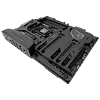 7
7
ASUS MAXIMUS IX FORMULA Review
(7 Comments) »Introduction

MAXIMUS IX FORMULA. IX. Has it really been that many generations already? It really has been a long time since ASUS started their ROG branding, and a big sign of their success is the fact that it is still here and not going anywhere. "Republic of Gamers" means many things for ASUS, but most importantly, it means bringing you exactly what you need to build the fastest gaming PC you can imagine, with the motherboard not getting in the way at all, providing no limits. That means high connectivity options, high quality components, and one of the best BIOSes for overclocking, if not THE best.
Intel's Z270 platform offers many things itself, including CPU clockspeeds in excess of 5 GHz and memory speeds well north of 4000 MHz, M.2 NVME RAID and USB 3.1, and power consumption that is barely noticeable. KabyLake CPUs offer an extremely high level of performance for very little power use, and their raw clockspeeds keep Intel at the top of the high-performance gaming market.
Smash Intel's KabyLake together with ASUS's ROG and you end up with the MAXIMUS IX FORMULA, a mainstream board ready to take your CPU and memory to the ultimate limit, one tough enough to do so for years to come. All the features you expect or want are here, and maybe even a few you never knew you needed until you had them. That's what ASUS ROG does best, and the MAXIMUS IX FORMULA is the perfect example of just how well they do it.

Specifications
| Specifications | |
|---|---|
| CPU Support: | 7th/6th Gen Intel Core i3/i5/i7 processors, Intel Pentium/Celeron processors |
| Power Design: | CPU Power: 10 phase Memory Power: 2 phase |
| Chipset: | Intel Z270 |
| Integrated Graphics: | Dependent on installed CPU |
| Memory: | 4x DIMM, Max. 64 GB; supports 4133 MHz+(OC) |
| BIOS: | AMI UEFI BIOS |
| Expansion Slots: | 2x PCIe 3.0 x16 slots (grey, x16/NC or x8/x8) 1x PCIe 3.0 x16 slot (black, x4 mode) 3x PCIe 3.0 x1 slot (black, x4 mode) 2x Ultra M.2 slot (32 Gb/s) |
| Storage: | 6x SATA 6 Gb/s port (Intel Z270) |
| Networking: | 1x GigaLAN Intel I219-V |
| Rear Ports: | 1x DisplayPort 1x HDMI 1x LAN (RJ45) port(s) 1x USB 3.1 (red)Type-A 1x USB 3.1 (black)Type-C 4x USB 3.0 (blue) 4x USB 2.0 1x Optical S/PDIF out 5x Audio jack(s) 1x Clear CMOS button(s) 2x Wi-Fi antenna port(s) 1x USB BIOS Flashback Button(s) |
| Audio: | ROG SupremeFX 8-Channel High Definition Audio CODEC S1220 |
| Fan Headers: | 5x 4-pin |
| Form Factor: | ATX Form Factor: 12.0-in x 9.6-in, 30.5 cm x 24.4 cm |
| Exclusive Features: |
|
Packaging and Contents
ASUS goes crazy when it comes to packaging their products. The box looks kinda of basic, front and rear...
But then you open up the box and are greeted with the logo above. That statement under that logo is pretty specific, and for good reason. What ASUS has done with this generation of Intel Z270 boards is pretty interesting to say the least.
The board itself is also revealed when you open the box, separated from the open air by a protective plastic shield that sits on top of it. Remove the cardboard tray that contains the board and you'll find the accessories below, although all you will see at first is the driver disc and some paper stuff. The rest I will leave for you to discover. I was a bit shocked to see how much was here when I had pulled all of the goodies out of the box. A picture is below:
ASUS includes a huge amount of accessories with the MAXIMUS IX FORMULA; so many I almost could not fit them all in this image. Here's what I found:
- Quick installation guide, manual, support DVD
- 6x SATA 6Gb/s cables
- 1x M.2 screw package
- 1x CPU installation tool
- 1x ASUS 2T2R dual band Wi-Fi antennas
- 1x SLI HB bridge (2-WAY-M)
- 1x ROG big sticker
- 1x Q-Connector
- 1x 10-in-1 ROG cable label
- 1x M.2 bracket
- 1x Extension cable for RGB strips (80 cm)
- 1x ROG coaster
Board Layout
Pulling the MAXIMUS IX FORMULA board out of the box, you'll immediately notice the plastic cover on the front and the metal plate that attaches to the rear of the ASUS MAXIMUS IX FORMULA. ASUS refers to these as "ROG ARMOR", the front built to keep the board safe from GPU heat and the rear stiff to help keep the board from bending due to the stresses of being a part of an enthusiast PC.
The area around the socket is fairly open, ready for most coolers. There are four DIMM slots capable of crazy-high memory speeds. That's part of what is expected from ASUS ROG boards; the best memory overclocking support.
The expansion slots that peek out from the ABS plastic front cover are composed of dual PCIe x16 slots (x16 or x8/x8), while three PCIe x1 slots and a bottom PCIe x16 (x4 link only) take up the rest of the space. There are six standard SATA ports connected to the Intel Z270 PCH, available on the right side of the ASUS MAXIMIS IX FORMULA.
M.2 drive placement on the ASUS MAXIMUS IX FORMULA is stealthy, with one of the slots hidden under a plastic compartment in the top ROG ARMOR plate, accessed by removing a single screw in the plastic cover.
A second M.2 slot is found on the board's bottom edge; it requires you use the support bracket that is found in the box. You'll also find the usual pin headers here, along with a couple buttons and fan ports.
The rear I/O panel has a backing plate that is pre-attached to the board, so you don't have to fiddle with trying to fit the plate into your case, an idea I like a lot. I will just say that this makes the time you spent installing the board that much easier on your hands. There are a huge number of USB ports on the rear panel of the board, along with audio and a couple buttons. One button is to clear the CMOS, while the other is used for "USB BIOS Flashback" duties. You'll also find a DisplayPort and a single HDMI plug for video connectivity. The HDMI port is powered by the ASMedia ASM1442K IC shown above.
Our Patreon Silver Supporters can read articles in single-page format.
Apr 26th, 2024 01:42 EDT
change timezone
Latest GPU Drivers
New Forum Posts
- Horizontal black lines popping up on my screen? (4)
- What's your latest tech purchase? (20341)
- Which new games will you be buying? (316)
- Alphacool CORE 1 CPU block - bulging with danger of splitting? (20)
- Black screen after muting (5)
- What phone you use as your daily driver? And, a discussion of them. (1481)
- What are you playing? (20530)
- Secure boot already open help (0)
- TPU's Nostalgic Hardware Club (18465)
- Post your Speedometer 3.0 Score (36)
Popular Reviews
- Fractal Design Terra Review
- Thermalright Phantom Spirit 120 EVO Review
- Corsair 2000D Airflow Review
- ASUS GeForce RTX 4090 STRIX OC Review
- NVIDIA GeForce RTX 4090 Founders Edition Review - Impressive Performance
- ASUS GeForce RTX 4090 Matrix Platinum Review - The RTX 4090 Ti
- MSI GeForce RTX 4090 Suprim X Review
- Gigabyte GeForce RTX 4090 Gaming OC Review
- MSI GeForce RTX 4090 Gaming X Trio Review
- MSI GeForce RTX 4090 Suprim Liquid X Review
Controversial News Posts
- Sony PlayStation 5 Pro Specifications Confirmed, Console Arrives Before Holidays (117)
- Windows 11 Now Officially Adware as Microsoft Embeds Ads in the Start Menu (111)
- NVIDIA Points Intel Raptor Lake CPU Users to Get Help from Intel Amid System Instability Issues (106)
- AMD "Strix Halo" Zen 5 Mobile Processor Pictured: Chiplet-based, Uses 256-bit LPDDR5X (101)
- US Government Wants Nuclear Plants to Offload AI Data Center Expansion (98)
- AMD's RDNA 4 GPUs Could Stick with 18 Gbps GDDR6 Memory (88)
- Developers of Outpost Infinity Siege Recommend Underclocking i9-13900K and i9-14900K for Stability on Machines with RTX 4090 (85)
- Windows 10 Security Updates to Cost $61 After 2025, $427 by 2028 (84)

















