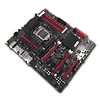 27
27
ASUS Maximus V Formula/ThunderFX Intel LGA 1155 Review
(27 Comments) »Introduction
Another week goes by and another board has crossed my test bench! You know, I've covered many Intel Z77 Express products in the past few months, but a couple of them just stick in my head. The one that really sticks is, of course, the Maximus V Gene.
I've always been one to post many pictures of my rigs on the forums. In recent years, I've had the Maximus III Gene, which I bought myself to start off my motherboard reviews, then the Maximus IV Gene which ASUS sent, and, lastly, the Maximus V Gene, another board ASUS sent me. I used all three in my gaming rigs, pictures of which you can find posted on the forum. Having had the two previous iterations of the Maximus mATX product line was a great experience, not only because I happened to have some of the best mATX overclocking board products. I got to, at the same time, see how the technology progressed with Asus's own vision of the ROG product line.
As I normally do, I sent an email or two back to ASUS discussing how I felt about the products I review, and what I'd like to see changed. During this discussion, I was notified that a new board was coming my way, and, since I had become a multi-GPU gamer, a larger board was due. I haven't had the chance to play with the larger ATX or EATX brethren of my mATX Maximus products, but that has changed. Today we look at none other than the ASUS Maximus V Formula/ThunderFX, a product that takes what the Maximus V Gene offered, shaping it into a larger, more functional package, while adding a few things of its own; things I never expected!
Specifications
| Specifications | |
|---|---|
| CPU SUPPORT: | 2nd & 3rd Gen Intel Core i3/i5/i7 processor family for the LGA 1155 Socket |
| POWER DESIGN: | CPU Power: 8+4 Phase PCH Power: 1 Phase Memory Power: 2 Phase |
| CHIPSET: | Intel Z77 Express |
| INTEGRATED GRAPHICS: | Dependant on installed CPU |
| MEMORY: | 4 x DIMM, Max. 32 GB, DDR3 1066 to DDR3 3000+ |
| BIOS: | AMI EFI BIOS with 64 Mb Flash ROM |
| SLOTS: | 3 x PCIe 3.0 x16 slots (x16/x0/x0 or x8/x8/x0 or x8/x4/x4) 1 x PCIe 2.0 x4 slots 3 x PCIe 2.0 x1 slots |
| HDD CONNECTIVITY: | 2 x SATA 6.0 Gb/s (Intel Z77) 2 x SATA 3.0 Gb/s (Intel Z77) 1 x eSATA 3.0 Gb/s (Intel Z77) 1 x mSATA 3.0 Gb/s (Intel Z77) 4 x SATA 6.0 Gb/s (ASMedia 1061) |
| NETWORKING: | Intel PCIe Gigabit LAN |
| PORTS: | 8 x USB 2.0 ports (4 at back panel, 4 at front panel) 6 x USB 3.0 ports (4 at back panel, 2 at front panel) 1 x RJ45 LAN connectors 1 x Audio port with 5 audio jacks 2 x SPDIF Output(Optical) 1 x HDMI port 1 x Display port 1 x FireWire port 1 x eSATA port 1 x CMOS Clear button 1 x USB BIOS Flashback button |
| AUDIO: | SupremeFX IV w/Realtek HD CODEC |
| FAN HEADERS: | 8 x 4-pin PWM |
| FORM FACTOR: | EATX Form Factor (305 mm x 257 mm) |
| EXCLUSIVE FEATURES: |
|
Intel Z77 Express Chipset
Intel launched their latest desktop platform in the first half of April 2012, just a little while ago, beginning with board products. The Intel Z77 Express platform is an incremental upgrade from previous platforms, adding additional features and providing a wider level of functionality, while adding full support for the 3rd Generation Core i5/i7 family of CPUs, commonly called Ivy Bridge in enthusiast circles.
The Ivy Bridge CPUs are made using a new 28nm process technology that lowers power consumption and a bit more performance-per-clock over previous Intel 2nd Generation Core i5/i7 products. Also changed is the onboard GPU that's part of the Ivy Bridge silicon, now taking up more of that slice of silicon that sits under the integrated heatspreader.
The integrated PCIe bus on the CPU has also been upgraded. It can be split differently from SandyBridge CPUs with IvyBridge natively supporting three devices over a single bus with 16 lanes of PCIe 3.0 connectivity, compared to the two devices and PCIe 2.0 link that are found inside Sandy Bridge products. Taking advantage of that added PCIe functionality requires a motherboard design change from previous Sandybridge-supporting motherboards. Backwards and forwards component compatibility for both SandyBridge and IvyBridge platform products, including CPUs and chipsets, is still possible with updated firmware for older Socket 1155 board products. Using a new IvyBridge CPU with an older P67 Express or Z68 Express motherboard may limit PCIe functionality. PCIe functionality would, naturally, with SandyBridge only supporting two devices, be limited. The tertiary slot provided on some Z77 Express boards will not work with some products when a SandyBridge CPU is installed.
The ASUS Maximus V Formula/ThunderFX takes all these features and adds in the ROG flavor, all nicely clad in black and red as is now traditional for ASUS ROG products. That red and black, to me at least, means I have certain expectations as well. ASUS has definitely built up a lot of hype around the ROG branding and they have, thankfully, come through time and again. They will have to slip up at some point but not here, let me tell you.
Packaging
The box that keeps the ASUS Maximus V Formula safe on its trip from the factory to your door is pretty traditional as well, all red with silver lettering. The front is simple and the back goes into detail about everything the board provides.
However, the box also adds two flaps, both of which carry more specific details about the Maximus V Formula's features. Not only that, I also found a huge Diablo III logo staring back at me after I opened the first flap. When I opened the second, I could see the board and a black box that the second flap told me was the ThunderFX audio device. The Diablo III logo is actually a mouse pad that is embedded into the box itself, and I honestly couldn't figure out how to remove it without ripping the box to pieces. Some simple indicator of how to get it out of the box could have helped here.
I tossed the box aside, and placed the two boxes I found inside into my photo background. Notice that the board's inner boxing is twice as deep as normal in order to accommodate the ThunderFX device that is clad in its own plastic clamshell. Packaging the two together also serves to protect the board a bit more. There are a couple inches of cardboard-box between the board and the box front/box rear, the front part of which you can see here.
The rear part of that buffer of protection comes from the goodie-box, inside of which is a whole bunch more than I expected. One section of the goodie-box holds the mess of cables for the ThunderFX, one paper-based stuff, one the board's cabling, and yet another other stuff. Yes, more stuff.
Our Patreon Silver Supporters can read articles in single-page format.
May 10th, 2024 02:02 EDT
change timezone
Latest GPU Drivers
New Forum Posts
- AM5 boot times improve RADICALLY with memory context restore enabled (27)
- Ghost of Tsushima PC Port !!!! (22)
- Last game you purchased? (279)
- The TPU UK Clubhouse (24791)
- Kepler-Ada NVIDIA VBIOS Visualizer - opensource pattern for ImHex (0)
- Graphics card running at 8x 4.0 not 16x 4.0 (15)
- Only some humans can see refresh rates faster than others, I am one of those humans. (240)
- What's your latest tech purchase? (20490)
- Realtek Modded Audio Driver for Windows 10/11 - Only for HDAUDIO (5696)
- Flash VBIOS to turn RX 580 2048SP into RX 570 (26)
Popular Reviews
- CHERRY XTRFY M64 Pro Review
- Bykski CPU-XPR-C-I CPU Water Block Review - Amazing Value!
- Corsair iCUE Link RX120 RGB 120 mm Fan Review
- Corsair MP700 Pro SE 4 TB Review
- ThundeRobot ML903 NearLink Review
- Upcoming Hardware Launches 2023 (Updated Feb 2024)
- Finalmouse UltralightX Review
- AMD Ryzen 7 7800X3D Review - The Best Gaming CPU
- Sapphire Radeon RX 7700 XT Pure Review
- ASUS Radeon RX 7900 GRE TUF OC Review
Controversial News Posts
- Intel Statement on Stability Issues: "Motherboard Makers to Blame" (264)
- AMD to Redesign Ray Tracing Hardware on RDNA 4 (206)
- Windows 11 Now Officially Adware as Microsoft Embeds Ads in the Start Menu (169)
- NVIDIA to Only Launch the Flagship GeForce RTX 5090 in 2024, Rest of the Series in 2025 (144)
- Sony PlayStation 5 Pro Specifications Confirmed, Console Arrives Before Holidays (119)
- AMD's RDNA 4 GPUs Could Stick with 18 Gbps GDDR6 Memory (114)
- NVIDIA Points Intel Raptor Lake CPU Users to Get Help from Intel Amid System Instability Issues (106)
- AMD Ryzen 9 7900X3D Now at a Mouth-watering $329 (104)














