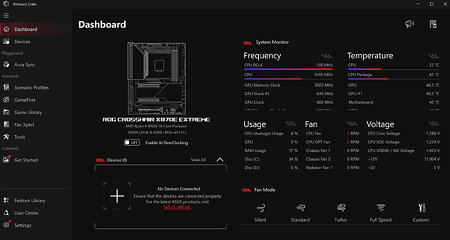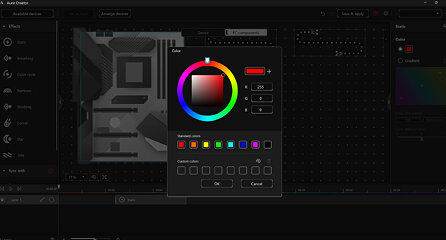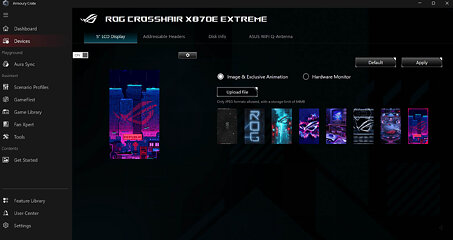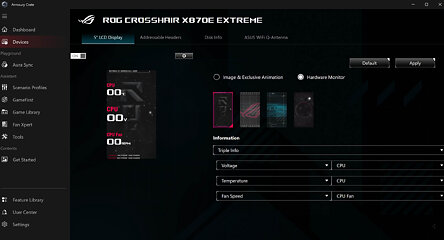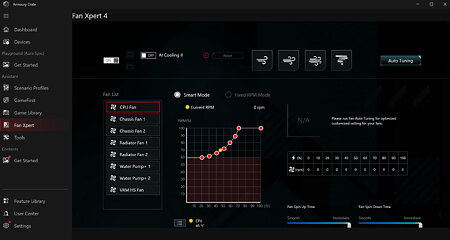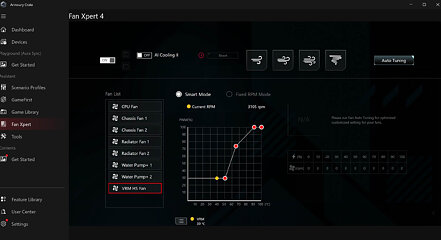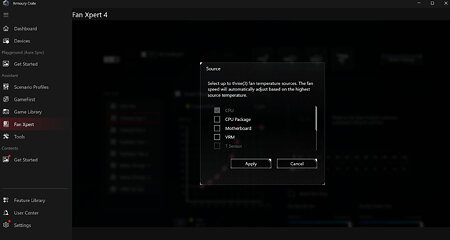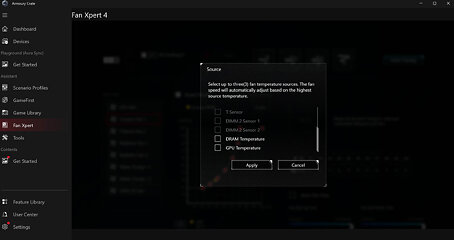41
41
ASUS ROG Crosshair X870E Extreme Review
Finished Looks & Test System »Board Software
ASUS is in the process of transitioning to new layouts and features with Armoury Crate, which is its one-stop shop for most software features, including fan control. We got it working eventually but only after half a day of messing around, and not without lots of failed updates and things not working. In the end it seemed to resolve itself with Windows re-installs multiple times, with the software itself not seeming to fix things and the software not wanting to connect to the update servers, which you're forced to do before running features such as Fan Xpert. ASUS is looking into these issues, but they did eventually resolve themselves, at least with our setup.As we've mentioned previously, the need to download obscure feature libraries in order to access basic functions such as fan and RGB control is going to confuse a lot of people, and it would be better to adopt the approach MSI has recently used and just allow you to download specific items. Fan Xpert is particularly useful as you have nearly all the options you do in the EFI from the comfort of Windows, which of course allows you to configure your fans while doing tasks you actually perform.
As well as the usual RGB software for controlling the onboard headers, the ASUS ROG Crosshair X870E Extreme has options for controlling the LCD too. This can show graphics, your own image, or a variety of hardware monitoring displays with configurable readouts such as CPU and GPU temp, fan speeds or voltages.
Jul 24th, 2025 20:44 CDT
change timezone
Latest GPU Drivers
New Forum Posts
- R9 7900X - 5070Ti - Lags / Stuttering (14)
- Lexar NM790 (4TB) made my PC go back to Windows XP days, since it caused my PC to be SO slow and laggy! (23)
- Current Sales, Bundles, Giveaways (10348)
- What's your latest tech purchase? (24357)
- B580 tanks performance with low end CPUs (215)
- 14900k high voltage (43)
- Windows 10 Vs 11, Which one to choose? (230)
- Solidigm NVMe Custom Modded Driver for All NVMe Brands SSDs & Any NVMe SSDs (233)
- VMware Workstation is now free for everyone (29)
- I'm not really impressed with the AMD Z2 extreme processor (2)
Popular Reviews
- Noctua NF-A12x25 G2 PWM Fan Review
- MSI MPG B850I Edge Ti Wi-Fi Review
- UPERFECT UMax 24 Review
- Cougar OmnyX Review
- TerraMaster F4-424 Max Review - The fastest NAS we've tested so far
- Thermal Grizzly WireView Pro Review
- Sharkoon OfficePal C10 Review - Affordable and Decent
- VAXEE XE V2 Wireless Review
- Upcoming Hardware Launches 2025 (Updated May 2025)
- Razer Blade 16 (2025) Review - Thin, Light, Punchy, and Efficient
TPU on YouTube
Controversial News Posts
- Some Intel Nova Lake CPUs Rumored to Challenge AMD's 3D V-Cache in Desktop Gaming (140)
- AMD Radeon RX 9070 XT Gains 9% Performance at 1440p with Latest Driver, Beats RTX 5070 Ti (131)
- AMD's Upcoming UDNA / RDNA 5 GPU Could Feature 96 CUs and 384-bit Memory Bus (119)
- NVIDIA GeForce RTX 5080 SUPER Could Feature 24 GB Memory, Increased Power Limits (115)
- NVIDIA DLSS Transformer Cuts VRAM Usage by 20% (99)
- AMD Sampling Next-Gen Ryzen Desktop "Medusa Ridge," Sees Incremental IPC Upgrade, New cIOD (97)
- NVIDIA Becomes First Company Ever to Hit $4 Trillion Market-Cap (94)
- Windows 12 Delayed as Microsoft Prepares Windows 11 25H2 Update (92)