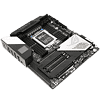 15
15
ASUS ROG Zenith II Extreme Review
VRM Overview »Board Layout
ASUS has been a trendsetter in board design for many years now, and the Extreme edition motherboards are often at the forefront of ASUS innovation efforts. I feel safe saying the ASUS ROG Zenith II Extreme is absolutely not an exception. The ASUS ROG Zenith II Extreme is one of my all time favorite motherboard designs; featuring a black PCB and black and mirror silver heatsinks. The large backplate adds rigidity and inspires confidence when the board is handled, despite the massive heatsinks.
The chrome over the chipset and the top of the I/O cover is a proper mirror finish, with "Republic of Gamers" printed over the chipset and "Zenith II" over the rear I/O.
The CPU socket is quite crowded, as I suspect most TRX40 boards will be. Between the massive CPU socket, eight DIMM slots, and the absolutely huge VRM heatsink, there really isn't much board vendors can do to create more open space. The rear I/O cover is part of the VRM heatsink, and there are two small fans over the Vcore section.
ASUS has relocated the CPU EPS power input to the right side of the board, next to the 24 pin. There are two 8-pin ports encased in metal, as well as an extra 6 pin, just in case.
There are just two M.2 slots on the front of the ASUS ROG Zenith II Extreme; one below the first PCIe x16 slot and another between the third and fourth PCIe x16 slots. Both are covered by a single heatsink held in place by four captive (thank you, ASUS) screws.
There is a third slot on the back of the board, near the bottom-right corner. The backplate does not need to be removed to access the slot.
There is also the ROG DIMM.2, an expansion card that utilizes a proprietary slot much like a stick of RAM. On the ASUS ROG Zenith II Extreme, the DIMM.2 slot is located next to the right bank of RAM slots.
The DIMM.2 card that comes with the ASUS ROG Zenith II Extreme doesn't have the extra fan headers or the RGB the ASUS ROG Crosshair VIII Impact DIMM.2 had, as it opts for a simpler approach with an M.2 slot on each side, and a robust heatsink over each. The benefit to a simpler card is a much shorter profile, barely higher than my Trident Z Neo memory. Given the ASUS ROG Zenith II Extreme has an entire separate accessory for fan headers and some killer RGB already, the smaller, simplified DIMM.2 is a great choice in my opinion.
The ASUS ROG Zenith II Extreme offers four PCI Express 4.0 x16 slots, all encased in steel armor. The board has a total of eight SATA 6 Gb/s ports, all angled 90 degrees from the board.
The rear I/O on the ASUS ROG Zenith II Extreme is really quite excellent. With no less than six USB 3.2 Gen2 Type-A ports, a USB 3.2 Gen2 Type-C port, a USB 3.2 Gen2x2 Type-C port, and four USB 3.2 Gen1 ports, the ASUS ROG Zenith II Extreme feels like a board made for work. Not to mention the 10G LAN, LED illuminated audio jacks, Clear CMOS button, and BIOS Flashback button. This is what TRX40 I/O should look like.
The full list includes:
- 2x Antenna ports
- BIOS Flashback button
- Clear CMOS button
- 4x USB 3.2 Gen1 Type-A ports
- 6x USB 3.2 Gen2 Type-A ports
- USB 3.2 Gen2 Type-C port
- USB 3.2 Gen2x2 Type-C port
- 2x RJ-45 LAN port
- Optical SPDIF out port
- 5x 3.5 mm LED illuminated audio jacks
Networking on the ASUS ROG Zenith II Extreme is handled by an Intel I211AT and an Aquantia AQC-107 for 10 Gb/s LAN. WiFi 6 is provided by an Intel 802.11ax module.
Jun 15th, 2024 19:58 EDT
change timezone
Latest GPU Drivers
New Forum Posts
- Should i upgrade my cpu (rtx 4070) ? (32)
- Amazing moderator acknowledgement (15)
- What are you playing? (20829)
- Breathing new life into an "old" soundcard. Creative X-Fi Titanium HD (88)
- new tv/display what one? what to avoid? (24)
- when using only 2 out of 4 ram slots which 2 are best? (5)
- Post your Speedometer 3.0 Score (46)
- Intel Optane 1TB (14)
- Can you help me decide for which AM4 CPU to buy plz? (18)
- System shutdown from short when connecting USB type C cable? (20)
Popular Reviews
- Aune AR5000 Headphones + S17 Pro Headphones Amplifier Review
- Pulsar Xlite V3 eS Review
- VAXEE Outset AX Wireless (4K) Review
- Upcoming Hardware Launches 2024 (Updated May 2024)
- Team Group T-Force G70 Pro 2 TB Review
- Intel Lunar Lake Technical Deep Dive - So many Revolutions in One Chip
- AMD Ryzen 7 7800X3D Review - The Best Gaming CPU
- NZXT H6 Flow RGB Review
- Quick Look: Final UX2000 Wireless Noise Canceling Headphones
- Thermal Grizzly KryoSheet Review - Tested on RX 7900 XTX with 475 W
Controversial News Posts
- Possible Specs of NVIDIA GeForce "Blackwell" GPU Lineup Leaked (132)
- NVIDIA RTX 5090 "Blackwell" Founders Edition to Implement the "RTX 4090 Ti" Cinderblock Design (118)
- AMD Outs Ryzen 5000XT Processors for Socket AM4, an 8-year Old Socket (105)
- Nightmare Fuel for Intel: Arm CEO Predicts Arm will Take Over 50% Windows PC Market-share by 2029 (105)
- AMD Ryzen 9000 Zen 5 Single Thread Performance at 5.80 GHz Found 19% Over Zen 4 (103)
- AMD Says Ryzen 9000 Series Won't Beat 7000X3D Series at Gaming (101)
- AMD Zen 5 Storms into Gaming Desktops with Ryzen 9000 "Granite Ridge" Processors (100)
- Biden Administration to Revive Trump-Era Tariffs on China-made GPUs and Motherboards (95)


















