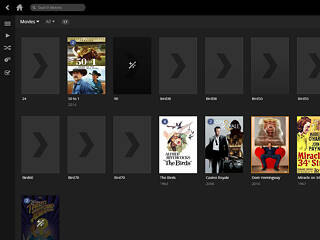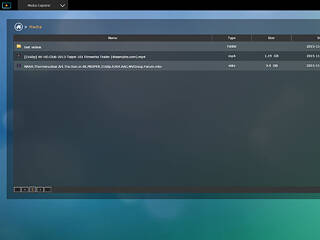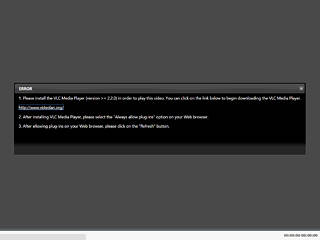0
0
Asustor AS3102T 2-bay NAS Review
Surveillance & Download Center »ASUSTOR Portal
You will find the ASUSTOR Portal app in App Central. Use this app to fully exploit the NAS server's multimedia capabilities since it offers access to the KODI (formerly XBMC) application. It also allows you to browse the Internet through its built-in Google Chrome browser or log into ADM to manage the NAS, watch YouTube clips, or monitor live feeds through Surveillance Center. All of the above can directly be done on your TV and without a client PC.

This is ASUSTOR Portal's main screen, and you have three options to remotely control ASUSTOR Portal:
- The ASUSTOR remote
- The AiRemote app for mobile devices
- USB keyboard and mouse
Plex
Plex Media Server allows you to stream media to numerous devices. These include smartphones, tables, notebooks, etc.
We weren't able to do much with the Plex client over WiFi because CPU utilization was constantly at 100%. The Plex app is obviously not up-to-date as it doesn't support the server's CPU and its transcoding capabilities properly. Instead of Plex, we suggest LooksGood to stream multimedia content to other devices.
Remote Center
Remote Center can be installed via App Central. You have to install it in order to control the NAS with Asustor's remote control or the AiRemote app for iOS or Android devices.
Kodi
Kodi is probably the best media player application around. It can be used to play all popular audio and video formats and allows for network playback should you want to stream multimedia on the NAS to a TV or monitor through the bundled HDMI port. We suggest you use a multimedia keyboard to control Kodi, but you can also use any device that is compatible with Asustor's AiRemote app.
With Kodi, we were able to handle 4K multimedia content; however, CPU utilization was very high. In addition, we weren't able to take any screenshots with the resolution set to 4K. Any time we tried to do so, CPU utilization peaked, which had the system freeze for a while without taking a screenshot. This is definitely a problem with the Kodi application and not the hardware's fault.
SoundsGood
SoundsGood is a Web music player that enables you to listen to music stored on the NAS via a Web browser. It supports browsing by artist, album, or folder and supports keyword searches. It even allows you to create playlists, and if you connect speakers to the NAS via HDMI, USB, or S/PDIF, you can use SoundsGood as a local music player.
LooksGood
Use LooksGood to stream videos from the NAS to a client, through a web browser. It supports high-definition multimedia content, subtitles, and different audio channels. You will find a brief introduction to LooksGood here.
The LooksGood app, combined with an Asus DSL-AC68U router located around five meters and two moderately thick walls away, managed to stream 1080P content (MKV format) of up to 20 Mbit/s bitrate smoothly. We noticed frame drops and breaks during playback with higher bitrate files. As you can see in the corresponding graph above, CPU utilization was normal since LooksGood fully exploits the capabilities of the server's Brasswell CPU. We were also able to watch 4K multimedia content in a browser window over a wired (Gigabit) connection, which shows that Intel's N3050 CPU can handle 4K content properly so long as the software exploits its capabilities well.
Apr 26th, 2024 19:17 EDT
change timezone
Latest GPU Drivers
New Forum Posts
- Black screens leading to restarts (Event ID 18) on AMD platform since changing graphics card (42)
- Your PC ATM (34507)
- Strange system crashes out of nowhere help (3)
- Best SSD for system drive (104)
- The Official Linux/Unix Desktop Screenshots Megathread (703)
- What phone you use as your daily driver? And, a discussion of them. (1493)
- AMD Radeon™ R9 390X (GV-R939XG1) (0)
- TPU's Nostalgic Hardware Club (18475)
- looking to build a new system and im considering asrock brand but i have some doubts/concerns. (6)
- What's your latest tech purchase? (20354)
Popular Reviews
- HYTE THICC Q60 240 mm AIO Review
- MOONDROP x Crinacle DUSK In-Ear Monitors Review - The Last 5%
- Upcoming Hardware Launches 2023 (Updated Feb 2024)
- Alienware Pro Wireless Gaming Keyboard Review
- Ugreen NASync DXP4800 Plus Review
- Thermalright Phantom Spirit 120 EVO Review
- FiiO K19 Desktop DAC/Headphone Amplifier Review
- ASUS Radeon RX 7900 GRE TUF OC Review
- AMD Ryzen 7 7800X3D Review - The Best Gaming CPU
- Sapphire Radeon RX 7900 GRE Pulse Review
Controversial News Posts
- Windows 11 Now Officially Adware as Microsoft Embeds Ads in the Start Menu (135)
- Sony PlayStation 5 Pro Specifications Confirmed, Console Arrives Before Holidays (117)
- NVIDIA Points Intel Raptor Lake CPU Users to Get Help from Intel Amid System Instability Issues (106)
- AMD "Strix Halo" Zen 5 Mobile Processor Pictured: Chiplet-based, Uses 256-bit LPDDR5X (103)
- US Government Wants Nuclear Plants to Offload AI Data Center Expansion (98)
- AMD's RDNA 4 GPUs Could Stick with 18 Gbps GDDR6 Memory (95)
- Developers of Outpost Infinity Siege Recommend Underclocking i9-13900K and i9-14900K for Stability on Machines with RTX 4090 (85)
- Windows 10 Security Updates to Cost $61 After 2025, $427 by 2028 (84)