 11
11
CORSAIR iCUE NEXUS Review - A Companion Touch Screen for PC Enthusiasts
(11 Comments) »Value and Conclusion
- The CORSAIR iCUE NEXUS is a recent release and costs $99.99 from the CORSAIR webstore and their retail partners.
- Very useful second-screen experience
- 6-bit RGB LCD capacitive touchscreen allows for monitoring and control of a variety of software and hardware options
- Customizable screens via iCUE with no real limit to how many you can have
- Buttons and widgets, combined with custom backgrounds and icons, allow for per-program usability
- Ability to install in a standalone base, as well as some CORSAIR keyboards
- User-friendly for beginners with several preset options to choose from
- The screen has several compromises in build quality and display output
- Expensive for purely a second-screen experience
- Still tied to the CORSAIR ecosystem for most functionality
I first learned of the CORSAIR iCUE NEXUS a few months ago from my CORSAIR contacts, with plans in the longer term wanting the launch to coincide with strong first-party support for CORSAIR and other programs/games. I was admittedly excited at the prospect of finally having a good implementation of a second-screen-on-keyboard experience, having just finished testing the EVGA Z10 RGB keyboard that was disappointing relative to original promises made. With that in mind, I am having a deja vu here in that I perhaps went in expecting more than what the final product offered. There are more comprises than I like, be it with the installation, where it would have been nice to see a universal mount to use under a monitor, for example, or just a better screen overall with better viewing angles and more vertical pixels at least.
The iCUE NEXUS is in my opinion a better product and user experience than such options from others, including CORSAIR. With their acquisition of Elgato, the Stream Deck family of screens is a direct comparison to the iCUE NEXUS. There are definitely a lot of common functions both have on a system-wide scale; however, the two brands and associated software programs have been kept distinctly separate to date. So the iCUE NEXUS is more of an analog for the gamers with CORSAIR products and iCUE familiarity relative to the Stream Deck for streamers with Elgato products and their associated software. It might as well be a completely different company offering altogether as far as I am concerned.
Other such second-screen experiences are typically more for monitoring and not control as well, and these are all over the place with LCD or OLED screens integrated into CPU coolers, water blocks, and even PSUs. People considering the iCUE NEXUS at $99.99 as an alternative to buying a second monitor are better off comparing these options to a second monitor in that they are typically only used for monitoring. The more enterprising among us would do better for the money, however, with a touch screen tablet and third-party programs for control and monitoring (think AIDA64 monitoring with external display support, for example), and such an option does much more than the iCUE NEXUS is capable of. There are compromises everywhere, and the CORSAIR approach with this is to offer a dumb—not smart and self-sufficient—screen with mediocre display specifications backed by powerful software and user-friendliness. It's obviously not for everyone, and yet it needs a strong community to get better screen support for third-party applications. I suspect it will see a sale sooner rather than later to really get things going, which would then in turn make the iCUE NEXUS much more attractive. But such is the nature of the world today that however niche it may be, it is unique enough to garner interest today.
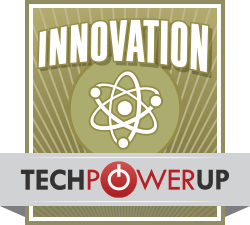
The iCUE NEXUS is in my opinion a better product and user experience than such options from others, including CORSAIR. With their acquisition of Elgato, the Stream Deck family of screens is a direct comparison to the iCUE NEXUS. There are definitely a lot of common functions both have on a system-wide scale; however, the two brands and associated software programs have been kept distinctly separate to date. So the iCUE NEXUS is more of an analog for the gamers with CORSAIR products and iCUE familiarity relative to the Stream Deck for streamers with Elgato products and their associated software. It might as well be a completely different company offering altogether as far as I am concerned.
Other such second-screen experiences are typically more for monitoring and not control as well, and these are all over the place with LCD or OLED screens integrated into CPU coolers, water blocks, and even PSUs. People considering the iCUE NEXUS at $99.99 as an alternative to buying a second monitor are better off comparing these options to a second monitor in that they are typically only used for monitoring. The more enterprising among us would do better for the money, however, with a touch screen tablet and third-party programs for control and monitoring (think AIDA64 monitoring with external display support, for example), and such an option does much more than the iCUE NEXUS is capable of. There are compromises everywhere, and the CORSAIR approach with this is to offer a dumb—not smart and self-sufficient—screen with mediocre display specifications backed by powerful software and user-friendliness. It's obviously not for everyone, and yet it needs a strong community to get better screen support for third-party applications. I suspect it will see a sale sooner rather than later to really get things going, which would then in turn make the iCUE NEXUS much more attractive. But such is the nature of the world today that however niche it may be, it is unique enough to garner interest today.
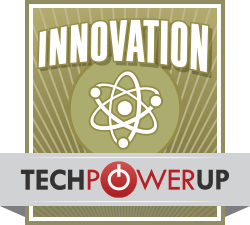
Jun 13th, 2024 16:58 EDT
change timezone
Latest GPU Drivers
New Forum Posts
- Amd confirms what I already suspected. (93)
- The Filthy, Rotten, Nasty, Helpdesk-Nightmare picture clubhouse (2648)
- Good Bronze 750w PSU (59)
- How exactly to go about Win10/Win11 dual drive boot setup? (6)
- Advice for a professional build [Web Dev] [Linux] (8)
- ARC "driver issues" turning out to be actually hardware deficiencies - Battlemage reveal (34)
- My GPU running at PCIe(x16) x2 help (11)
- HVCI (0)
- What is current sweetspot for DDR5 (22)
- RX 580 Sapphire Nitro 8gb | black screen when booting after disabling CSM and trying to turn on SecureBoot (3)
Popular Reviews
- VAXEE Outset AX Wireless (4K) Review
- Aune AR5000 Headphones + S17 Pro Headphones Amplifier Review
- Upcoming Hardware Launches 2024 (Updated May 2024)
- Intel Lunar Lake Technical Deep Dive - So many Revolutions in One Chip
- AMD Ryzen 7 7800X3D Review - The Best Gaming CPU
- NZXT H6 Flow RGB Review
- Quick Look: Final UX2000 Wireless Noise Canceling Headphones
- Pulsar Xlite V3 Review
- Pulsar Xlite V3 eS Review
- ASUS Radeon RX 7900 GRE TUF OC Review
Controversial News Posts
- Possible Specs of NVIDIA GeForce "Blackwell" GPU Lineup Leaked (129)
- NVIDIA RTX 5090 "Blackwell" Founders Edition to Implement the "RTX 4090 Ti" Cinderblock Design (118)
- Nightmare Fuel for Intel: Arm CEO Predicts Arm will Take Over 50% Windows PC Market-share by 2029 (105)
- AMD Zen 5 Storms into Gaming Desktops with Ryzen 9000 "Granite Ridge" Processors (100)
- Biden Administration to Revive Trump-Era Tariffs on China-made GPUs and Motherboards (95)
- ASRock Innovates First AMD Radeon RX 7000 Graphics Card with 12V-2x6 Power Connector (94)
- AMD Ryzen 9000 Zen 5 Single Thread Performance at 5.80 GHz Found 19% Over Zen 4 (92)
- AMD Outs Ryzen 5000XT Processors for Socket AM4, an 8-year Old Socket (84)