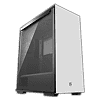 5
5
Deepcool MACUBE 310P Review
Temperature & Noise Testing »Test System
| System Parts for Case Reviews | |
|---|---|
| Processor: | Intel Core i5-9600K |
| Motherboards: | ATX: MSI Z390 GAMING EDGE AC MATX: Z370M GAMING EDGE AC Mini-ITX: MSI Z370I GAMING EDGE AC Provided by: MSI |
| Graphics Card: | Long: Palit GeForce RTX 2080 Gaming Pro OC Short: EVGA GTX 1650 SC Ultra Black 4 GB |
| Memory: | 16 GB XPG GAMMIX D30 DDR4 2666 MHz CL16-18-18 1.20 V 16 GB XPG SPECTRIX D60G DDR4 3000 MHz CL16-18-18 1.35 V Provided by: ADATA |
| HDD: | Western Digital 320 GB 7200 RPM |
| SSD: | ADATA XPG SX850 256 GB ADATA Ultimate SU630 240 GB ADATA Ultimate SU750 256 GB ADATA SX6000 Pro M.2 256 GB ADATA GAMMIX S11 Pro M.2 256 GB ADATA SPECTRIX S40G M.2 256 GB Provided by: ADATA |
| Power Supply: | Fractal Design ION+ 750W 80 Plus Platinum |
| Cooling: | be quiet! Dark Rock 4 be quiet! Dark Rock Slim be quiet! Shadow Rock LP Provided by: be quiet! |
Assembly
Adding the motherboard is done by traditional means, with the use of spacers and screws. The openings for cable management line up nicely, so your final assembly should be clean as a result. The GPU support bracket is easily adjusted and actually works really well.
Adding storage in form of SSDs is easily achieved by taking one of the metal trays and screwing the drive of your choice to it. Once filled, simply put it back where you grabbed it from on the backside of the motherboard tray and make sure to screw it down.
The steps to include a 3.5" HDD are quite similar as you may just take out one of the metal drive trays after removing the screw holding it in place. With that done, simply put the drive into place, screws it down, and slide it back into place. Thumb screws for these drive bays would make it easier, but as the rest of the procedure requires a screw driver anyways, the benefit of thumb screws would be minor.
Installing the PSU is pretty traditional as well, as you simply slide it in and screw it down. Just make sure you don't end up pushing off the foam pads, which easily happened with our samples. I see no big benefit in having pads these days, but it would still be good to use them, and Deepcool could really make sure they stick with better adhesive.
With everything installed and in place and the cable management cleaned up, the Macube 310P makes a great impression. All the cables disappear nicely, with the grommets hiding them from view. On the backside, I could have been a bit smarter by using zip ties on the case I/O leads at the very front of the chassis and running them across, but I used the Velcro strips to keep things as accessible as possible instead. Regardless, the result works, and the cover can be put back on easily.
Finished Looks
With everything turned on, you can clearly see the components within the chassis, and the sleek white chassis manages to impress with its understated design.
May 15th, 2024 02:17 EDT
change timezone
Latest GPU Drivers
New Forum Posts
- AM5 boot times improve RADICALLY with memory context restore enabled (54)
- 2024 and STILL no dark mode? (49)
- Immortals of Aveum deserves a second chance, the new free demo has convinced me. (22)
- Is it normal to hear this sound coming from the psu? (9)
- Windows 10 General Discussion (5)
- Prochot 95c turning red even though temperatures are not even close at around 50-65C? (0)
- What are you playing? (20652)
- not impressed - nvme vs ssd (129)
- Air makes its way from the reservoir into the radiator. (76)
- Post your Cinebench 2024 score (459)
Popular Reviews
- Homeworld 3 Performance Benchmark Review - 35 GPUs Tested
- Enermax REVOLUTION D.F. X 1200 W Review
- ZMF Caldera Closed Planar Magnetic Headphones Review
- Upcoming Hardware Launches 2023 (Updated Feb 2024)
- Corsair MP700 Pro SE 4 TB Review
- AMD Ryzen 7 7800X3D Review - The Best Gaming CPU
- ThundeRobot ML903 NearLink Review
- Bykski CPU-XPR-C-I CPU Water Block Review - Amazing Value!
- ASUS Radeon RX 7900 GRE TUF OC Review
- CHERRY XTRFY M64 Pro Review
Controversial News Posts
- Intel Statement on Stability Issues: "Motherboard Makers to Blame" (266)
- AMD to Redesign Ray Tracing Hardware on RDNA 4 (227)
- Windows 11 Now Officially Adware as Microsoft Embeds Ads in the Start Menu (172)
- NVIDIA to Only Launch the Flagship GeForce RTX 5090 in 2024, Rest of the Series in 2025 (152)
- AMD Hits Highest-Ever x86 CPU Market Share in Q1 2024 Across Desktop and Server (132)
- Sony PlayStation 5 Pro Specifications Confirmed, Console Arrives Before Holidays (119)
- AMD's RDNA 4 GPUs Could Stick with 18 Gbps GDDR6 Memory (114)
- AMD RDNA 5 a "Clean Sheet" Graphics Architecture, RDNA 4 Merely Corrects a Bug Over RDNA 3 (108)













