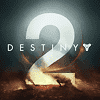 30
30
Destiny 2 Beta: Performance Analysis
(30 Comments) »Introduction

Bungie Studios released the first open-beta of "Destiny 2", and with both NVIDIA and AMD providing optimized graphics drivers specific to the beta, we decided to put it to the test across our wide selection of graphics cards, which has recently been augmented with AMD's RX Vega series.
When it came out in 2014 riding on a Trans-Siberian hype train, Destiny was disappointing to those looking for story-driven world-building before diving into the online multi-player arenas. The RPG shooter lacked any story content to live up to the otherwise grandiose production design. The studio responded to some of that criticism by padding it with some world-building content through subsequent DLCs. Even though the first two efforts on that front - The Dark Below and House of Wolves - were anemic steps towards integrating a more meaningful story, September 2015's The Taken King managed to drive home a cinematic story with much more soul than the vanilla Destiny game. It was with that expansion, and Rise of Iron, Destiny's last expansion before its announced demise, that Bungie started taking real steps towards a true story-driven, persistent world. Enter Destiny 2.
Destiny 2 appears to give the franchise a greater degree of alignment with the newfound craze in hero-based online shooters, but rather than going all-out Overwatch, its approach is more akin to Quake Champions. The class-based character-progression has seen some cosmetic and even somewhat functional changes from the original, and PvP and PvE will make up the bulk of the gameplay. The plot involves our heroes, the Guardians, regrouping and recovering from a strategic defeat at the hands of the Cabal. It's up to you to fight across worlds without light, and to bring the fight back to the invaders.
Bungie has completely revamped Destiny 2's solo experience, with an actual exploration, solo-play scenario with public events and heroic objectives, secrets to discover, and what Bungie calls Adventures, where characters will give you missions that prompt you to explore the environment and get to know their own struggle. There will also be four new areas to explore - Earth's European Dead Zone, Io, Titan, and Nessus. Loot is paramount to this game, as Nathan Fillion's Cayde will tell you over and over again: new activities such as treasure maps or hunting down Lost Sectors, dungeons that contain dangerous bosses and special loot, will be available for your enjoyment. Competitive multiplayer features a redesigned 4v4 system with multiple modes for the, well, most competitive of you.
"Destiny 2" is based on the same in-house game engine as the original, as Bungie vouched for its future-proofing through the several additions to the game franchise. The game takes advantage of DirectX 11 and can be highly taxing on your hardware should you decide to crank up your eye candy, of which there is plenty - and I mean plenty - to be had. As you'll see in the screenshots we compiled on the following page, while it may not be the most beautiful-looking game ever, there's enough in the art direction and production design for the game to look great in 2017. Bungie has long been known for their painted backgrounds and skyboxes, and these make a stunning show of themselves in the higher resolution of the PC version of the game.
We tested the game through our selection of 14 performance-thru-enthusiast segment graphics cards, which includes AMD graphics cards based on the "Polaris" and "Vega" architectures and NVIDIA ones based on "Pascal" and "Maxwell". The game is tested across three key resolutions - the most common 1080p (Full HD), 2K (2560x1440 pixels), and 4K Ultra HD (3840x2160 pixels).
Screenshots
All screenshots below were taken using the (highest available) "Highest" Preset at 2560x1600, with the default MSAA option set to SMAA (for better performance).Graphics Settings

Destiny 2 has a good amount of settings with which to fine-tune performance to your hardware and desired visual quality. This game doesn't seem to suffer from "consolitis" at all. In fact, it can even be said to offer more settings and features than some PC-exclusive titles.
It's good to see that there is no 60 FPS cap. In the V-Sync options you may choose between "30 FPS", "60 FPS", and "Off".
What's also worth mentioning is that the field of view (FOV) can be increased up to 105°, which is a reasonable range that should satisfy most PC gamers.
"Graphics Quality" lets you quickly select between a bunch of predefined presets (Low, Medium, High, Highest).
For our testing, we used the highest setting, but switched from multi-sample anti-aliasing to SMAA, which doesn't come with as high as a performance cost.
A fairly new option we've only seen in few recent titles is "Render Resolution", which does what it says. It lets you adjust the game's rendering resolution for 3D graphics, while HUD and similar overlays are still displayed at full resolution, without any pixelation. Lower percentages in render resolution should improve performance at the cost of visual quality, while higher percentages will allow you to tap into your otherwise wasted graphics card's potential by rendering the game at a higher resolution your monitor supports and then downsamples to what your monitor can actually display. The result? Cleaner graphics and decreased levels of aliasing.
HDR (high-dynamic range) is a new monitor capability that basically increases the range and thus fidelity of colors. To enable the feature, you must have a monitor with HDR capability and run in full-screen mode.
Our Patreon Silver Supporters can read articles in single-page format.
Apr 23rd, 2024 21:44 EDT
change timezone
Latest GPU Drivers
New Forum Posts
- TPU's Nostalgic Hardware Club (18461)
- The TPU UK Clubhouse (24771)
- Sexy Mechanical Keyboard Thread (485)
- Realtek Modded Audio Driver for Windows 10/11 - Only for HDAUDIO (5688)
- What's your latest tech purchase? (20319)
- Post your Cinebench 2024 score (449)
- need help with motherboard/ ram compability certainty (14)
- My computer setup - Request for opinions (12)
- Show us your collections thread!! (282)
- What phone you use as your daily driver? And, a discussion of them. (1454)
Popular Reviews
- Fractal Design Terra Review
- Corsair 2000D Airflow Review
- Thermalright Phantom Spirit 120 EVO Review
- Minisforum EliteMini UM780 XTX (AMD Ryzen 7 7840HS) Review
- ASUS GeForce RTX 4090 STRIX OC Review
- NVIDIA GeForce RTX 4090 Founders Edition Review - Impressive Performance
- ASUS GeForce RTX 4090 Matrix Platinum Review - The RTX 4090 Ti
- MSI GeForce RTX 4090 Suprim X Review
- MSI GeForce RTX 4090 Gaming X Trio Review
- Gigabyte GeForce RTX 4090 Gaming OC Review
Controversial News Posts
- Sony PlayStation 5 Pro Specifications Confirmed, Console Arrives Before Holidays (116)
- NVIDIA Points Intel Raptor Lake CPU Users to Get Help from Intel Amid System Instability Issues (106)
- AMD "Strix Halo" Zen 5 Mobile Processor Pictured: Chiplet-based, Uses 256-bit LPDDR5X (101)
- US Government Wants Nuclear Plants to Offload AI Data Center Expansion (98)
- Windows 10 Security Updates to Cost $61 After 2025, $427 by 2028 (84)
- Developers of Outpost Infinity Siege Recommend Underclocking i9-13900K and i9-14900K for Stability on Machines with RTX 4090 (84)
- TechPowerUp Hiring: Reviewers Wanted for Motherboards, Laptops, Gaming Handhelds and Prebuilt Desktops (74)
- Intel Realizes the Only Way to Save x86 is to Democratize it, Reopens x86 IP Licensing (70)





























