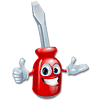 22
22
TechPowerUp 120 Hz Build Guide
(22 Comments) »Introduction
If 4K Ultra HD gaming was one approach to high-end gaming, the other is 2K-120 Hz, i.e. a high enough resolution—such as 2560 x 1440, or 3440 x 1440 if you're into ultra-wide monitors—at a refresh-rate of 120 Hz or above. 1440p monitors with such high refresh rates usually boast 144 Hz and offer two advantages—gaming with blazing fast visuals or stereoscopic 3D, with each eye-plane running at a pleasant 60 Hz.120 Hz can be as transformative to the 60 Hz PC gaming mainstream as 60 Hz is to the 24-30 Hz console masses. Your eyes and brain can tell things apart at 120 Hz, and it gets very close to motion in the real world. Modern online multiplayer games are beginning to offer 120 TPS (ticks per second), which means that 120 inputs are sent to the server per second—online multiplayer games, first-person shooters in particular, should feel buttery smooth.

The popular Blur Busters UFO sprite used in high refresh-rate testing and monitor overclocking.
The other component to the high-refresh rate display we're building an entire PC around is adaptive sync. Even with the most powerful graphics processing machinery at your disposal, your game will always run into scenes where frame-rates drop while monitor refresh-rates stay stiff, resulting in a less-than-perfect micro-stutter. You'd ideally not want your games to spit out more frames per second than your monitor's refresh-rate to avoid screen "tearing." An arbitrary V-Sync would also give you a small amount of input lag. To address these and many other issues, both NVIDIA and AMD launched adaptive-sync technologies that dynamically adjust the refresh-rate of the monitor to stay in sync with the frame-rate of the GPU, rather than the other way around. The monitor and its companion graphics card we chose in this build feature NVIDIA's G-SYNC technology.
Processor

Intel Core i5-6600K - $269
The Core i5-6600K from Intel offers sufficient processing power for smooth gaming at 1440p-120 Hz. Despite lacking HyperThreading, it offers excellent multi-core performance and shouldn't bottleneck anything in our build. Based on Intel's latest "Skylake" architecture, the quad-core chip offers 4 GHz-scraping clock speeds, 6 MB L3 cache, and the most updated instruction set. Popularity and/or shortages spike its price up by $10 these days.
For the $269 we spent on the processor and the $49 we're about to spend on the cooler, we could have gone ahead and bought the Core i7-6700 (non-K) for $329, which includes a stock cooler, but bear in mind that the i7-6700 lacks an unlocked base-clock multiplier, and the stock cooler is noisy. If you can live with those limitations, we encourage you to buy the i7-6700 instead of an i5-6600K with a decent aftermarket cooling solution. The HyperThreading and 8 MB cache could make up for its shortcomings, but you're stuck with its stock CPU clocks forever.
Cooling

be quiet! Shadow Rock Slim - $49
The i5-6600K doesn't come with a stock cooling solution, so be sure to set aside some dough for a good cooler. With high-end air-cooler manufacturers raising their prices to match entry-level AIO liquid cooling solutions, it's hard to find meaty tower-type air coolers for under $50 these days. be quiet!'s Shadow Rock Slim changes the market, offering a 'no-frills' tower-type cooler that's game for thermal loads of up to 160W. This cooler features a slightly off-centered fin-stack and a slim, low-noise 135 mm fan, which creates loads of clearance for tall memory modules, making it our pick.
Our Patreon Silver Supporters can read articles in single-page format.
Apr 26th, 2024 16:24 EDT
change timezone
Latest GPU Drivers
New Forum Posts
- Windows 11 General Discussion (5024)
- Best SSD for system drive (91)
- Alphacool CORE 1 CPU block - bulging with danger of splitting? (29)
- problems flashing default bios to dual-bios rx 480 card (6)
- Legion Pro 7i, i9-13900HX. PL2 limit reason in log file (1)
- What phone you use as your daily driver? And, a discussion of them. (1490)
- Dell Workstation Owners Club (3059)
- TPU's Nostalgic Hardware Club (18473)
- looking to build a new system and im considering asrock brand but i have some doubts/concerns. (3)
- Only EDP Other in Core? (1)
Popular Reviews
- HYTE THICC Q60 240 mm AIO Review
- MOONDROP x Crinacle DUSK In-Ear Monitors Review - The Last 5%
- FiiO K19 Desktop DAC/Headphone Amplifier Review
- Upcoming Hardware Launches 2023 (Updated Feb 2024)
- Alienware Pro Wireless Gaming Keyboard Review
- Thermalright Phantom Spirit 120 EVO Review
- PNY GeForce RTX 4080 Super Verto OC Review
- ASUS Radeon RX 7900 GRE TUF OC Review
- MSI GeForce RTX 4090 Suprim Liquid X Review
- AMD Ryzen 7 7800X3D Review - The Best Gaming CPU
Controversial News Posts
- Windows 11 Now Officially Adware as Microsoft Embeds Ads in the Start Menu (132)
- Sony PlayStation 5 Pro Specifications Confirmed, Console Arrives Before Holidays (117)
- NVIDIA Points Intel Raptor Lake CPU Users to Get Help from Intel Amid System Instability Issues (106)
- AMD "Strix Halo" Zen 5 Mobile Processor Pictured: Chiplet-based, Uses 256-bit LPDDR5X (103)
- US Government Wants Nuclear Plants to Offload AI Data Center Expansion (98)
- AMD's RDNA 4 GPUs Could Stick with 18 Gbps GDDR6 Memory (95)
- Developers of Outpost Infinity Siege Recommend Underclocking i9-13900K and i9-14900K for Stability on Machines with RTX 4090 (85)
- Windows 10 Security Updates to Cost $61 After 2025, $427 by 2028 (84)