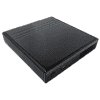 5
5
ECS LIVA One Mini-PC (H110/Skylake) Review
(5 Comments) »Introduction
Building a PC that fits in the palm of your hand and keeping performance at a decent level isn't easy, but how about when you increase the power limits and size a little? ECS has taken the LIVA name and put it on something slightly bigger called the LIVA One. The LIVA One ties in Intel's Skylake CPU, the Core i3-6100T, for the CPU side of things, but keeps the size down thanks to the i3-6100T's modest 35W TDP.
With styling that makes me hearken back to the late seventies, the LIVA One offers considerable performance for those looking for a bit more than what the LIVA Core offers, adding in a 2.5" SATA bay, possibilities for dual-channel SO-DIMM DDR3L memory, and a front-panel USB 3.1 Type-C port. You get all this for the same budget as the aforementioned LIVA Core, although in a one liter chassis this time around.
| ECS LIVA One Mini PC | |
|---|---|
| CPU: | Intel Core i3-6100T |
| MEMORY: | 8 GB DDR3L |
| Audio: | Realtek ALC662 (HD Audio) |
| NETWORKING: | Gigabit LAN + Intel WiFi 802.11ac & Bluetooth 4.0 |
| STORAGE: | Intel 530 Series 80GB M.2 SSD |
| PORTS: | 4x USB 3.0 port, 1x USB 3.1 Type-C, Micro SD, Audio Combo Jack, 1x LAN |
| COOLER: | ActiveHeatsink |
| GRAPHIC OUTPUT: | 1 x HDMI, 1 x DisplayPort, 1 x D-Sub |
| DIMENSIONS: | 174mm x 180mm x 23mm |
Packaging
The ECS LIVA One comes in a modest brown cardboard box with not much to be found on the outside. One side does list the mini-PC's specifications.
Once you rip the brown cardboard off, you'll find another white box inside with the PC itself, some papers and the driver disc tossed in on top.
You'll find the included accessories under the tray that holds the LIVA One.
Contents
- User's manual
- 1 x LIVA One mini PC
- 1 x Power adapter
- 1 x Power cable
- 1 x Driver disc
- 1 x VESA mount
- 1 x Bag of mounting hardware
- 1 x USB 3.1 Type-C plug to Type-A plug adapter
It's well worth mentioning the stellar colored instruction leaflet included with the ECS LIVA One. Entitled "Quick Install", you can ignore its instructions if the PC comes pre-built, or you can do as I did and follow through on them in reverse to get all the guts out. It was nice to find the included USB adapter for those not fortunate enough to have a USB 3.1 Type-C device. The reversible connector makes plugging things in pretty easy, and my own testing showed that it comes with a speed boost compared to other USB interfaces.
Our Patreon Silver Supporters can read articles in single-page format.
Apr 25th, 2024 05:05 EDT
change timezone
Latest GPU Drivers
New Forum Posts
- Meta Horizon OS (16)
- Core i5-6300U (14)
- (Anti) SFF fun house (351)
- Alphacool CORE 1 CPU block - bulging with danger of splitting? (4)
- The TPU UK Clubhouse (24786)
- Github comments used to push malware via Microsoft repo urls (3)
- Bizarre Throttlestop issue (5)
- GTX 1070 Ti - TDP Issues - Always Power Throttling (5)
- What phone you use as your daily driver? And, a discussion of them. (1471)
- What's your latest tech purchase? (20337)
Popular Reviews
- Fractal Design Terra Review
- Thermalright Phantom Spirit 120 EVO Review
- Corsair 2000D Airflow Review
- Minisforum EliteMini UM780 XTX (AMD Ryzen 7 7840HS) Review
- ASUS GeForce RTX 4090 STRIX OC Review
- NVIDIA GeForce RTX 4090 Founders Edition Review - Impressive Performance
- ASUS GeForce RTX 4090 Matrix Platinum Review - The RTX 4090 Ti
- MSI GeForce RTX 4090 Suprim X Review
- MSI GeForce RTX 4090 Gaming X Trio Review
- Gigabyte GeForce RTX 4090 Gaming OC Review
Controversial News Posts
- Sony PlayStation 5 Pro Specifications Confirmed, Console Arrives Before Holidays (116)
- NVIDIA Points Intel Raptor Lake CPU Users to Get Help from Intel Amid System Instability Issues (106)
- AMD "Strix Halo" Zen 5 Mobile Processor Pictured: Chiplet-based, Uses 256-bit LPDDR5X (101)
- US Government Wants Nuclear Plants to Offload AI Data Center Expansion (98)
- Windows 10 Security Updates to Cost $61 After 2025, $427 by 2028 (84)
- Developers of Outpost Infinity Siege Recommend Underclocking i9-13900K and i9-14900K for Stability on Machines with RTX 4090 (84)
- Windows 11 Now Officially Adware as Microsoft Embeds Ads in the Start Menu (81)
- TechPowerUp Hiring: Reviewers Wanted for Motherboards, Laptops, Gaming Handhelds and Prebuilt Desktops (78)








