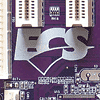 1
1
ECS RS400-A Review
Layout continued »Board Layout
Click here for a 3000x2500 high-res shot of the board (3 MB download), the backside is here.
While we have seen boards with more space around the CPU area, there is definitely enough space for big monster coolers.
The back panel follows the standard really close. From left to right: PS/2 keyboard and PS/2 mouse, parallel port, serial port, VGA out, 4x USB 2.0, LAN and audio.
One interesting feature is the support to run either DDR1 or DDR2. One of them, not both at the same time. The purple slots are for DDR2, the blue ones for DDR1. Since there are only two slots each, the board will automatically use dual-channel, once you install two memory modules.
Connectors
The placement of the ATX power connectors is ok, other boards have the ATX12V connector further to the right, so that cable lengths are reduced at a minimum. On the other hand routing a lot of power half across the board would create even more interference with other signal lines.
You can connect up to four PATA devices to the two ports. The four black SATA connectors are a bit hard to spot in above picture.
The front panel connector is color coloded, there is no text printed on the PCB which describes each individual pin group. Also located here is the Clear CMOS jumper which you use in case you change your BIOS settings to values which no longer boot your system.
Slots
A highlight of this motherboard is the support for both PCI-Express and AGP. If you need a lot of screen space, but not much 3D performance, this board offers three video cards (PCI-E, AGP and onboard-VGA), which means you will be able to connect up to 5 displays to it, using rather standard (=cheap) video cards. Unfortunately the AGP Express slot suffers a serious performance hit, but it still remains well usable for upgraders.
May 4th, 2024 02:40 EDT
change timezone
Latest GPU Drivers
New Forum Posts
- Change GPU or PSU ? Games look cryspy and sharp with microsuttering (7)
- NASA Achieves milestone Solid State Battery (219)
- Alphacool CORE 1 CPU block - bulging with danger of splitting? (77)
- Outer Worlds getting boring (38)
- Old high quality PSU, or semi-old mid-quality PSU? (60)
- What are the consequences of genetically altering ticks, fleas, and mosquitoes to control their populations? (198)
- Keysfan (10)
- AM5 Motherboard Question, which of these two should I go with? (11)
- Asus Crosshair X670E - CPU Package temps (14)
- Only some humans can see refresh rates faster than others, I am one of those humans. (16)
Popular Reviews
- Finalmouse UltralightX Review
- Meze Audio LIRIC 2nd Generation Closed-Back Headphones Review
- ASRock NUC BOX-155H (Intel Core Ultra 7 155H) Review
- Montech Sky Two GX Review
- Gigabyte GeForce RTX 4070 Ti Super Gaming OC Review
- Upcoming Hardware Launches 2023 (Updated Feb 2024)
- HYTE THICC Q60 240 mm AIO Review
- Alienware Pro Wireless Gaming Keyboard Review
- Ugreen NASync DXP4800 Plus Review
- AMD Ryzen 7 7800X3D Review - The Best Gaming CPU
Controversial News Posts
- Intel Statement on Stability Issues: "Motherboard Makers to Blame" (236)
- Windows 11 Now Officially Adware as Microsoft Embeds Ads in the Start Menu (167)
- AMD to Redesign Ray Tracing Hardware on RDNA 4 (117)
- Sony PlayStation 5 Pro Specifications Confirmed, Console Arrives Before Holidays (117)
- AMD's RDNA 4 GPUs Could Stick with 18 Gbps GDDR6 Memory (114)
- NVIDIA Points Intel Raptor Lake CPU Users to Get Help from Intel Amid System Instability Issues (106)
- AMD "Strix Halo" Zen 5 Mobile Processor Pictured: Chiplet-based, Uses 256-bit LPDDR5X (103)
- AMD Ryzen 9 7900X3D Now at a Mouth-watering $329 (103)








