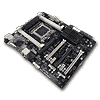 17
17
ECS X79R-AX Intel LGA 2011 Review
The Board - Layout »Packaging
The ECS X79R-AX comes in one of the largest blue boxes we've seen yet. The board's name is boldly printed on the front in white, with and image of a red dragon just to the right, under which we find a gold "Black Extreme" logo denoting the X79R-AX as ECS's top-level X79 Express product. There are several logos across the bottom, denoting a few specific features as well as a "QR" logo for smartphones that directs users to info about the board. Flipping the box over, we find more detail about the board's included features, with an image of the board itself in the middle. The front of the box has a panel that has some visually descriptive information as well, and opening that panel also reveals a window in the box that allows a view of the board itself, nestled in a standard anti-static bag.
Unlike other boxes, we find the ECS X79R-AX has a couple of laces on the top, tied in a bow and holding the lid shut. Once undone and the lid is lifted, we can slide the inner packaging out, which reveals itself to be a series of pullout drawers.
Once we pulled out the inner drawers, we find the board itself on top, secured in a tray of cardboard with a piece of foam slid between the tray and the board itself to help keep the board in place. Lifting the board's drawer, we find a cardboard divider as seen in the second image above, and under that we find another tray, covered with what appears to be a couple of flaps that lift up from the sides towards the middle. We lifted one side and the entire cover came off, revealing all the board's goodies below, several pounds worth of goodies, in fact.
Contents
The high-end ECS X79R-AX comes with quite a fair bit of accessories, as we mentioned. We find a couple of manuals, a driver disc, a SATA cable for every SATA port combined in three different varieties, a single extended SLI bridge, the rear I/O cover, a front panel USB 3.0 bracket, and two baggies that contain dust caps for unused ports on the board’s back panel. Take a quick look below to find a full listing of what's inside the X79R-AX's box:
- 1x I/O Shield
- 1x User Manual
- 1x Quick Install guide
- 1x SLI Bridges
- 2x Baggies of Dust Caps
- 1x Driver CD
- 2x SATA 3 Gb/s cables with locking pins (orange)
- 2x SATA 6 Gb/s cables with locking pins (red)
- 8x SATA 6 Gb/s cables with locking pins (black)
- 1x ECS USB 3.0 Front Panel Bracket
Apr 26th, 2024 04:40 EDT
change timezone
Latest GPU Drivers
New Forum Posts
- What's your latest tech purchase? (20343)
- TPU's Nostalgic Hardware Club (18471)
- What are you playing? (20531)
- Horizontal black lines popping up on my screen? (6)
- Which new games will you be buying? (320)
- Alphacool CORE 1 CPU block - bulging with danger of splitting? (21)
- Best SSD for system drive (82)
- What phone you use as your daily driver? And, a discussion of them. (1484)
- AMD RX 7000 series GPU Owners' Club (1087)
- im new to throttelstop and i think i messed it up by copying others any hints would be very much aprreciated (3)
Popular Reviews
- Fractal Design Terra Review
- Thermalright Phantom Spirit 120 EVO Review
- Corsair 2000D Airflow Review
- ASUS GeForce RTX 4090 STRIX OC Review
- NVIDIA GeForce RTX 4090 Founders Edition Review - Impressive Performance
- ASUS GeForce RTX 4090 Matrix Platinum Review - The RTX 4090 Ti
- MSI GeForce RTX 4090 Suprim X Review
- Gigabyte GeForce RTX 4090 Gaming OC Review
- MSI GeForce RTX 4090 Gaming X Trio Review
- MSI GeForce RTX 4090 Suprim Liquid X Review
Controversial News Posts
- Windows 11 Now Officially Adware as Microsoft Embeds Ads in the Start Menu (121)
- Sony PlayStation 5 Pro Specifications Confirmed, Console Arrives Before Holidays (117)
- NVIDIA Points Intel Raptor Lake CPU Users to Get Help from Intel Amid System Instability Issues (106)
- AMD "Strix Halo" Zen 5 Mobile Processor Pictured: Chiplet-based, Uses 256-bit LPDDR5X (101)
- US Government Wants Nuclear Plants to Offload AI Data Center Expansion (98)
- AMD's RDNA 4 GPUs Could Stick with 18 Gbps GDDR6 Memory (88)
- Developers of Outpost Infinity Siege Recommend Underclocking i9-13900K and i9-14900K for Stability on Machines with RTX 4090 (85)
- Windows 10 Security Updates to Cost $61 After 2025, $427 by 2028 (84)










