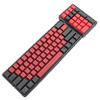 0
0
Epomaker GK61 + SK21 Red Review - Red Wine on Your Desk
Introduction
[Update: Epomaker has dropped plans to have an optical version (SK61) in this color scheme, which had the company rename the current mechanical switch version "GK61." The context of this review remains the same, but there won't be an SK61 Red—it is instead the GK61 Red with mechanical switches only.]
Epomaker is quickly becoming one of my favorite keyboard brands, and this is after the very first Epomaker review just earlier this very year with the GK96LS. We have since covered four other keyboards/kits with another one already on the way, too. These include a 60% form factor and move all the way up to the aforementioned 95% one, with the recently launched AK84S possibly my favorite of the lot in terms of everything that came with it. So when the company asked if I would be interested in taking a look at a new numpad, I wasn't sure since that seemed best-suited for a quick look article, if that. Then came the news of the Red Wine set, which that numpad was part of, and here we are thus. Thanks again to Epomaker for sending review samples to TechPowerUp.

This is effectively a two-for-one, with the main focus on the all-new Epomaker SK61 Red. It is a 60% keyboard using optical switches (typically, it is SK for optical and GK for mechanical) and a different color scheme for the keycaps to add another option to the brand's extremely popular 60% keyboards. The funny thing is that the other Epomaker product article was a Building a Keyboard entry using the GK61XS kit, and that kit got delayed due to this new release coming out since to take up the first Epomaker 60% keyboard review here. The SK21 alongside is a dedicated 21-key numpad, which goes well with the SK61 for a nice-looking set. I am going to treat the Epomaker SK21 as an accessory to the Epomaker SK61, so let's see how the two work together in this review beginning with a look at the product specifications for the SK61 in the table below.
Specifications
| Epomaker SK61 Red Keyboard | |
|---|---|
| Layout: | 60% form factor in a modified US ANSI layout |
| Material: | ABS plastic case, PBT plastic keycaps, and steel plate |
| Macro Support: | Yes |
| Weight: | 0.77 kg / 1.7 lbs. |
| Wrist Rest: | No |
| Anti-ghosting: | Full N-Key rollover USB |
| Media Keys: | Available as a layered function |
| Dimensions: | 105 (L) x 295 (W) x 45 (H) mm |
| Cable Length: | 6 ft / 1.8 m |
| Software: | Yes |
| Switch Type: | Choice of different Gateron optical RGB switches |
| Backlighting: | Yes, per-key 16.8 M RGB backlighting |
| Interface: | USB |
| Warranty: | One year |
Packaging and Accessories
Would you look at that, there's finally an Epomaker logo on the product box instead of just "Skyloong," which is the factory. Unfortunately, it is the older Epomaker logo, but it is still a massive improvement in terms of brand recognition. I also like the Skyloong mascot on the box now. It just needs more contrast for the text. There is not much going on here otherwise, with only a sticker on the side confirming the SK61 is indeed inside. A double flap in the middle keeps the contents inside in place during transit.
Opening the box, we see more of the same unboxing experience I have come to expect with Epomaker keyboards. Included is a quick start guide that goes over the base layer as well as the Fn layer using two key maps printed on the brochure. There is also a reminder to use the GK6XPlus software drivers for fine-tuning and further customization, including over the backlighting. This then leads to an advertisement of other products from Skyloong, and the other side does exactly the same things in Chinese. However, you may want to refer to this far more detailed user manual since this is where Epomaker has taken the time to write and publish a manual to help users new and experienced alike make the most of the SK61.
The other accessories are in a separate compartment above the keyboard, which itself comes inside a plastic wrap to keep it free of dust out of the box. The accessories include a braided USB Type-A to Type-C cable in black. We also get a smaller cardboard box with a plastic ring-style keycap puller that works alright, but can scratch the sides of keycaps, and there is a switch remover, which is a similarly cheap piece of bent metal. I would have rather seen one of the combo puller tools included, especially since the GK96S came with it too. Both of these will work, but only just.
Our Patreon Silver Supporters can read articles in single-page format.
Apr 24th, 2024 13:22 EDT
change timezone
Latest GPU Drivers
New Forum Posts
- The TPU UK Clubhouse (24781)
- Rare GPUs / Unreleased GPUs (1872)
- Is It The 1080 TI The Best GPU Ever? (209)
- Disable Turbo OR Undervolt - 12th gen P CPUs in thin or ultrathin design impossible to cool ? (2)
- 14700K + 4070TI New Build. Will become an unRAID server in the future (11)
- Meta Horizon OS (10)
- What are you playing? (20522)
- EK seems to be having major issues (47)
- What phone you use as your daily driver? And, a discussion of them. (1469)
- How are MX330 and İ5 1135G7 ? (4)
Popular Reviews
- Fractal Design Terra Review
- Thermalright Phantom Spirit 120 EVO Review
- Corsair 2000D Airflow Review
- Minisforum EliteMini UM780 XTX (AMD Ryzen 7 7840HS) Review
- ASUS GeForce RTX 4090 STRIX OC Review
- NVIDIA GeForce RTX 4090 Founders Edition Review - Impressive Performance
- ASUS GeForce RTX 4090 Matrix Platinum Review - The RTX 4090 Ti
- MSI GeForce RTX 4090 Gaming X Trio Review
- MSI GeForce RTX 4090 Suprim X Review
- Gigabyte GeForce RTX 4090 Gaming OC Review
Controversial News Posts
- Sony PlayStation 5 Pro Specifications Confirmed, Console Arrives Before Holidays (116)
- NVIDIA Points Intel Raptor Lake CPU Users to Get Help from Intel Amid System Instability Issues (106)
- AMD "Strix Halo" Zen 5 Mobile Processor Pictured: Chiplet-based, Uses 256-bit LPDDR5X (101)
- US Government Wants Nuclear Plants to Offload AI Data Center Expansion (98)
- Windows 10 Security Updates to Cost $61 After 2025, $427 by 2028 (84)
- Developers of Outpost Infinity Siege Recommend Underclocking i9-13900K and i9-14900K for Stability on Machines with RTX 4090 (84)
- TechPowerUp Hiring: Reviewers Wanted for Motherboards, Laptops, Gaming Handhelds and Prebuilt Desktops (78)
- Intel Realizes the Only Way to Save x86 is to Democratize it, Reopens x86 IP Licensing (70)







