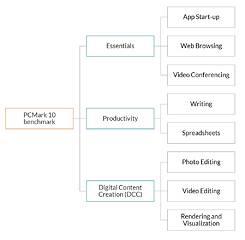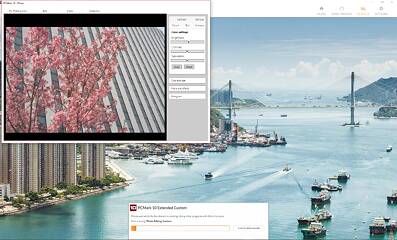22
22
Futuremark PCMark 10 Review
PCMark 10 Extended »PCMark 10
PCMark 10 is the only benchmark that will be available in the free Basic Edition, and thus, it will be the most important one to readers today. We see that it expands on the PCMark 10 Express benchmark by adding a third test group on digital content creation (DCC), which is definitely very appropriate to a good number of enthusiasts today. The Essentials and Productivity groups remain the same, so we will not cover them again here. As before, the background in the screenshots below are from PCMark 10 Extended, but that is the only difference from when these are run as part of the PCMark 10 benchmark.
Photo Editing
GIMP is the application of choice here, and I will admit to not having used it as often as I should. It is an extremely flexible program for photo editing, and I am glad to see it getting more coverage. The photo editing test involves an interactive scenario and a batch scenario. The former loads a reference image and applies some commonly used edits via sliders - brightness, contrast, unsharp mask, saturation, wavelet denoise, save as JPG, save as PNG, etc. The batch scenario loads multiple thumbnail images into a preview matrix and applies some batch edits to all of them. The test score is as always quantified in terms of time taken.
Video Editing
This test uses a lot of the same subroutines as PCMark 8's Video Editing and Media To Go tests. Similar to the video conference test in the productivity group, Windows Media Foundation is used in OpenCL mode. You will not actually see something running here, which is unlike previous tests, but a score is generated from processes ongoing in the test engine. The test loads a source H.264 1080p video and applies some commonly used edits, including sharpening and deshaking. You do need a compatible CPU for this test. While not something I do personally, I do enjoy the fruits of a video editor's labors when watching videos online, and I am thus confident this will remain an extremely valid test.Rendering and Visualization
This test caters to professionals and hobbyists alike who have their time consumed by 3D design, modeling, simulations, and, as the test suggests, visualization. There are two scenarios here - a 3D model visualization and a simulation. The build engine of Futuremark's own 3DMark Sling Shot is used, but involves ray tracing using the POV-RAY benchmark.
The eight test routines in the three test groups have an individual score each, and the test group scores are calculated as described in the technical guide. The PCMark 10 score is thus calculated as: Score = K * geomean (Se,Sp,Sd) where K= 0.717 (which scales the score to 5000 on the reference PC); Se = Essentials group score; Sp = Productivity group score; Sd = DCC group score.
Apr 19th, 2024 20:27 EDT
change timezone
Latest GPU Drivers
New Forum Posts
- Official Board Game Discussion (0)
- GTX 1060 6GB ASUS GPU Shuts Down after 5min of Gaming (1)
- AMD RX 7000 series GPU Owners' Club (1068)
- I just succesfully baked DDR4 (69)
- I9 13890HX undervolting Suggestions (4)
- Undervolting Dell XPS 14 9440 is it possible? (7)
- Share your AIDA 64 cache and memory benchmark here (2884)
- Roccat Kone AIMO has developed a double left click, when I click it once. Any fix out there? (34)
- The TPU UK Clubhouse (24738)
- XFX RX580 stock Bios (7)
Popular Reviews
- Horizon Forbidden West Performance Benchmark Review - 30 GPUs Tested
- Fractal Design Terra Review
- Corsair 2000D Airflow Review
- Thermalright Phantom Spirit 120 EVO Review
- Minisforum EliteMini UM780 XTX (AMD Ryzen 7 7840HS) Review
- Creative Pebble X Plus Review
- FiiO KB3 HiFi Mechanical Keyboard Review - Integrated DAC/Amp!
- ASUS GeForce RTX 4090 STRIX OC Review
- NVIDIA GeForce RTX 4090 Founders Edition Review - Impressive Performance
- ASUS GeForce RTX 4090 Matrix Platinum Review - The RTX 4090 Ti
Controversial News Posts
- Sony PlayStation 5 Pro Specifications Confirmed, Console Arrives Before Holidays (111)
- NVIDIA Points Intel Raptor Lake CPU Users to Get Help from Intel Amid System Instability Issues (102)
- US Government Wants Nuclear Plants to Offload AI Data Center Expansion (98)
- AMD "Strix Halo" Zen 5 Mobile Processor Pictured: Chiplet-based, Uses 256-bit LPDDR5X (84)
- Windows 10 Security Updates to Cost $61 After 2025, $427 by 2028 (82)
- Developers of Outpost Infinity Siege Recommend Underclocking i9-13900K and i9-14900K for Stability on Machines with RTX 4090 (82)
- TechPowerUp Hiring: Reviewers Wanted for Motherboards, Laptops, Gaming Handhelds and Prebuilt Desktops (72)
- Intel Realizes the Only Way to Save x86 is to Democratize it, Reopens x86 IP Licensing (70)