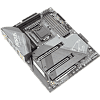 32
32
Gigabyte Z590 AORUS Master Review
(32 Comments) »Introduction

After almost a decade of total market dominance, Intel has spent the past few years on the defensive. AMD's Ryzen processors continue to show improvement year over year, with the most recent Ryzen 5000 series taking the crown of best gaming processor: Intel's last bastion of superiority.
Now, with a booming hardware market, Intel is preparing to retake some of that lost ground with the new 11th Gen Core Processors. Intel is claiming these new 11th Gen CPUs offer double-digit IPC improvements despite remaining on a 14 nm process. The top-end 8-core Intel Core i9-11900K may not be able to compete against its AMD rival Ryzen 9 5900X in heavily multi-threaded scenarios, but the higher clock speeds and alleged IPC improvements could be enough to take back the gaming crown. Along with the new CPUs, there is a new chipset to match, the Intel Z590. Last year's Z490 chipset motherboards are also compatible with the new 11th Gen Core Processors, but Z590 brings some key advantages.
First, Z590 offers native PCIe 4.0 support from the CPU, which means the PCIe and M.2 slots powered off the CPU will offer PCIe 4.0 connectivity when an 11th Gen CPU is installed. The PCIe and M.2 slots controlled by the Z590 chipset are still PCI 3.0. While many high-end Z490 motherboards advertised this capability, it was not a standard feature for the platform. In addition to PCIe 4.0 support, Z590 offers USB 3.2 Gen 2x2 from the chipset. The USB 3.2 Gen 2x2 standard offers speeds of up to 20 Gb/s. Finally, Z590 boasts native support for 3200 MHz DDR4 memory. With these upgrades, Intel's Z series platform has feature parity with AMD's B550. On paper, Intel is catching up to AMD, but only testing will tell if these new Z590 motherboards are up to the challenge.

The AORUS line from Gigabyte spans a broad range of products: laptops, peripherals, and core components. Across the enthusiast spectrum, the AORUS name denotes Gigabyte's gaming-focused products, with the AORUS motherboard range featuring a consistent naming scheme that includes the Pro, Elite, Ultra, Master, and Extreme motherboards. Within this lineup, the Master serves as the high-end mainstream option offering prime features at a high but attainable price point.
The Gigabyte Z590 AORUS Master features a monster 19-phase VRM utilizing 90 A power stages and Gigabyte's signature finned cooling solution. Both Q-Flash and a dual BIOS have been included, providing a redundant safety net for ambitious overclocking. The Gigabyte Z590 AORUS Master also offers a full-coverage aluminium backplate for added rigidity and additional VRM cooling. Additionally, Gigabyte has included a 10 Gb/s LAN controller from Aquantia. All of the features are in order, so let's see how the Gigabyte Z590 AORUS Master stacks up against the competition.
Specifications
| Specifications | |
|---|---|
| CPU Support: | Intel 10th Gen/ 11th Gen Core Processors |
| Power Design: | CPU Power: 19-phase* Memory Power: 2-phase |
| Chipset: | Intel Z590 |
| Integrated Graphics: | Dependent on installed CPU |
| Memory: | 4x DIMM, supports dual-channel DDR4-5000 (OC) MHz |
| BIOS: | Dual AMI UEFI BIOS |
| Expansion Slots: | 3x PCIe 3.0 x16 slots (x16/x0/x4 or x8/x8/x4) |
| Storage: | 6x SATA 6 Gb/s ports 3x M.2 ports (SATA3/PCIe 3.0 x4) |
| Networking: | 1x Aquantia 10 GbE LAN 1x Intel Wi-Fi 6 AX210 |
| Rear Ports: | 1x Q-Flash Plus button 1x Clear CMOS button 2x SMA antenna connectors 1x DisplayPort 1x USB Type-C® port, with USB 3.2 Gen 2x2 5x USB 3.2 Gen 2 Type-A ports (red) 4x USB 3.2 Gen 1 ports 1x RJ-45 port 1x optical S/PDIF Out connector 5x audio jacks |
| Audio: | 1x Realtek ALC1220 Codec |
| Fan Headers: | 9x 4-pin |
| Form Factor: | ATX Form Factor: 12.0 x 9.6 in.; 30.5 x 24.4 cm |
| Exclusive Features: |
|
Testing for this review was conducted using a 10th Gen Intel Core i9-10900K. Stay tuned for an 11th Gen update when the new processors launch!
Packaging and Contents
The front of the Gigabyte Z590 AORUS Master box features a dark background dominated by the AORUS logo. "Z590 AORUS Master gaming motherboard" is printed in white and orange on the left side, with the brand badging on the right.
The back of the box has all the highlights: a top-down shot of the board, several panels detailing prominent features, a shot of the rear I/O, and the specifications list. The box design is well executed and matches the board perfectly.
The accessories are above standard and include extras like RGB extension cables, thermistors, and even a noise sensor. Notably absent is any kind of rear I/O shield because the shield is integrated into the board.
The full list of accessories includes:
- Manual and support DVD
- AORUS sticker sheet
- 4x SATA 6 Gb/s cables
- Thermistor cable pack
- RGB extension cable
- G-Connector
- Noise detection cable
- Wi-Fi antenna
Board Layout
The Z590 AORUS Master features a black PCB matched with a black and gray I/O cover and heatsinks. There is a large aluminium backplate that adds rigidity to the board and offers an added element of cooling to the back of the VRM.
The CPU socket is open enough for most air coolers. The VRM features a finned heatsink design to maximize the surface area.
There are three M.2 slots on the Gigabyte Z590 AORUS Master. All three slots feature double-sided full-coverage heatsinks. Note that the top M.2 slot is PCIe 4.0 compliant and will only function when an 11th Gen CPU is installed.
The Gigabyte Z590 AORUS Master offers three steel-reinforced PCI Express x16 slots. The top two slots are PCIe 4.0 compliant, while the bottom slot is PCIe 3.0 only. The board has a total of six SATA 6 Gb/s ports on the side, angled 90 degrees from the board.
The Gigabyte Z590 AORUS Master has a good I/O offering that includes an optical S/PDIF Out port, Wi-Fi 6, and lots of USB connectivity.
- Q-Flash Plus button
- Clear CMOS button
- 2 x SMA antenna connectors (2T2R)
- DisplayPort
- USB Type-C® port, with USB 3.2 Gen 2x2 support
- 5 x USB 3.2 Gen 2 Type-A ports (red)
- 4 x USB 3.2 Gen 1 ports
- RJ-45 port
- Optical S/PDIF Out connector
- 5 x audio jacks
Networking on the Gigabyte Z590 AORUS Master is handled by an Aquantia AQC107 10 Gb/s controller. For wireless connectivity, there is an AX201 Wi-Fi 6 module.
Our Patreon Silver Supporters can read articles in single-page format.
Jul 24th, 2025 15:31 CDT
change timezone
Latest GPU Drivers
New Forum Posts
- Share your CPUZ Benchmarks! (2533)
- What are these keycaps? (1)
- AI Job Losses: let's count the losses up, total losses to AI so far 94,000 and counting (59)
- RX 9000 series GPU Owners Club (1192)
- Need some help finding correct VBIOS for my RX580 (8)
- What's your latest tech purchase? (24356)
- 14900k high voltage (42)
- Corsair RM850x (2021) 12V Rail Dropping — Causing Crashes While Gaming (0)
- GTX 1660ti GALAX OC UEFI BIOS (0)
- Budget friendly upgrading from 970? (0)
Popular Reviews
- Noctua NF-A12x25 G2 PWM Fan Review
- MSI MPG B850I Edge Ti Wi-Fi Review
- Cougar OmnyX Review
- Thermal Grizzly WireView Pro Review
- UPERFECT UMax 24 Review
- TerraMaster F4-424 Max Review - The fastest NAS we've tested so far
- Sharkoon OfficePal C10 Review - Affordable and Decent
- Razer Blade 16 (2025) Review - Thin, Light, Punchy, and Efficient
- Upcoming Hardware Launches 2025 (Updated May 2025)
- VAXEE XE V2 Wireless Review
TPU on YouTube
Controversial News Posts
- Some Intel Nova Lake CPUs Rumored to Challenge AMD's 3D V-Cache in Desktop Gaming (140)
- AMD Radeon RX 9070 XT Gains 9% Performance at 1440p with Latest Driver, Beats RTX 5070 Ti (131)
- AMD's Upcoming UDNA / RDNA 5 GPU Could Feature 96 CUs and 384-bit Memory Bus (116)
- NVIDIA GeForce RTX 5080 SUPER Could Feature 24 GB Memory, Increased Power Limits (115)
- NVIDIA DLSS Transformer Cuts VRAM Usage by 20% (99)
- AMD Sampling Next-Gen Ryzen Desktop "Medusa Ridge," Sees Incremental IPC Upgrade, New cIOD (97)
- NVIDIA Becomes First Company Ever to Hit $4 Trillion Market-Cap (94)
- Windows 12 Delayed as Microsoft Prepares Windows 11 25H2 Update (92)












