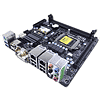 29
29
Gigabyte Z77N-WiFi mITX Intel LGA 1155 Review
(29 Comments) »Introduction
It has been about 6 months since I started lusting after a certain case: the BitFenix Prodigy. With current Intel CPUs sporting a TDP of 77 watts or less and VGAs from both AMD and Nvidia delivering a metric tonne of horsepower for modest power usage, the possibility of getting really decent gaming performance in a tiny footprint is both plausible and affordable. I have, since I've seen that case go for around $79.99 USD, asked OEMs for mITX board products to go with it, and a few have answered my call for parts. Gigabyte was obviously - based on the above picture - the first, sending me the Gigabyte Z77N-WiFi.
The Gigabyte Z77N-WiFi wasn't going to be marketed as a gaming product, but I pleaded with Gigabyte to give this board a chance. Its combination of features makes it something special, allowing it to meet the needs of an HTPC gamer, and not just in the traditional ways. So what is so special? Read on, take a look for yourself, and you will hopefully see what I do. This board is my current #1 choice for HTPC use with Intel's IvyBridge chips. Let's take a look as to why.
Specifications
| Specifications | |
|---|---|
| CPU SUPPORT: | 2nd & 3rd Gen Intel Core i3/i5/i7 processor family for the LGA 1155 Socket |
| POWER DESIGN: | CPU Power: 3+1 Phases PCH Power: 1 Phase Memory Power: 1 Phase |
| CHIPSET: | Intel Z77 Express |
| INTEGRATED GRAPHICS: | Dependant on installed CPU |
| MEMORY: | 2 x DIMM, Max. 32 GB, DDR3 1066 to DDR3 1600+ |
| BIOS: | Dual AMI EFI BIOS with 2x 64 Mb Flash ROM |
| SLOTS: | 1 x PCIe 3.0 x16 slot |
| HDD CONNECTIVITY: | 2 x SATA 6.0 Gb/s (Intel Z77) 2 x SATA 3.0 Gb/s (Intel Z77) |
| NETWORKING: | 2x Realtek GbE LAN 1x Intel IEEE 802.11 b/g/n WiFi |
| PORTS: | 6 x USB 2.0 ports (2 at front panel) 4 x USB 3.0 ports (2 at front panel) 2 x RJ45 LAN connectors 1 x Audio port with 5 audio jacks 1 x Optical Digital Audio port 1 x PS/2 Keyboard/Mouse Port 2 x HDMI port 1 x DVI Port |
| AUDIO: | Realtek ALC892 HD CODEC |
| FAN HEADERS: | 2x 4-pin PWM |
| FORM FACTOR: | mITX Form Factor (170 mm x 170 mm) |
| EXCLUSIVE FEATURES: |
|
Intel Z77 Express Chipset
Intel's launch of their latest desktop platform in the first half of April 2012 began with board products. The Intel Z77 Express platform is an incremental upgrade from previous platforms. It adds additional features and provides a wider level of functionality with full support for the 3rd Generation Core i5/i7 family of CPUs commonly called Ivy Bridge in enthusiast circles.
The Ivy Bridge CPUs are made using a new 28nm process technology that lowers power consumption and gives a bit more performance-per-clock over previous Intel 2nd Generation Core i5/i7 products. Also changed is the onboard GPU that's part of the Ivy Bridge silicon, now taking up more of that slice of silicon that sits under the integrated heatspreader.
The integrated PCIe bus on the CPU has also been upgraded. It can, compared to the two devices and PCIe 2.0 connectivity that are found inside Sandy Bridge products, be split differently from SandyBridge CPUs, with IvyBridge natively supporting three devices over a single bus with 16 lanes of PCIe 3.0 connectivity. Taking advantage of that added PCIe functionality requires a motherboard design change from previous Sandybridge-supporting motherboards. Backward and forward component compatibility for both SandyBridge and IvyBridge platform products, including CPUs and chipsets, is still possible with updated firmware for older Socket 1155 board products, but using a new IvyBridge CPU with an older P67 Express or Z68 Express motherboard may limit PCIe functionality. PCIe functionality would, naturally, with SandyBridge only supporting two devices, be limited. The tertiary slot provided on some Z77 Express boards will not work with some products when a SandyBridge CPU is installed.
Gigabyte definitely adds their own twist to the Intel Z77 Express platform. Most products take advantage of nearly every feature offered – most notably mSATA support. The Gigabyte Z77N-WiFi does not include mSATA support, and this is the first time that I have - in recent memory - had a Gigabyte product without such, but it offers huge networking capabilities instead, including Intel's own WiDi connectivity. I know many of you won't have heard of Intel WiDi, but it might have crossed your path with CES taking place as I write this review, and for good reason. Intel's WiDi is a method of transmitting video signals wirelessly, which not only allows for less of a rat's nest behind your entertainment unit, but also added display connectivity mainly intended for business signage duties. And yes, you CAN use Lucid's Virtu software with a discrete VGA for REAL wireless gaming. WiDi is admittedly still a baby on the market, but its potential is great, and Intel is actively working on improving things with new technologies making their debut during CES this week.
Our Patreon Silver Supporters can read articles in single-page format.
Apr 19th, 2024 23:33 EDT
change timezone
Latest GPU Drivers
New Forum Posts
- I just succesfully baked DDR4 (75)
- GPU-Z reporting wrong ReBar info for RTX 20 series (4)
- I9 13890HX undervolting Suggestions (5)
- Official Board Game Discussion (4)
- Roccat Kone AIMO has developed a double left click, when I click it once. Any fix out there? (37)
- Cinebench crashed my PC. My Wi-Fi stopped working, and I keep getting a "Please wait" screen when I boot up my PC. (8)
- USB C to USB A hub (43)
- XFX RX580 stock Bios (8)
- Your PC ATM (34488)
- 2 questions about Oculus Quest 3 (0)
Popular Reviews
- Horizon Forbidden West Performance Benchmark Review - 30 GPUs Tested
- Fractal Design Terra Review
- Corsair 2000D Airflow Review
- Thermalright Phantom Spirit 120 EVO Review
- Minisforum EliteMini UM780 XTX (AMD Ryzen 7 7840HS) Review
- Creative Pebble X Plus Review
- FiiO KB3 HiFi Mechanical Keyboard Review - Integrated DAC/Amp!
- ASUS GeForce RTX 4090 STRIX OC Review
- NVIDIA GeForce RTX 4090 Founders Edition Review - Impressive Performance
- ASUS GeForce RTX 4090 Matrix Platinum Review - The RTX 4090 Ti
Controversial News Posts
- Sony PlayStation 5 Pro Specifications Confirmed, Console Arrives Before Holidays (111)
- NVIDIA Points Intel Raptor Lake CPU Users to Get Help from Intel Amid System Instability Issues (102)
- US Government Wants Nuclear Plants to Offload AI Data Center Expansion (98)
- AMD "Strix Halo" Zen 5 Mobile Processor Pictured: Chiplet-based, Uses 256-bit LPDDR5X (84)
- Windows 10 Security Updates to Cost $61 After 2025, $427 by 2028 (82)
- Developers of Outpost Infinity Siege Recommend Underclocking i9-13900K and i9-14900K for Stability on Machines with RTX 4090 (82)
- TechPowerUp Hiring: Reviewers Wanted for Motherboards, Laptops, Gaming Handhelds and Prebuilt Desktops (73)
- Intel Realizes the Only Way to Save x86 is to Democratize it, Reopens x86 IP Licensing (70)




