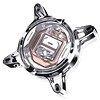 4
4
Granzon GAI0.1 CPU Water Block Review
Liquid Flow Restriction »Closer Examination
At first glance, and likely also from photos alone, the Granzon GAI0.1 doesn't exactly look premium. Some of this could be the result of the brand going for a circular top without a lot going on there, which is typical of cheap Chinese blocks from companies no one has heard of before. But hold it in person, and you will understand this is different. In particular, the mounting brackets are machined out of thick aluminium before being given the black or silver color finish. The two parts of the mounting bracket are still fancier looking than the rest of the block though, especially if you go for the POM top version as this sample is. It makes for an extremely clean and minimalist block with branding in the form of "Granzon" at the top and bottom. The POM (acetal) is very smooth and the threads are perfectly cut too, with enough room between the two G1/4" ports to accommodate pretty much every typical fitting used today. The port on the left in the second photo above is the designated inlet port based on the cooling engine design employed here, but Granzon does not indicate anything on the block, and it should not be a big deal if you go the other way round if that is more suitable for your plumbing layout.
Turning the block around, we see a protective sticker placed over the copper cold plate—no nickel plating option here on either of the three versions. There is no pre-applied thermal paste akin to Bykski, but Granzon should have included a thermal paste tube to try and at least distinguish itself from the more affordable parent brand. The cold plate is square despite the block being circular, and has a slight convex shape to it which flattens out during installation courtesy applied pressure at the corners. It is machined well although not polished as with a few other blocks we have seen before—this does not matter for the actual performance of the block either way.
Disassembly was done after testing was completed and here we can simply unscrew the four hex 2.5 mm screws securing the cold plate—keep in mind that one of them has a telltale sticker on top which will show you have disassembled the block, and doing so may end up voiding warranty. The four main parts of the block—the POM top, the metal mounting brackets, and the cold plate—are now fully separated for closer examination. We can also now remove the stainless steel jetplate which has an O-ring associated with it, as with the cold plate, to ensure the coolant flows only where it should. The jetplate is 1.0 mm thick and the cold plate measured in at 2.3 mm in thickness. The fins are 2 mm tall and occupy a relatively smaller area of 28 x 26.2 mm, although they are extremely thin at 150 µm with a similar spacing between them for the coolant to flow through the microchannels. The fins also seem to be made of the same red copper as was used in the Bykski radiator cores. So, despite the smaller area occupied, the active surface area for cooling is on par with, if not higher than, other premium CPU blocks on the market today. I do expect it to have an impact on coolant flow restriction though!
Installation
Given there is no lighting integrated on this particular block, I decided to place the installation section of the review on this very page rather than having a really short separate page. Installing the Granzon GAI0.1 is very similar to the recently tested Bykski CPU-XPR-C-I CPU block, and is less complicated in general since it is designed only for Intel platforms and has the mounting bracket pre-installed. I am demonstrating it on LGA 1700 as with the rest of the blocks in this CPU block review generation. First, orient the threads in the Intel backplate to correspond to the socket, although many motherboards will have two sets of cooler mounting holes anyway. Then peel the protective covers off the 3M tape on the contact surface of the backplate which helps prevent any electrical shorting. Place the backplate in such a way that the four threaded inserts line up with the cooler mounting holes around the CPU. If done correctly, you will observe all four threaded inserts jut out slightly from the surface of the motherboard itself. Apply thermal paste on the CPU IHS and then position the block over the CPU before having the four sets of mounting posts/springs/washers go through the backplate inserts in a diagonal manner. This is not a precise installation and involves some guesswork in making sure the mounting pressure is even all around—again not up to par with other CPU block offerings.
Jun 16th, 2024 14:13 EDT
change timezone
Latest GPU Drivers
New Forum Posts
- new tv/display what one? what to avoid? (39)
- Can you live with one monitor? ;) (112)
- Should i upgrade my cpu (rtx 4070) ? (60)
- RX 580 Sapphire Nitro 8gb | black screen when booting after disabling CSM and trying to turn on SecureBoot (17)
- How to quickly & easily fix coil-whine(coil choke noise) (891)
- Bluetoothspeaker V1 - Cnc - Wallnut - 40hz (8)
- AAF Optimus DCH Audio Modded Driver for Windows 10/11 - For ALL HDAUDIO Enumerator Chips (667)
- First Build. PC not booting from USB (4)
- Insyde software announces AI BIOS! (48)
- Post your cooling. (68)
Popular Reviews
- Pulsar Xlite V3 eS Review
- Aune AR5000 Headphones + S17 Pro Headphones Amplifier Review
- Upcoming Hardware Launches 2024 (Updated May 2024)
- Team Group T-Force G70 Pro 2 TB Review
- VAXEE Outset AX Wireless (4K) Review
- AMD Ryzen 7 7800X3D Review - The Best Gaming CPU
- Intel Lunar Lake Technical Deep Dive - So many Revolutions in One Chip
- NZXT H6 Flow RGB Review
- ASUS Radeon RX 7900 GRE TUF OC Review
- Thermal Grizzly KryoSheet Review - Tested on RX 7900 XTX with 475 W
Controversial News Posts
- Possible Specs of NVIDIA GeForce "Blackwell" GPU Lineup Leaked (132)
- NVIDIA RTX 5090 "Blackwell" Founders Edition to Implement the "RTX 4090 Ti" Cinderblock Design (118)
- AMD Ryzen 9000 Zen 5 Single Thread Performance at 5.80 GHz Found 19% Over Zen 4 (115)
- AMD Outs Ryzen 5000XT Processors for Socket AM4, an 8-year Old Socket (105)
- Nightmare Fuel for Intel: Arm CEO Predicts Arm will Take Over 50% Windows PC Market-share by 2029 (105)
- AMD Says Ryzen 9000 Series Won't Beat 7000X3D Series at Gaming (102)
- AMD Zen 5 Storms into Gaming Desktops with Ryzen 9000 "Granite Ridge" Processors (100)
- Biden Administration to Revive Trump-Era Tariffs on China-made GPUs and Motherboards (95)

















