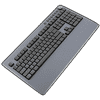 6
6
iKBC Table E412 Keyboard Review
(6 Comments) »Introduction

iKBC as a brand has been a darling of the mechanical keyboard community for a while now, offering high build quality keyboards to satisfy most niche use cases at a good price. In a price range that used to be dictated by mass market keyboards cutting corners to hit a dollar number, iKBC offerings stood out in multiple ways. The company then extended its product portfolio to include RGB backlit keyboards, as well as full metal case keyboards heavy enough to literally be blunt weapons. Last year at Computex saw iKBC getting into wireless mechanical keyboards, including the CD108 BT we examined in more detail shortly after. This year's opening theme appears to be something else entirely, and one I was more than interested to take a look at once I knew more. Thanks again to the company for sending a review sample to TechPowerUp.

Part of their all new Table series, the Table E412 is unlike most other keyboards simply because of looks. It shies away from the bezel-less design many are going with lately and instead goes the other direction entirely with a footprint almost as wide as it is long. Indeed, this is even more valid an extrapolation for the Table E401 TKL version, and our coverage of the full-size (in more ways than one!) Table E412 should also help give a better idea of both models as a whole. In addition to the large integrated wrist rest, the word of the day as it pertains to the Table keyboard series is security. If you ever thought it would be a good idea to be able to password protect your keyboard and lock inputs to the PC, you are in luck and will want to read on as we begin the review with a look at the specifications below.
Specifications
| iKBC Table E412 Keyboard | |
|---|---|
| Layout: | 108-key modified US ANSI layout |
| Material: | ABS plastic case and keycaps, steel plate |
| Macro Support: | No |
| Weight: | 1.48 kg / 3.26 lbs. |
| Wrist Rest: | Yes, integrated |
| Anti-ghosting: | Full N-Key rollover |
| Media Keys: | Dedicated |
| Dimensions: | 246 (L) x 459 (W) x 36 (H) mm |
| Cable Length: | 6 ft / 1.8 m |
| Software: | No |
| Switch Type: | Genuine Cherry MX Brown, Blue, Red, Speed Silver, or Silent Red mechanical switch |
| Backlighting: | Yes, white only |
| Interface: | USB |
| Warranty: | One year |
Packaging and Accessories
iKBC has gone with relatively subtle packaging in recent years, but found a way to visually distinguish their different keyboard lineups from each other. This is definitely the case with the Table series as it uses a more flamboyant color scheme than I expected. A bold color palette of black, yellow, orange, and red greets us here, with the company logo on the front and the product name in gargantuan lettering. It is in stark contrast to the company contact information in completely white and small print on the back. Interestingly, there is no mention at all of what the product is aside from a sticker on the side for retailers to distinguish the various SKUs in the lineup. iKBC also uses a two-piece packaging with an outer cardboard sleeve over a plain cardboard box that gets an all-black treatment.
Two double flaps on the side of the inner box help keep the contents inside in place during transit, and opening the box, we are greeted by the keyboard itself inside a wax paper cover. Small holes on the top prevent bunching or sticking of the lining to the keyboard inside, and there are thick pieces of shaped foam around the keyboard to add protection against shipping and handling woes. All accessories are found in a rectangular box above the keyboard, with markings on the box hinting at what is inside.
By now, I have come to expect a certain minimum accessory count from an iKBC keyboard, and the Table E412 does not stray from that path. Indeed, we have a set of replacement keycaps for the bottom row modifier keys sans the space bar, a keycap puller, quick start guide, and the keyboard cable itself. The guide included with my review sample is in Mandarin owing to this being one of the first samples made. Its English version has since been completed, and I was sent a PDF copy of the guide that will be included for subsequent retail units shipped to English-speaking countries. The keyboard cable is a gunmetal gray in color and has gold-plated USB connectors in black housing on either end, going from a male USB Type-C connector to a male USB Type-A as seen above. This is indicative of Type-C connectivity on the keyboard itself, which is always nice to see and in line with iKBC's recent keyboards as well. The keycap puller is a metal wire-style variant, which works well and minimizes the potential of scratching the sides of keycaps when used. Of thin ABS plastic construction and with laser-etched legends that support backlighting, the replacement keycaps are also a standard OEM profile bottom row.
Our Patreon Silver Supporters can read articles in single-page format.
Apr 27th, 2024 01:20 EDT
change timezone
Latest GPU Drivers
New Forum Posts
- Help me identify rx 580 card ? (1)
- Your PC ATM (34511)
- RX 580 VBIOS related functionality not supported for Device: 0x67df (10)
- Strange system crashes out of nowhere, help (14)
- What phone you use as your daily driver? And, a discussion of them. (1495)
- Alphacool CORE 1 CPU block - bulging with danger of splitting? (33)
- hacked (78)
- 5800x (and other Zen 3 chips) PBO settings/Temperature fix (937)
- Is this a hardware problem ? Live kernel 193 (0)
- Help me to OC my 5700X (11)
Popular Reviews
- Ugreen NASync DXP4800 Plus Review
- HYTE THICC Q60 240 mm AIO Review
- MOONDROP x Crinacle DUSK In-Ear Monitors Review - The Last 5%
- Upcoming Hardware Launches 2023 (Updated Feb 2024)
- Quick Look: MOONDROP CHU 2 Budget In-Ear Monitors
- Thermalright Phantom Spirit 120 EVO Review
- FiiO K19 Desktop DAC/Headphone Amplifier Review
- Alienware Pro Wireless Gaming Keyboard Review
- AMD Ryzen 7 7800X3D Review - The Best Gaming CPU
- Corsair iCUE Link XC7 RGB Elite CPU Water Block Review
Controversial News Posts
- Windows 11 Now Officially Adware as Microsoft Embeds Ads in the Start Menu (135)
- Sony PlayStation 5 Pro Specifications Confirmed, Console Arrives Before Holidays (117)
- NVIDIA Points Intel Raptor Lake CPU Users to Get Help from Intel Amid System Instability Issues (106)
- AMD "Strix Halo" Zen 5 Mobile Processor Pictured: Chiplet-based, Uses 256-bit LPDDR5X (103)
- US Government Wants Nuclear Plants to Offload AI Data Center Expansion (98)
- AMD's RDNA 4 GPUs Could Stick with 18 Gbps GDDR6 Memory (95)
- Developers of Outpost Infinity Siege Recommend Underclocking i9-13900K and i9-14900K for Stability on Machines with RTX 4090 (85)
- Windows 10 Security Updates to Cost $61 After 2025, $427 by 2028 (84)















