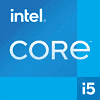 134
134
Intel Core i5-13400F Review - Force of Efficiency
(134 Comments) »Introduction

Today we have for review the Intel Core i5-13400F—a processor that could end up being Intel's best selling desktop product from this generation, given the market domination of its predecessors. The i5-13400 forms the point of entry to Intel's middle-of-the-market Core i5 series, which powers everything from mid-range gaming desktops, to business PCs. Its -F SKU, which lacks integrated graphics, is targeted particularly at the gaming desktop crowd that have a graphics card installed at all times. The processor is technically 10-core/16-thread design, with 6 performance cores, and 4 efficiency cores.

Intel Core i5-13400F, like the rest of the 13th Gen Core desktop processor family, is codenamed "Raptor Lake," but this processor has specs that align closely with the previous-gen "Alder Lake." Each of the processor's six P-cores has 1.25 MB of dedicated L2 cache, compared to the 2 MB present on the Core i5-13600K or higher processor models; and the processor's E-core cluster has 2 MB of L2 cache shared among the four E-cores; compared to 4 MB per cluster on the i5-13600K or higher. While Intel is pretty transparent that the E-core architecture for both "Alder Lake" and "Raptor Lake" is the same "Gracemont" core architecture; things get a little vague with the P-cores. The company is yet to put out detailed block-diagrams of the "Raptor Cove" P-cores powering 13th Gen Core processors, besides mentioning that the core is designed to handle higher frequencies, and comes with a larger 2 MB L2 cache, which causes us to wonder if "Golden Cove" and "Raptor Cove" are essentially the same core, just with more cache and higher clocks. If this really is the case, then it opens up the possibility for Intel to harvest older-generation 8P+8E "Alder Lake" silicon to carve out mid-tier products in the 13th Generation, which is what the Core i5-13400F from this review appears to be, at least specs-wise.
There are three distinct kinds of 13th Gen Core i5 desktop processors you should know about. The first one is the top i5-13600K/KF, which has a core-count of 6P+8E, and is based on the same "Raptor Lake-S" 8P+16E die as the i7-13700K or i9-13900K, with two P-cores and two E-core clusters disabled, along with the shared L3 cache reduced to 24 MB. This kind has 2 MB of L2 cache per P-core, and 4 MB of L2 cache per E-core cluster. The second kind of 13th Gen Core i5 are the i5-13500 and i5-13600 (non-K). These are 6P+8E processors, but without an unlocked multiplier, only 1.25 MB L2 cache per P-core, and only 2 MB L2 cache per E-core cluster, but the same 24 MB shared L3 cache size as the first kind. The third kind, which is exclusive to the i5-13400 and i5-13400F, has a 6P+4E core-configuration, with 1.25 MB L2 cache per P-core, 2 MB L2 cache on the sole E-core cluster, and 20 MB of shared L3 cache.
The Core i5-13400F is available in two different steppings: C0 / SRMBN and B0 / SRMBG. While B0 is physically based on a Raptor Lake die, the C0 stepping is based on an Alder Lake die. All specifications are identical, including cache sizes, frequencies, power limits, memory support and compatibility. Our review sample, which was bought in Germany in retail a few weeks ago, is the C0 stepping.
Generationally, Intel has increased the core-counts for the i5-13400F (6P+4E), compared to its predecessor, the i5-12400F, which only has 6 P-cores, and no E-cores, but as detailed above, the i5-13400F has been significantly segmented apart from the i5-13500 and i5-13600 non-K, with the latter two giving you 4 more E-cores, and 4 MB of extra L3 cache, besides higher clock speeds. This move was probably done to ensure that the i5-13400 series don't cannibalize sales of the other non-K Core i5 processor models, but this creates quite some confusion in the lineup. While the gamer-focused i5-13400F is priced at an MSRP of $200, the i5-13400, its sibling with the iGPU, is priced 10% higher, at $220. Pay just $12 more, and you get the i5-13500 with more cores and cache. See what I mean?
The Intel Core i5-13400F in this review runs the P-cores at a base frequency of 2.50 GHz, with 4.60 GHz maximum turbo boost. The E-cores tick at 1.80 GHz, with up to 3.30 GHz boost. The processor is configured with a 65 W base power value, and 148 W maximum turbo power. There's no iGPU on offer, if you want one, you can get it with the 10% pricier i5-13400. The processor's I/O is the same as the rest of the lineup, with a PCI-Express 5.0 x16 PEG interface, a CPU-attached PCI-Express 4.0 x4 for NVMe SSDs, and a DMI 4.0 x8 chipset bus.
| Price | Cores / Threads | Base Clock | Max. Boost | L3 Cache | TDP | Architecture | Process | Socket | |
|---|---|---|---|---|---|---|---|---|---|
| Core i3-12100F | $85 | 4 / 8 | 3.3 GHz | 4.3 GHz | 12 MB | 58 W | Alder Lake | 10 nm | LGA 1700 |
| Ryzen 3 3300X | $215 | 4 / 8 | 3.8 GHz | 4.3 GHz | 16 MB | 65 W | Zen 2 | 7 nm | AM4 |
| Core i3-12300 | $155 | 4 / 8 | 3.5 GHz | 4.4 GHz | 12 MB | 60 W | Alder Lake | 10 nm | LGA 1700 |
| Core i5-10400F | $110 | 6 / 12 | 2.9 GHz | 4.3 GHz | 12 MB | 65 W | Comet Lake | 14 nm | LGA 1200 |
| Core i5-11400F | $130 | 6 / 12 | 2.6 GHz | 4.4 GHz | 12 MB | 65 W | Rocket Lake | 14 nm | LGA 1200 |
| Core i5-12400F | $160 | 6 / 12 | 2.5 GHz | 4.4 GHz | 18 MB | 65 W | Alder Lake | 10 nm | LGA 1700 |
| Core i5-13400F | $200 | 6+4 / 16 | 2.5 / 1.8 GHz | 4.6 / 3.3 GHz | 20 MB | 65 W | Raptor Lake | 10 nm | LGA 1700 |
| Core i5-10500 | $230 | 6 / 12 | 3.1 GHz | 4.5 GHz | 12 MB | 65 W | Comet Lake | 14 nm | LGA 1200 |
| Ryzen 5 3600 | $115 | 6 / 12 | 3.6 GHz | 4.2 GHz | 32 MB | 65 W | Zen 2 | 7 nm | AM4 |
| Core i5-10600K | $170 | 6 / 12 | 4.1 GHz | 4.8 GHz | 12 MB | 125 W | Comet Lake | 14 nm | LGA 1200 |
| Core i5-11600K | $200 | 6 / 12 | 3.9 GHz | 4.9 GHz | 12 MB | 125 W | Rocket Lake | 14 nm | LGA 1200 |
| Ryzen 5 5600X | $170 | 6 / 12 | 3.7 GHz | 4.6 GHz | 32 MB | 65 W | Zen 3 | 7 nm | AM4 |
| Core i5-12600K | $210 | 6+4 / 16 | 3.7 / 2.8 GHz | 4.9 / 3.6 GHz | 20 MB | 125 W | Alder Lake | 10 nm | LGA 1700 |
| Core i5-13600K | $290 | 6+8 / 20 | 3.5 / 2.6 GHz | 5.1 / 3.9 GHz | 24 MB | 125 W | Raptor Lake | 10 nm | LGA 1700 |
| Core i7-10700K | $260 | 8 / 16 | 3.8 GHz | 5.1 GHz | 16 MB | 125 W | Comet Lake | 14 nm | LGA 1200 |
| Core i7-11700K | $240 | 8 / 16 | 3.6 GHz | 5.0 GHz | 16 MB | 125 W | Rocket Lake | 14 nm | LGA 1200 |
| Ryzen 7 3700X | $200 | 8 / 16 | 3.6 GHz | 4.4 GHz | 32 MB | 65 W | Zen 2 | 7 nm | AM4 |
| Ryzen 7 5700G | $200 | 8 / 16 | 3.8 GHz | 4.6 GHz | 16 MB | 65 W | Zen 3 + Vega | 7 nm | AM4 |
| Core i7-12700K | $320 | 8+4 / 20 | 3.6 / 2.7 GHz | 5.0 / 3.8 GHz | 25 MB | 125 W | Alder Lake | 10 nm | LGA 1700 |
| Ryzen 7 5700X | $190 | 8 / 16 | 3.4 GHz | 4.6 GHz | 32 MB | 65 W | Zen 3 | 7 nm | AM4 |
| Core i7-13700K | $425 | 8+8 / 24 | 3.4 / 2.5 GHz | 5.4 / 4.2 GHz | 30 MB | 125 W | Raptor Lake | 10 nm | LGA 1700 |
| Ryzen 7 5800X | $240 | 8 / 16 | 3.8 GHz | 4.7 GHz | 32 MB | 105 W | Zen 3 | 7 nm | AM4 |
| Ryzen 7 5800X3D | $310 | 8 / 16 | 3.4 GHz | 4.5 GHz | 96 MB | 105 W | Zen 3 | 7 nm | AM4 |
| Ryzen 9 3900X | $350 | 12 / 24 | 3.8 GHz | 4.6 GHz | 64 MB | 105 W | Zen 2 | 7 nm | AM4 |
| Ryzen 5 7600 | $230 | 6 / 12 | 3.8 GHz | 5.1 GHz | 32 MB | 65 W | Zen 4 | 5 nm | AM5 |
| Ryzen 5 7600X | $245 | 6 / 12 | 4.7 GHz | 5.3 GHz | 32 MB | 105 W | Zen 4 | 5 nm | AM5 |
| Ryzen 9 5900X | $345 | 12 / 24 | 3.7 GHz | 4.8 GHz | 64 MB | 105 W | Zen 3 | 7 nm | AM4 |
| Core i9-10900K | $350 | 10 / 20 | 3.7 GHz | 5.3 GHz | 20 MB | 125 W | Comet Lake | 14 nm | LGA 1200 |
| Core i9-11900K | $350 | 8 / 16 | 3.5 GHz | 5.3 GHz | 16 MB | 125 W | Rocket Lake | 14 nm | LGA 1200 |
| Ryzen 7 7700 | $330 | 8 / 16 | 3.8 GHz | 5.3 GHz | 32 MB | 65 W | Zen 4 | 5 nm | AM5 |
Unboxing and Photography
The Core i5-13400F comes in a modest paperboard box, nothing flashy like the i9-13900K. Inside, you just get the processor, a case-badge, and some documentation.
The Core i5-13400F processor package looks like the 12th Gen processor package, as it shares the same LGA1700 socket. It's backwards-compatible with 600-series chipset motherboards with a BIOS update.
Included in the package is this Intel stock cooler. It's a relatively simple, compact solution with a copper base.
Intel Socket LGA1700 has an intuitive installation process that should be familiar from many past LGA sockets. Trouble is that it comes with a different cooler mount-hole spacing than LGA1200 and the five different Socket-H series sockets before it, so you'll need to search for a compatible cooler, which should be no problem, since LGA1700 has been on the market for several years now.
Test Setup
- All applications, games, and processors are tested with the drivers and hardware listed below—no performance results were recycled between test systems.
- All games and applications are tested using the same version.
- All games are set to their highest quality setting unless indicated otherwise.
| Test System "Raptor Lake & Alder Lake" | |
|---|---|
| Processor: | All Intel 13th & 12th Generation processors |
| Motherboard: | ASUS Z790 Maximus Hero BIOS 0813 |
| Memory: | 2x 16 GB DDR5-6000 36-36-36-76 2T / Gear 2 |
| Graphics: | PNY GeForce RTX 4090 XLR8 |
| Storage: | Neo Forza NFP065 1 TB M.2 NVMe SSD |
| Air Cooling: | Noctua NH-U14S |
| Water Cooling: | Arctic Liquid Freezer II 420 mm |
| Thermal Paste: | Arctic MX-5 |
| Power Supply: | Thermaltake Toughpower GF3 1200 W ATX 3.0 |
| Software: | Windows 11 Professional 64-bit 22H2 VBS enabled (Windows 11 default) |
| Drivers: | NVIDIA GeForce 528.02 WHQL |
| Test System "Zen 4" | |
|---|---|
| Processor: | All AMD Ryzen 7000 processors |
| Motherboard: | ASUS X670E Crosshair Hero BIOS 9922 |
| Memory: | 2x 16 GB DDR5-6000 36-36-36-76 Infinity Fabric @ 2000 MHz |
| Drivers: | Ryzen Chipset Drivers 5.02.16.347 |
| All other specifications same as above | |
| Test System "Zen 3 & Zen 2" | |
|---|---|
| Processor: | All AMD Ryzen 5000 & Ryzen 3000 processors |
| Motherboard: | ASUS X570 Crosshair VII Dark Hero BIOS 4201 |
| Memory: | 2x 16 GB DDR4-3600 14-14-14-34 1T Infinity Fabric @ 1800 MHz 1:1 |
| Drivers: | Ryzen Chipset Drivers 4.08.09.2337 |
| All other specifications same as above | |
| Test System "Rocket Lake" | |
|---|---|
| Processor: | All Intel 11th Generation processors |
| Motherboard: | ASUS Z590 Maximus XIII Hero BIOS 1701 |
| Memory: | 2x 16 GB DDR4-3600 14-14-14-34 1T Gear 1 |
| All other specifications same as above | |
| Test System "Zen 1" | |
|---|---|
| Processor: | All AMD Ryzen 2000 processors |
| Motherboard: | ASUS X570 Crosshair VII Dark Hero BIOS 4201 |
| Memory: | 2x 16 GB DDR4-3400 14-14-14-34 1T |
| All other specifications same as above | |
| Test System "Comet Lake" | |
|---|---|
| Processor: | All Intel 10th Generation processors |
| Motherboard: | ASUS Z490 Maximus XII Extreme BIOS 2601 |
| Memory: | 2x 16 GB DDR4-3600 14-14-14-34 1T |
| All other specifications same as above | |
AIDA64 Cache and Memory Performance
In this first test we're looking at the performance offered by the memory subsystem and the processor's L1, L2 and L3 caches. AIDA64 comes with a great benchmark that provides a nice overview over all these performance characteristics.
Super Pi
SuperPi is one of the most popular benchmarks with overclockers and tweakers. It has been used in world-record competitions practically forever. It is a purely single-threaded CPU test that calculates Pi to a large number of digits—32 million for our testing. Released in 1995, it only supports x86 floating-point instructions and thus makes for a good test for single-threaded legacy application performance.
Y-Cruncher
Y-Cruncher is a highly optimized piece of software that can calculate Pi and other constants to a huge number of digits. It is fully multi-threaded, uses a modern code design and is optimized for all major processor architectures. This ability has made it a popular application, used by the enthusiast community to determine and compare how powerful their overclocked systems are.
Chess Simulation
Creating a worthwhile opponent for the game of chess has been one of the most fascinating tasks for computer programmers for decades. In this test we're using the highly popular Stockfish chess engine to calculate optimal moves in a chess scenario.
Rendering — Cinebench
Cinebench is one of the most popular modern CPU benchmarks because it is built around the renderer of Maxon's Cinema 4D software. Both AMD and Intel have been showing this performance test at various public events, making it almost an industry standard. Using Cinebench R23, we test both single-threaded and multi-threaded performance.

Our Patreon Silver Supporters can read articles in single-page format.
May 3rd, 2024 16:08 EDT
change timezone
Latest GPU Drivers
New Forum Posts
- AM5 Motherboard Question, which of these two should I go with? (3)
- FINAL FANTASY XIV: Dawntrail Official Benchmark (79)
- Share your AIDA 64 cache and memory benchmark here (2928)
- Ryzen 7800x3d $196 with bundle at Microcenter (15)
- new Gigabyte B450 mobo won't post (0)
- Recommendation for Android gaming tablet? (9)
- Announcement: VPN's no longer work right in Windows 10 or 11 or Servers (24)
- Alphacool CORE 1 CPU block - bulging with danger of splitting? (75)
- Anime Nation (12783)
- What's your latest tech purchase? (20422)
Popular Reviews
- HYTE THICC Q60 240 mm AIO Review
- ASRock NUC BOX-155H (Intel Core Ultra 7 155H) Review
- Meze Audio LIRIC 2nd Generation Closed-Back Headphones Review
- Montech Sky Two GX Review
- Ugreen NASync DXP4800 Plus Review
- Upcoming Hardware Launches 2023 (Updated Feb 2024)
- Team Group T-Force Vulcan ECO DDR5-6000 32 GB CL38 Review
- MOONDROP x Crinacle DUSK In-Ear Monitors Review - The Last 5%
- AMD Ryzen 7 7800X3D Review - The Best Gaming CPU
- Logitech G Pro X Superlight 2 Review - Updated with 4000 Hz Tested
Controversial News Posts
- Intel Statement on Stability Issues: "Motherboard Makers to Blame" (235)
- Windows 11 Now Officially Adware as Microsoft Embeds Ads in the Start Menu (167)
- Sony PlayStation 5 Pro Specifications Confirmed, Console Arrives Before Holidays (117)
- AMD's RDNA 4 GPUs Could Stick with 18 Gbps GDDR6 Memory (114)
- AMD to Redesign Ray Tracing Hardware on RDNA 4 (111)
- NVIDIA Points Intel Raptor Lake CPU Users to Get Help from Intel Amid System Instability Issues (106)
- AMD "Strix Halo" Zen 5 Mobile Processor Pictured: Chiplet-based, Uses 256-bit LPDDR5X (103)
- AMD Ryzen 9 7900X3D Now at a Mouth-watering $329 (103)











