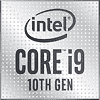 76
76
Intel Core i9-10850K Review - Just as Good as the i9-10900K
Performance Summary & Performance per Dollar »How Can It Be Faster than the Core i9-10900K?
If you carefully studied our benchmark results, you'll have noticed that the Core i9-10850K consistently delivers better performance than the Core i9-10900K in some tests—examples are wPrime, Blender, Corona, KeyShot, Unreal Engine, MySQL, and Java. In other tests, the balance of power is as expected, and in many others, especially games, the differences are almost negligible, and mostly due to random variation. All these "odd" tests have in common that they are highly threaded and fully load the CPU, which had me investigate.First, I switched out the i9-10850K for the i9-10900K—comparing test results back-to-back without changing any settings, software, or other hardware. Remove one CPU, plop in the other. Results were still consistently faster for the i9-10850K—this was not some random variation, nor due to temperature differences during testing, which could affect TVB.
Next, I thought some memory speed setting may have been changed, so I recorded the CPU frequency during testing. Given positioning and specs of the i9-10900K and i9-10850K, I went in expecting the i9-10900K to run 100 MHz higher CPU clock than the i9-10850K. If so, performance discrepancies were likely due to external factor instead of the CPU.


Here, you see two charts showing the frequency of all the cores while running our "Unreal Engine" test. As expected, the i9-10900K starts out at 100 MHz higher frequency than the i9-10850K (4.9 GHz vs. 4.8 GHz). What is curious is that the i9-10900K reduces its frequency much sooner than the i9-10850K, and the drop is to a lower frequency than the i9-10850K (4.6 GHz vs. 4.7 GHz). That's a 200 MHz difference compared to what we should expect!
Overall, this means that on average, over the whole duration of the benchmark, the Core i9-10900K runs at 4.67 GHz, whereas the Core i9-10850K runs at 4.74 GHz—a 1.48% difference in favor of the Core i9-10850K. Wow, what's happening here?


Looking further into the data, I noticed that the CPU power-draw profile showed huge differences between both processors. Remember, this is everything at stock, with all Intel limits at their default setting. The Core i9-10900K jumps to 180 W and drops to 125 W soon thereafter to respect its TDP power limit. The Core i9-10850K, on the other hand, goes to just 140 W and stays at that power level for longer, before eventually dropping to the same 125 W TDP limit as the i9-10900K.
This explains why the Core i9-10900K runs out of steam more quickly—it exhausts its power budget much sooner because it consumes power at a much higher rate than the Core i9-10850K. We have talked about PL1, PL2, and Tau in previous articles, but here's a quick summary.

- PL1 is the processor's rated TDP value, which defines the long-duration power limit the processor must not exceed; it's set to 125 W for both the i9-10850K and i9-10900K. All components in the system must be able to handle that heat/power draw continuously.
- PL2 is the key for Turbo Boost 2.0 to function. It allows the processor to exceed PL1 for a short duration—when it leaves the idle state. The idea behind this is that the cooling solution is designed to handle 125 W (PL1) of continuous heat around the clock. With the whole system cool, there's a certain time the processor can run safely at higher power draw—while everything heats up. Think of heat being water that accumulates in a leaky bucket. If the bucket is empty, you can fill it up very quickly without making it spill. The value of PL2 is the maximum power that can be used in that state—it's set to 250 W for both CPUs.
- Tau is the duration PL2 can run for—56 seconds on both processors.
- PL3 and PL4 aren't relevant here as they are super-short bursts of just a few milliseconds.
Digging further into Intel's publicly available datasheets, we find "Turbo Time Parameter (Tau): An averaging constant used for PL1 exponential weighted moving average (EWMA) power calculation." Tau really isn't a duration in the assumed sense, but, rather, used to estimate how quickly the remaining power budget will be used up.


Here's the reason for the increased power draw on the Core i9-10900K: It's simply running all its cores at higher voltage. We can clearly see that 1.35 V are used on the i9-10900K. While it's running in PL2, the i9-10850K runs at only 1.27 V, which is a huge difference, especially since power draw from higher voltage increases quadratically.
One possibility is that the silicon lottery gave us a really good i9-10850K CPU, whereas the i9-10900K isn't as good and thus requires higher voltage to run stable at a given frequency. The operating voltage of each CPU is fine-tuned at the factory, based on silicon quality and lots of other factors. This is called "binning". CPUs that are not good enough for certain criteria often end up as lower-specced SKUs. I find it surprising that a better silicon would end up being used for an i9-10850K and not the flagship i9-10900K, though. This is still a plausible scenario if Intel had to produce more chips than were available from binning. In that case, it's standard industry practice to use higher bins to be able to fill orders.
My overclocking results show the i9-10850K to be the slightly better overclocker. The i9-10900K and i9-10850K both topped out at 5.1 GHz, but the i9-10850K needed a tiny bit less voltage at 1.323 V vs. 1.332 V (9 mV difference). Not a huge difference, I'd say it is not large enough to explain the 80 mV stock voltage difference we observed.
Another possibility is that our i9-10900K is from an earlier batch of silicon since it was provided by Intel for launch-day review. The i9-10850K in this review is a retail processor. Still, I would assume that Intel CPU samples are representative of retail performance—what would be the point in sampling these for review otherwise? Especially if the review sample performs worse. I also doubt Intel made big improvements in their process in such a short time frame. We reviewed the i9-10900K in May, just three months ago—it's not like they had a year for optimizations.
Given the Core i9-10900K is designed to operate at 5.3 GHz, which seems to be very close to the limit of the 14 nm++ process, it's possible that Intel defined a more aggressive voltage-frequency curve for their flagship to ensure sufficient yields. Since the i9-10850K tops out at 5.2 GHz, the V-F curve could be more relaxed.
We've reached out to Intel and asked them to comment—this review will be updated accordingly.
Apr 26th, 2024 05:53 EDT
change timezone
Latest GPU Drivers
New Forum Posts
- Secure boot already open help (1)
- What are you playing? (20535)
- Best SSD for system drive (83)
- TPU's Nostalgic Hardware Club (18472)
- Last game you purchased? (258)
- Alphacool CORE 1 CPU block - bulging with danger of splitting? (22)
- What's your latest tech purchase? (20344)
- Nvidia CMP 100-210 or 100HX (GV100 GPU) (9)
- Horizontal black lines popping up on my screen? (7)
- Which new games will you be buying? (320)
Popular Reviews
- HYTE THICC Q60 240 mm AIO Review
- Alienware Pro Wireless Gaming Keyboard Review
- MOONDROP x Crinacle DUSK In-Ear Monitors Review - The Last 5%
- Upcoming Hardware Launches 2023 (Updated Feb 2024)
- Thermalright Phantom Spirit 120 EVO Review
- ASUS Radeon RX 7900 GRE TUF OC Review
- RTX 4090 & 53 Games: Ryzen 7 5800X vs Ryzen 7 5800X3D Review
- NVIDIA RTX 4090: 450 W vs 600 W 12VHPWR - Is there any notable performance difference?
- RTX 4090 & 53 Games: Core i9-13900K vs Ryzen 7 5800X3D Review
- RTX 4090 & 53 Games: Core i9-13900K E-Cores Enabled vs Disabled Review
Controversial News Posts
- Windows 11 Now Officially Adware as Microsoft Embeds Ads in the Start Menu (122)
- Sony PlayStation 5 Pro Specifications Confirmed, Console Arrives Before Holidays (117)
- NVIDIA Points Intel Raptor Lake CPU Users to Get Help from Intel Amid System Instability Issues (106)
- AMD "Strix Halo" Zen 5 Mobile Processor Pictured: Chiplet-based, Uses 256-bit LPDDR5X (101)
- US Government Wants Nuclear Plants to Offload AI Data Center Expansion (98)
- AMD's RDNA 4 GPUs Could Stick with 18 Gbps GDDR6 Memory (89)
- Developers of Outpost Infinity Siege Recommend Underclocking i9-13900K and i9-14900K for Stability on Machines with RTX 4090 (85)
- Windows 10 Security Updates to Cost $61 After 2025, $427 by 2028 (84)