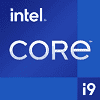 210
210
Intel Core i9-12900KS Review - The Best Just Got Better
Performance Summary & Performance per Dollar »Clock Frequencies
The following chart shows how well the processor sustains its clock frequency, and which boost clock speeds are achieved at various thread counts. This test uses a custom-coded application that mimics real-life performance—it is not a stress test like Prime95. Modern processors change their clocking behavior depending on the type of load, which is why we provide three plots with classic floating point math, SSE SIMD code, and the modern AVX vector instructions. Each of the three test runs calculates the same result using the same algorithm, just with a different CPU instruction set.
Overclocking

Overclocking the Core i9-12900KS is quite complicated despite the unlocked multiplier. All "K" processors made by Intel have their multipliers unlocked, so you can just dial in the desired clock speed. The problem is not with the mechanics of overclocking, but with the challenge of somehow being able to manage the heat output.
That's why my approach was a bit different from the usual for the best overclock. For the 12900KS, I started with all cores set to the same x49 multiplier for 4.9 GHz all-core and increased the voltage until I got close to the thermal limit of 115°C when running Prime95. Unlike other Alder Lake processors, including the Core i9-12900K, the KS has its out-of-the-box default thermal limit set to 115°C, not 100°C. 115°C is the highest manual setting you can pick in the BIOS for all Alder Lake CPUs. Since this is the default setting, Intel's warranty will cover operating the processor at up to 115°C, which is a good hint for users of other Alder Lake processors based on the same silicon; there's no reason those can't withstand 115°C, too.
In terms of voltage, I settled for 1.35 V and started increasing the multipliers until the system got unstable. Increasing the clocks increased the heat output, so I had to dial down the voltage a little bit—the idea here is to pump as much (or little) voltage into the CPU as the cooling solution can handle as heat. At that voltage, I was able to run at 5.3 GHz almost stable, so I settled for 5.2 GHz all-core for our OC testing. Since 5.2 GHz was rock-stable immediately, there was a little bit of headroom to reduce the voltages further, which brought down power and heat a bit. If you have a high-end custom water-cooler, I'm sure you could easily go to 1.4 V and above to reach 5.4 GHz all-core or more.
This is a significant improvement over the i9-12900K, where I maxed out at 5.0 GHz—seems the new KS is better-binned indeed.
Apr 26th, 2024 08:36 EDT
change timezone
Latest GPU Drivers
New Forum Posts
- Secure boot already open help (3)
- GoDeal24 Windows 11 Pro 32-bit! (2)
- What's your latest tech purchase? (20349)
- What are you playing? (20537)
- Alphacool CORE 1 CPU block - bulging with danger of splitting? (24)
- Old high quality PSU, or semi-old mid-quality PSU? (1)
- Horizontal black lines popping up on my screen? (10)
- Best SSD for system drive (86)
- The Official Linux/Unix Desktop Screenshots Megathread (695)
- Share your AIDA 64 cache and memory benchmark here (2918)
Popular Reviews
- HYTE THICC Q60 240 mm AIO Review
- MOONDROP x Crinacle DUSK In-Ear Monitors Review - The Last 5%
- Alienware Pro Wireless Gaming Keyboard Review
- Upcoming Hardware Launches 2023 (Updated Feb 2024)
- Thermalright Phantom Spirit 120 EVO Review
- ASUS Radeon RX 7900 GRE TUF OC Review
- FiiO K19 Desktop DAC/Headphone Amplifier Review
- RTX 4090 & 53 Games: Ryzen 7 5800X vs Ryzen 7 5800X3D Review
- NVIDIA RTX 4090: 450 W vs 600 W 12VHPWR - Is there any notable performance difference?
- RTX 4090 & 53 Games: Core i9-13900K vs Ryzen 7 5800X3D Review
Controversial News Posts
- Windows 11 Now Officially Adware as Microsoft Embeds Ads in the Start Menu (123)
- Sony PlayStation 5 Pro Specifications Confirmed, Console Arrives Before Holidays (117)
- NVIDIA Points Intel Raptor Lake CPU Users to Get Help from Intel Amid System Instability Issues (106)
- AMD "Strix Halo" Zen 5 Mobile Processor Pictured: Chiplet-based, Uses 256-bit LPDDR5X (101)
- US Government Wants Nuclear Plants to Offload AI Data Center Expansion (98)
- AMD's RDNA 4 GPUs Could Stick with 18 Gbps GDDR6 Memory (89)
- Developers of Outpost Infinity Siege Recommend Underclocking i9-13900K and i9-14900K for Stability on Machines with RTX 4090 (85)
- Windows 10 Security Updates to Cost $61 After 2025, $427 by 2028 (84)