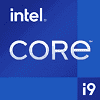 219
219
Intel Core i9-13900KS Review - The Empire Strikes Back
(219 Comments) »Introduction

Intel Core i9-13900KS Raptor Lake is team-blue's flagship desktop processor, designed to offer the highest possible gaming and application performance. It is also a Special Edition variant, which means it may not be available in all of the regions where you can normally buy the i9-13900K. The new i9-13900KS in this review is targeted squarely at the discerning PC enthusiast that wants the highest bins of Raptor Lake silicon, in a fully unlocked processor with the highest power limits, so they could chase down overclocking or benchmark leaderboards, while also being the fastest processor gamers can buy to run at stock frequencies.

The Core i9-13900KS is based on the same "Raptor Lake-S" silicon as the i9-13900K, and shares its CPU core-count of 8P+16E, which is 8 Raptor Cove performance-cores, along with 16 Gracemont efficiency cores. What's different is that the clock speeds are dialed up, specifically for the 8 P-cores. The processor's maximum boost frequency is 6.00 GHz, compared to 5.80 GHz for the regular i9-13900K. The classic Turbo Boost 2.0 frequency is raised by 100 MHz, from 5.5 GHz to 5.6 GHz, while the base frequency sees a slight 200 MHz bump on for the i9-13900KS, to 3.20 GHz. The E-core maximum boost frequency is unchanged at 4.30 GHz, but the E-core base frequency is a touch higher on the i9-13900KS, at 2.40 GHz compared to 2.20 GHz on the i9-13900K.
These frequency bumps may seem small, but appear to significantly change the power specs, at least on paper. The processor base power is now stepped up to 150 W, compared to 125 W for the i9-13900K, while interestingly, the maximum turbo power stays at 253 W. Intel may not list it in the specs, particularly its ARK product information page, but the i9-13900KS has a 320 W maximum turbo power mode "Extreme Power Delivery Profile" that is enabled by default in the motherboard BIOS, making it the processor's unofficial maximum turbo power value. The higher power limits translate into better boost frequency residency compared to that of the i9-13900K, which topped out at 253 W by default.
All other specs of the new Core i9-13900KS remain the same. Each of the 8 P-cores has 2 MB of dedicated L2 cache, while each of the four E-core clusters shares a 4 MB L2 cache among its 4 cores. The P-cores and E-core clusters share a large 36 MB L3 cache along with the same Xe LP-based UHD 770 integrated graphics, and a feature-rich memory controller that supports both DDR5 and DDR4 memory types, along with on-the-fly DRAM overclocking (something competing Ryzen 7000 processors lack). The processor puts out 16 PCI-Express Gen 5 lanes that by default are assigned to the PCI-Express Graphics (PEG) slot. The CPU-attached NVMe slot still runs at PCIe Gen 4 speed, but motherboard designers have figured out ways to add Gen 5 NVMe slots by subtracting lanes from the PEG slot (something that doesn't hurt the performance of even the fastest RTX 4090).
The Raptor Lake microarchitecture represents the final monolithic client processor silicon from Intel, which makes this review special. Future generations of Intel processors are expected to embrace chiplets. Raptor Lake promises top-dollar gaming performance thanks to its high-IPC P-cores, and multi-threaded productivity performance from its E-cores. Intel is pricing the Core i9-13900KS at $700, a $100 premium over the regular i9-13900K, but given that this is a Special Edition SKU, we've seen marked-up pricing on this chip. There's only few places that have the 13900KS in-stock, with prices reaching up to $1000+, we are using $800 in our review, as you can find the KS at that price with a little bit of digging.
Short 5-Minute Summary of this Review
Our goal with the videos is to create short summaries, not go into all the details and test results, which can be found on the following pages of this review.
| Price | Cores / Threads | Base Clock | Max. Boost | L3 Cache | TDP | Architecture | Process | Socket | |
|---|---|---|---|---|---|---|---|---|---|
| Core i7-13700K | $425 | 8+8 / 24 | 3.4 / 2.5 GHz | 5.4 / 4.2 GHz | 30 MB | 125 W | Raptor Lake | 10 nm | LGA 1700 |
| Ryzen 7 5800X | $240 | 8 / 16 | 3.8 GHz | 4.7 GHz | 32 MB | 105 W | Zen 3 | 7 nm | AM4 |
| Ryzen 7 5800X3D | $310 | 8 / 16 | 3.4 GHz | 4.5 GHz | 96 MB | 105 W | Zen 3 | 7 nm | AM4 |
| Ryzen 9 3900X | $350 | 12 / 24 | 3.8 GHz | 4.6 GHz | 64 MB | 105 W | Zen 2 | 7 nm | AM4 |
| Ryzen 5 7600 | $230 | 6 / 12 | 3.8 GHz | 5.1 GHz | 32 MB | 65 W | Zen 4 | 5 nm | AM5 |
| Ryzen 5 7600X | $245 | 6 / 12 | 4.7 GHz | 5.3 GHz | 32 MB | 105 W | Zen 4 | 5 nm | AM5 |
| Ryzen 9 5900X | $345 | 12 / 24 | 3.7 GHz | 4.8 GHz | 64 MB | 105 W | Zen 3 | 7 nm | AM4 |
| Core i9-10900K | $350 | 10 / 20 | 3.7 GHz | 5.3 GHz | 20 MB | 125 W | Comet Lake | 14 nm | LGA 1200 |
| Core i9-11900K | $350 | 8 / 16 | 3.5 GHz | 5.3 GHz | 16 MB | 125 W | Rocket Lake | 14 nm | LGA 1200 |
| Ryzen 9 5950X | $500 | 16 / 32 | 3.4 GHz | 4.9 GHz | 64 MB | 105 W | Zen 3 | 7 nm | AM4 |
| Ryzen 7 7700 | $330 | 8 / 16 | 3.8 GHz | 5.3 GHz | 32 MB | 65 W | Zen 4 | 5 nm | AM5 |
| Ryzen 7 7700X | $325 | 8 / 16 | 4.5 GHz | 5.4 GHz | 32 MB | 105 W | Zen 4 | 5 nm | AM5 |
| Core i9-12900K | $430 | 8+8 / 24 | 3.2 / 2.4 GHz | 5.2 / 3.9 GHz | 30 MB | 125 W | Alder Lake | 10 nm | LGA 1700 |
| Core i9-12900KS | $620 | 8+8 / 24 | 3.4 / 2.5 GHz | 5.5 / 4.0 GHz | 30 MB | 125 W | Alder Lake | 10 nm | LGA 1700 |
| Ryzen 7 7800X3D | $450 | 8 / 16 | 4.2 GHz | 5.0 GHz | 96 MB | 120 W | Zen 4 | 5 nm | AM5 |
| Ryzen 9 7900 | $430 | 12 / 24 | 3.7 GHz | 5.4 GHz | 64 MB | 65 W | Zen 4 | 5 nm | AM5 |
| Ryzen 9 7900X | $425 | 12 / 24 | 4.7 GHz | 5.6 GHz | 64 MB | 170 W | Zen 4 | 5 nm | AM5 |
| Ryzen 9 7900X3D | $600 | 12 / 24 | 4.4 GHz | 5.6 GHz | 128 MB | 120 W | Zen 4 | 5 nm | AM5 |
| Ryzen 9 7950X | $575 | 16 / 32 | 4.5 GHz | 5.7 GHz | 64 MB | 170 W | Zen 4 | 5 nm | AM5 |
| Ryzen 9 7950X3D | $700 | 16 / 32 | 4.2 GHz | 5.7 GHz | 128 MB | 120 W | Zen 4 | 5 nm | AM5 |
| Core i9-13900K | $570 | 8+16 / 32 | 3.0 / 2.2 GHz | 5.8 / 4.3 GHz | 36 MB | 125 W | Raptor Lake | 10 nm | LGA 1700 |
| Core i9-13900KS | $800 MSRP: $700 | 8+16 / 32 | 3.2 / 2.4 GHz | 6.0 / 4.3 GHz | 36 MB | 150 W | Raptor Lake | 10 nm | LGA 1700 |
Unboxing and Photography
The Intel Core i9-13900KS comes in a fancy box, cushioned neatly in plastic cylinder that's designed to resemble a silicon wafer. A cooler is not included in the box.
The Core i9-13900KS processor package looks just like other 13th gen and 12th Gen processors, as it shares the same LGA1700 socket. It's backwards-compatible with 600-series chipset motherboards with a BIOS update.
Intel Socket LGA1700 has an intuitive installation process that should be familiar from many past LGA sockets. Trouble is that it comes with a different cooler mount-hole spacing than LGA1200 and the five different Socket-H series sockets before it, so you'll need to search for a compatible cooler, which should be no problem, since LGA1700 has been on the market for several years now.
Test Setup
- All applications, games, and processors are tested with the drivers and hardware listed below—no performance results were recycled between test systems.
- All games and applications are tested using the same version.
- All games are set to their highest quality setting unless indicated otherwise.
| Test System "Raptor Lake & Alder Lake" | |
|---|---|
| Processor: | All Intel 13th & 12th Generation processors |
| Motherboard: | ASUS Z790 Maximus Hero BIOS 0813 13900KS: BIOS 0904 |
| Memory: | 2x 16 GB DDR5-6000 36-36-36-76 2T / Gear 2 |
| Graphics: | PNY GeForce RTX 4090 XLR8 |
| Storage: | Neo Forza NFP065 1 TB M.2 NVMe SSD |
| Air Cooling: | Noctua NH-U14S |
| Water Cooling: | Arctic Liquid Freezer II 420 mm |
| Thermal Paste: | Arctic MX-5 |
| Power Supply: | Thermaltake Toughpower GF3 1200 W ATX 3.0 |
| Software: | Windows 11 Professional 64-bit 22H2 VBS enabled (Windows 11 default) |
| Drivers: | NVIDIA GeForce 528.02 WHQL |
| Test System "Zen 4" | |
|---|---|
| Processor: | All AMD Ryzen 7000 processors |
| Motherboard: | ASUS X670E Crosshair Hero BIOS 9922 7800X3D: BIOS 9927 |
| Memory: | 2x 16 GB DDR5-6000 36-36-36-76 Infinity Fabric @ 2000 MHz |
| Drivers: | NVIDIA GeForce 528.02 WHQL Ryzen Chipset Drivers 5.02.16.347 7800X3D: Ryzen Chipset Drivers 5.02.19.2221 |
| All other specifications same as above | |
| Test System "Zen 3 & Zen 2" | |
|---|---|
| Processor: | All AMD Ryzen 5000 & Ryzen 3000 processors |
| Motherboard: | ASUS X570 Crosshair VII Dark Hero BIOS 4201 |
| Memory: | 2x 16 GB DDR4-3600 14-14-14-34 1T Infinity Fabric @ 1800 MHz 1:1 |
| Drivers: | Ryzen Chipset Drivers 4.08.09.2337 |
| All other specifications same as above | |
| Test System "Rocket Lake" | |
|---|---|
| Processor: | All Intel 11th Generation processors |
| Motherboard: | ASUS Z590 Maximus XIII Hero BIOS 1701 |
| Memory: | 2x 16 GB DDR4-3600 14-14-14-34 1T Gear 1 |
| All other specifications same as above | |
| Test System "Zen 1" | |
|---|---|
| Processor: | All AMD Ryzen 2000 processors |
| Motherboard: | ASUS X570 Crosshair VII Dark Hero BIOS 4201 |
| Memory: | 2x 16 GB DDR4-3400 14-14-14-34 1T |
| All other specifications same as above | |
| Test System "Comet Lake" | |
|---|---|
| Processor: | All Intel 10th Generation processors |
| Motherboard: | ASUS Z490 Maximus XII Extreme BIOS 2601 |
| Memory: | 2x 16 GB DDR4-3600 14-14-14-34 1T |
| All other specifications same as above | |
AIDA64 Cache and Memory Performance
In this first test we're looking at the performance offered by the memory subsystem and the processor's L1, L2 and L3 caches. AIDA64 comes with a great benchmark that provides a nice overview of all these performance characteristics.
Super Pi
SuperPi is one of the most popular benchmarks with overclockers and tweakers. It has been used in world-record competitions practically forever. It is a purely single-threaded CPU test that calculates Pi to a large number of digits—32 million for our testing. Released in 1995, it only supports x86 floating-point instructions and thus makes for a good test for single-threaded legacy application performance.
Y-Cruncher
Y-Cruncher is a highly optimized piece of software that can calculate Pi and other constants to a huge number of digits. It is fully multi-threaded, uses a modern code design and is optimized for all major processor architectures. This ability has made it a popular application, used by the enthusiast community to determine and compare how powerful their overclocked systems are.
Chess Simulation
Creating a worthwhile opponent for the game of chess has been one of the most fascinating tasks for computer programmers for decades. In this test we're using the highly popular Stockfish chess engine to calculate optimal moves in a chess scenario.
Our Patreon Silver Supporters can read articles in single-page format.
May 15th, 2024 13:25 EDT
change timezone
Latest GPU Drivers
New Forum Posts
- Is it normal to hear this sound coming from the psu? (22)
- AM5 boot times improve RADICALLY with memory context restore enabled (66)
- What are you playing? (20656)
- Immortals of Aveum deserves a second chance, the new free demo has convinced me. (37)
- Asus RTX 2060 vbios problem (3)
- Would you pay more for hardware with AI capabilities? (14)
- Speed Shift settings to explain (3)
- I am getting artifacting when I change Windows security settings. Is my GPU failing, or is this just a Windows issue? (12)
- Random Black screens on 1 year old build, absolute headache during diagnosis (1)
- What's your latest tech purchase? (20531)
Popular Reviews
- Homeworld 3 Performance Benchmark Review - 35 GPUs Tested
- Enermax REVOLUTION D.F. X 1200 W Review
- ZMF Caldera Closed Planar Magnetic Headphones Review
- Upcoming Hardware Launches 2023 (Updated Feb 2024)
- Corsair MP700 Pro SE 4 TB Review
- AMD Ryzen 7 7800X3D Review - The Best Gaming CPU
- ThundeRobot ML903 NearLink Review
- Lofree Edge Ultra-Low Profile Wireless Mechanical Keyboard Review
- Bykski CPU-XPR-C-I CPU Water Block Review - Amazing Value!
- ASUS Radeon RX 7900 GRE TUF OC Review
Controversial News Posts
- Intel Statement on Stability Issues: "Motherboard Makers to Blame" (266)
- AMD to Redesign Ray Tracing Hardware on RDNA 4 (227)
- Windows 11 Now Officially Adware as Microsoft Embeds Ads in the Start Menu (172)
- NVIDIA to Only Launch the Flagship GeForce RTX 5090 in 2024, Rest of the Series in 2025 (152)
- AMD Hits Highest-Ever x86 CPU Market Share in Q1 2024 Across Desktop and Server (137)
- AMD RDNA 5 a "Clean Sheet" Graphics Architecture, RDNA 4 Merely Corrects a Bug Over RDNA 3 (118)
- AMD's RDNA 4 GPUs Could Stick with 18 Gbps GDDR6 Memory (114)
- AMD Ryzen 9 7900X3D Now at a Mouth-watering $329 (104)











