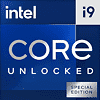 212
212
Intel Core i9-14900KS Review - The Last of its Kind
(212 Comments) »Introduction

Intel Core i9-14900KS is the latest enthusiast-segment desktop processor targeted at overclockers and gamers who want nothing but the best gaming experience, and the best performance with desktop productivity. This is possibly Intel's last flagship desktop processor based on a monolithic silicon for a long while, as the company transitions to Foveros tiles with its next generation Arrow Lake. The new Core i9-14900KS is a Special Edition product, and is marked as such on its fancy box. This means that the processor won't be as widely available as the regular i9-14900K, and comes with a few special requirements to unlock its true potential.
The Core i9-14900KS is based on the same Raptor Lake Refresh microarchitecture as the rest of Intel's 14th Gen Core processor family, and features the same 8P+16E core configuration as the i9-14900K. It's set apart not just by slightly higher clock speeds, but also a few intangibles, such as better overclocking potential than the regular i9-14900K. These chips are made from the highest performing bins of the silicon.

The Core i9-14900KS is a Socket LGA1700 processor, and technically compatible with any Intel 600-series or 700-series chipset motherboard; although not all motherboard models may get UEFI firmware updates from their manufacturers to support this chip. Intel has three categories of CPU power delivery profiles for its processors, which determine their boosting behavior on the platforms they're installed on. The Base Power Delivery Profile ensures compatibility on some of the lower-end motherboards originally designed for processors with 65 W base power, and just enough maximum turbo power that a single 8-pin EPS connector can pull. The Performance Power Delivery Profile is found with 125 W K-series processors. For the i9-14900KS, this enables base-power (PL1) and maximum turbo power (PL2) values of 253 W, and an ICCMax current of 307 A.
What's exclusive to the i9-14900KS that the i9-14900K doesn't have, is the presence of an Extreme Power Delivery profile. This ensures a 320 W PL1 and PL2 value, with the ICCMax current as high as 400 A. While many motherboards support the i9-14900KS with a UEFI firmware update, not all of them support the Extreme Power Delivery profile, and so you should really be careful when choosing a motherboard to pair with this processor—pick one with two 8-pin EPS power connectors, the Z790 chipset, and a UEFI firmware update specifying support for the i9-14900KS.
The Core i9-14900KS is a beast when it comes to its stock clock speeds. Its 8 performance cores (P-cores) come with a base frequency of 3.20 GHz, just like the i9-14900K, but boost all the way up to 6.20 GHz, for two of the best P-cores. This is a 200 MHz increase over the i9-14900K. The Turbo Boost Max 3.0 frequency for the P-cores sees an increase to 5.90 GHz, compared to 5.80 GHz on the i9-14900K. There's something even for the 16 E-cores, which now boost up to 4.50 GHz, a 100 MHz increase over that of the i9-14900K. The processor base power is 150 W, compared to the 125 W of the i9-14900K, and while the maximum turbo power is the same 253 W, this is only the Performance Power Delivery profile, and won't enable the advertised speeds—the 320 W Extreme Power Delivery profile, will.
The Raptor Lake Refresh microarchitecture driving the 14th Gen Core family is essentially identical to the Raptor Lake architecture from the 13th Gen Core, with generational increases in clock speeds; and the introduction of new features for the K-series processors, such as Intel Application Optimization (APO), an extension of the Dynamic Performance Tuning to more optimally manage power for the P-cores, to enable the best application-specific boosting behavior, and yield tangible performance gains. When Intel 14th Gen launched last October, a grand total of two game titles supported APO, exclusively for the 14900K—Metro Exodus and Rainbow Six Siege; but the list of supported titles has grown to 14 titles since, and Intel plans to expand APO to more processor models, including K series CPUs from both 12th and 13th gen Intel.
Intel is pricing the Core i9-14900KS at $690, which is a $100 increase over the regular i9-14900K, and a surprising $50 cheaper than the previous generation i9-13900KS.
Short 8-Minute Summary of this Review
Our goal with the videos is to create short summaries, not go into all the details and test results, which can be found on the following pages of this review.
| Price | Cores / Threads | Base Clock | Max. Boost | L3 Cache | TDP | Architecture | Process | Socket | |
|---|---|---|---|---|---|---|---|---|---|
| Core i7-13700K | $370 | 8+8 / 24 | 3.4 / 2.5 GHz | 5.4 / 4.2 GHz | 30 MB | 125 W | Raptor Lake | 10 nm | LGA 1700 |
| Core i7-14700K | $390 | 8+12 / 28 | 3.4 / 2.5 GHz | 5.6 / 4.3 GHz | 33 MB | 125 W | Raptor Lake | 10 nm | LGA 1700 |
| Ryzen 7 5800X | $200 | 8 / 16 | 3.8 GHz | 4.7 GHz | 32 MB | 105 W | Zen 3 | 7 nm | AM4 |
| Ryzen 7 5800X3D | $300 | 8 / 16 | 3.4 GHz | 4.5 GHz | 96 MB | 105 W | Zen 3 | 7 nm | AM4 |
| Ryzen 9 3900X | $350 | 12 / 24 | 3.8 GHz | 4.6 GHz | 64 MB | 105 W | Zen 2 | 7 nm | AM4 |
| Ryzen 5 7600 | $260 | 6 / 12 | 3.8 GHz | 5.1 GHz | 32 MB | 65 W | Zen 4 | 5 nm | AM5 |
| Ryzen 5 7600X | $215 | 6 / 12 | 4.7 GHz | 5.3 GHz | 32 MB | 105 W | Zen 4 | 5 nm | AM5 |
| Ryzen 9 5900X | $290 | 12 / 24 | 3.7 GHz | 4.8 GHz | 64 MB | 105 W | Zen 3 | 7 nm | AM4 |
| Core i9-10900K | $350 | 10 / 20 | 3.7 GHz | 5.3 GHz | 20 MB | 125 W | Comet Lake | 14 nm | LGA 1200 |
| Core i9-11900K | $330 | 8 / 16 | 3.5 GHz | 5.3 GHz | 16 MB | 125 W | Rocket Lake | 14 nm | LGA 1200 |
| Ryzen 9 5950X | $380 | 16 / 32 | 3.4 GHz | 4.9 GHz | 64 MB | 105 W | Zen 3 | 7 nm | AM4 |
| Ryzen 7 7700 | $270 | 8 / 16 | 3.8 GHz | 5.3 GHz | 32 MB | 65 W | Zen 4 | 5 nm | AM5 |
| Ryzen 7 7700X | $290 | 8 / 16 | 4.5 GHz | 5.4 GHz | 32 MB | 105 W | Zen 4 | 5 nm | AM5 |
| Core i9-12900K | $375 | 8+8 / 24 | 3.2 / 2.4 GHz | 5.2 / 3.9 GHz | 30 MB | 125 W | Alder Lake | 10 nm | LGA 1700 |
| Core i9-12900KS | $620 | 8+8 / 24 | 3.4 / 2.5 GHz | 5.5 / 4.0 GHz | 30 MB | 125 W | Alder Lake | 10 nm | LGA 1700 |
| Ryzen 7 7800X3D | $355 | 8 / 16 | 4.2 GHz | 5.0 GHz | 96 MB | 120 W | Zen 4 | 5 nm | AM5 |
| Ryzen 9 7900 | $370 | 12 / 24 | 3.7 GHz | 5.4 GHz | 64 MB | 65 W | Zen 4 | 5 nm | AM5 |
| Ryzen 9 7900X | $375 | 12 / 24 | 4.7 GHz | 5.6 GHz | 64 MB | 170 W | Zen 4 | 5 nm | AM5 |
| Ryzen 9 7900X3D | $600 | 12 / 24 | 4.4 GHz | 5.6 GHz | 128 MB | 120 W | Zen 4 | 5 nm | AM5 |
| Ryzen 9 7950X | $550 | 16 / 32 | 4.5 GHz | 5.7 GHz | 64 MB | 170 W | Zen 4 | 5 nm | AM5 |
| Ryzen 9 7950X3D | $590 | 16 / 32 | 4.2 GHz | 5.7 GHz | 128 MB | 120 W | Zen 4 | 5 nm | AM5 |
| Core i9-13900K | $525 | 8+16 / 32 | 3.0 / 2.2 GHz | 5.8 / 4.3 GHz | 36 MB | 125 W | Raptor Lake | 10 nm | LGA 1700 |
| Core i9-13900KS | $730 | 8+16 / 32 | 3.2 / 2.4 GHz | 6.0 / 4.3 GHz | 36 MB | 150 W | Raptor Lake | 10 nm | LGA 1700 |
| Core i9-14900K | $545 | 8+16 / 32 | 3.2 / 2.4 GHz | 6.0 / 4.4 GHz | 36 MB | 125 W | Raptor Lake | 10 nm | LGA 1700 |
| Core i9-14900KS | $690 | 8+16 / 32 | 3.2 / 2.4 GHz | 6.2 / 4.5 GHz | 36 MB | 150 W | Raptor Lake | 10 nm | LGA 1700 |
What's New with Raptor Lake Refresh
At the heart of the 14th Gen Core processors is the new "Raptor Lake Refresh" monolithic processor silicon. This is physically the same silicon as the current "Raptor Lake" silicon powering the 13th Gen Core series. The new 14th Gen Core series is built on a generational increase in CPU core clock speeds for both the P-cores and E-cores, the introduction of the new Intel Application Optimization technology that we'll talk a bit more about later; and bolstering the Core i7 SKUs with four additional E-cores, to improve their multithreaded performance against segment rivals.
The i9-14900KS in particular, features the Thermal Velocity Boost feature, which rewards good CPU cooling with the highest boost frequencies of 6.20 GHz. In addition to these CPU clock speed bumps, Intel says that it has tweaked the memory controllers to support even higher DDR5 memory speeds, particularly when using 12 GB and 24 GB DIMMs. Although the company did not introduce a new chipset with these processors, nearly every motherboard vendor for the LGA1700 platform has introduced new motherboard models based on the 700-series chipset, which come with improved memory compatibility and a few new platform features, such as Wi-Fi 7. All existing 700-series and 600-series chipset motherboards support these processors, however some will require UEFI firmware updates provided by motherboard vendors.
"Intel Application Optimization" or just "APO" is an extension of Intel's Dynamic Tuning Technology (DTT) that's game-specific. The feature is available on select 14th Gen Core processor models, such as the i9-14900KS, and provides a means for Dynamic Tuning Technology to improve workload allocation to the various hardware resources, such as the P-cores, and back them with the highest possible frequencies. Intel application Optimization works by optimizing the machine's thread scheduling and manages application resource allocation in real-time. APO is supported in just two games at this time. Going forward, Intel promises to test a lot of games and add APO profiles where gains can be found. We asked Intel whether profiles can be created or customized by the user, and whether Linux is supported. The answer was "not at this time" to both questions. Since October 2023, APO has grown to support 14 game titles, Intel intends to keep this list growing, and is adding support for 12th and 13th generation processors too.
With the latest version of Intel Extreme Tuning Utility (XTU), Intel is introducing an exclusive feature for 14th Gen Unlocked K processors, called AI Assist. Adding support for each new processor model entails rigorous testing and validation, which is why the feature isn't globally available for all 12th-thru-14th Gen processors. AI assist is an AI-based automated performance tuning feature that uses a pre-trained AI DNN to understand your machine, and figure out the best possible settings.
Raptor Lake Architecture
The "Raptor Lake" microarchitecture, as we mentioned, is the swansong of monolithic silicon client processors for Intel. Future generations will implement the IDM 2.0 product design, and will be multi-chip modules with chiplets built across various foundry nodes. The "Raptor Lake" silicon is fabricated on the same Intel 7 (10 nm Enhanced SuperFin) foundry node as the previous-gen "Alder Lake," although Intel claims to have squeezed out a handful of improvements, such as better electron channel mobility, which can let both the P-cores and E-cores gain increases in clock speeds by as much as 600 MHz over the previous-generation, with minimally higher power. The transistor-density is unchanged, since it's the same the node. The "Raptor Lake" die measures 23.8 mm x 11.8 mm (257 mm² die-area).
The channel mobility improvements on the Intel 7 node in particular lets the chip designers raise the V/F curve, with over 50 mV reduction in iso-frequency (voltage needed for frequency); over 200 MHz iso-voltage (frequency increase at a given voltage); which enables an up to 600 MHz increase in Turbo Boost frequencies, with the increase of maximum turbo power (MTP) to as high as 253 W for the Core i9-14900K and i7-14700K; and as high as 181 W for the Core i5-14600K.
The "Raptor Cove" performance cores (P-cores) come with increased IPC over the 12th Gen, and while the company didn't specify the IPC gain over the previous-generation "Golden Cove" P-core, it mentions an over 15% single-threaded performance uplift. The ISA of the "Raptor Cove" core is identical to that of "Golden Cove," but the company has enhanced the hardware prefetcher dealing with the dedicated L2 cache. Helping the P-core performance uplift are the node improvements that help it sustain higher frequencies, and larger dedicated L2 cache—now 2 MB compared to 1.25 MB for "Golden Cove." The i9-14900K and i7-14700K get eight "Raptor Cove" P-cores, which come with Hyper-Threading enabled, so 16 threads from the P-cores. The Core i5-14600K gets six of these P-cores, so 12 threads from here.
The "Gracemont" E-cores are architecturally unchanged from "Alder Lake," but are tuned with higher frequencies, and the most important hardware-level change is the L2 cache. Groups of four E-cores are organized as E-core clusters, which share an L2 cache among the cores. Intel doubled this cache size from 2 MB on "Alder Lake" to 4 MB. Much like the P-cores, Intel has updated the L2 cache prefetcher algorithm for E-core clusters. The "Raptor Lake" silicon physically features four E-core clusters, so 16 E-cores in total. The Core i7-14700K is carved out by disabling one of these clusters, giving you 12 E-cores; while the i5-14600K is designed by disabling two E-core clusters, as well as two P-cores, for its 6P+8E configuration.
Intel made several other updates to the cache and memory sub-system from Alder Lake, besides the enlarged L2 caches mentioned above. The shared L3 cache is now as large as 36 MB of the Core i9 SKUs, 33 MB for the Core i7 SKUs, and 24 MB for the Core i5 K/KF SKUs. The Ring Bus interconnect continues to be the town-square for this silicon, and Intel has increased its frequency by 900 MHz, now at up to 5.00 GHz (it ran at up to 4.10 GHz on the i9-12900K). The new Dynamic INI (inclusive/non-inclusive) architecture lets components reserve portions of the L3 cache to themselves to minimize cache misses or DRAM roundtrips if the cache is saturated. The processor supports dual-channel DDR5 and DDR4 memory types (2x 64-bit channels in case of DDR4, 4x 32-bit sub-channels in case of DDR5). The chip supports DDR5-5600 natively (JEDEC spec), while the native DDR4 frequency is unchanged at DDR4-3200.
While it didn't put out detailed architectural block-diagrams of its CPU cores like it did the last time, Intel was kind enough to give us a breakdown of how it achieved its claimed 15% single-threaded performance uplift, and >40% multithreaded uplift. Generational increases to frequency, cache size and prefetcher improvements, and memory frequency uplifts, add to these. Multithreaded performance uplift rides on the back of these; plus the doubling in E-core count. Contributing to not just multithreaded performance, but also consistency in multithreaded performance across applications, are a series of updates to Intel Thread Director, the hardware-level middleware that makes Intel's Hybrid architecture work with software, by directing the right kind of workload to the right kind of CPU cores. It collaborates with OS scheduler improvements of Windows 11 22H2, particularly with smarter QoS (performance outlay) for background tasks.
Intel Z790 Chipset
Intel did not introduce any new chipset with the 14th Gen Core family, these processors are supported across 600-series and 700-series chipset motherboards, which may require a UEFI firmware update. Nearly all motherboard vendors have new motherboard models without of the box support for the new chips, and it stands to reason that the latest batches of their older motherboard models will include this support. The 14900KS may require a BIOS update in order to make use of its extreme power profile.
Alongside the six 13th Gen K-series processors SKUs, Intel is debuting the Z790 chipset. Motherboards based on this are guaranteed to come with out-of-the-box support for 13th Gen processors, even though 600-series chipset motherboards support them via a BIOS update, and many premium models feature USB BIOS Flashback. The Z790 sees a rebalancing of the downstream PCIe connectivity in favor of more downstream Gen 4 PCIe lanes, compared to the previous-gen Z690. You will find Z790 motherboards with DDR5 memory support, as well as those with DDR4 support—Intel hasn't restricted motherboard vendors from doing so.
Unboxing and Photography
The Core i9-14900KS ships in a package that's slightly different to the other 14th Gen CPUs. A heatsink is not included, as you're expected to pair this processor with a high-end cooling solution.
Inside the package you find a shiny plastic container that mimics the look of a silicon die.
The Core i9-14900KS processor package looks just like other 14th gen, 13th gen and 12th Gen processors, as it shares the same LGA1700 socket. It's backwards-compatible with 600-series chipset motherboards through a BIOS update.
Intel Socket LGA1700 has an intuitive installation process that should be familiar from many past LGA sockets. Trouble is that it comes with a different cooler mount-hole spacing than LGA1200 and the five different Socket-H series sockets before it, so you'll need to search for a compatible cooler, which should be no problem at this point, since LGA1700 has been on the market for several years now.
Test Setup
- All applications, games, and processors are tested with the drivers and hardware listed below—no performance results were recycled between test systems.
- All games and applications are tested using the same version.
- All games are set to their highest quality setting unless indicated otherwise.
| Test System "Raptor Lake & Alder Lake" | |
|---|---|
| Processor: | All Intel 14th, 13th & 12th Generation processors |
| Motherboard: | ASUS Z790 Maximus Dark Hero BIOS 0502 ASUS Z790 Maximus Hero BIOS 0813, 13900KS: BIOS 0904, 14900KS: BIOS 2004 |
| Memory: | 2x 16 GB DDR5-6000 36-36-36-76 2T / Gear 2 |
| Graphics: | PNY GeForce RTX 4090 XLR8 |
| Storage: | 1 TB M.2 NVMe SSD |
| Air Cooling: | Noctua NH-U14S & NH-D15 |
| Water Cooling: | Arctic Liquid Freezer II 420 mm AIO |
| Thermal Paste: | Arctic MX-5 |
| Power Supply: | Thermaltake Toughpower GF3 1200 W ATX 3.0 / 16-pin 12VHPWR |
| Software: | Windows 11 Professional 64-bit 22H2 VBS enabled (Windows 11 default) |
| Drivers: | NVIDIA GeForce 528.02 WHQL |
| Test System "Zen 4" | |
|---|---|
| Processor: | All AMD Ryzen 7000 processors |
| Motherboard: | ASUS X670E Crosshair Hero BIOS 9922 7800X3D: BIOS 9927 |
| Memory: | 2x 16 GB DDR5-6000 36-36-36-76 Infinity Fabric @ 2000 MHz |
| Drivers: | NVIDIA GeForce 528.02 WHQL Ryzen Chipset Drivers 5.02.16.347 7800X3D: Ryzen Chipset Drivers 5.02.19.2221 |
| All other specifications same as above | |
| Test System "Zen 3 & Zen 2" | |
|---|---|
| Processor: | All AMD Ryzen 5000 & Ryzen 3000 processors |
| Motherboard: | ASUS X570 Crosshair VII Dark Hero BIOS 4201 |
| Memory: | 2x 16 GB DDR4-3600 14-14-14-34 1T Infinity Fabric @ 1800 MHz 1:1 |
| Drivers: | Ryzen Chipset Drivers 4.08.09.2337 |
| All other specifications same as above | |
| Test System "Rocket Lake" | |
|---|---|
| Processor: | All Intel 11th Generation processors |
| Motherboard: | ASUS Z590 Maximus XIII Hero BIOS 1701 |
| Memory: | 2x 16 GB DDR4-3600 14-14-14-34 1T Gear 1 |
| All other specifications same as above | |
| Test System "Zen 1" | |
|---|---|
| Processor: | All AMD Ryzen 2000 processors |
| Motherboard: | ASUS X570 Crosshair VII Dark Hero BIOS 4201 |
| Memory: | 2x 16 GB DDR4-3400 14-14-14-34 1T |
| All other specifications same as above | |
| Test System "Comet Lake" | |
|---|---|
| Processor: | All Intel 10th Generation processors |
| Motherboard: | ASUS Z490 Maximus XII Extreme BIOS 2601 |
| Memory: | 2x 16 GB DDR4-3600 14-14-14-34 1T |
| All other specifications same as above | |
AIDA64 Cache and Memory Performance
In this first test we're looking at the performance offered by the memory subsystem and the processor's L1, L2 and L3 caches. AIDA64 comes with a great benchmark that provides a nice overview of all these performance characteristics.
Our Patreon Silver Supporters can read articles in single-page format.
May 9th, 2024 06:21 EDT
change timezone
Latest GPU Drivers
New Forum Posts
- Your way of cooling your PC? (54)
- Last game you purchased? (269)
- Only some humans can see refresh rates faster than others, I am one of those humans. (225)
- Microsoft butchering Xbox Studios (13)
- Used quadro worth it? (2)
- Soundblaster x-ae5 plus sometimes switches center channel to other channels. (0)
- About to lose my mind with crashes/hangs: Is my 13700K dying? (18)
- Is this Sapphire PULSE RX 5600 XT legit or fake? (46)
- What are you playing? (20603)
- X670 owners, what kind of PCH temps do you you see? (11)
Popular Reviews
- CHERRY XTRFY M64 Pro Review
- Corsair iCUE Link RX120 RGB 120 mm Fan Review
- Bykski CPU-XPR-C-I CPU Water Block Review - Amazing Value!
- Finalmouse UltralightX Review
- Upcoming Hardware Launches 2023 (Updated Feb 2024)
- AMD Ryzen 7 7800X3D Review - The Best Gaming CPU
- Cougar Hotrod Royal Gaming Chair Review
- Meze Audio LIRIC 2nd Generation Closed-Back Headphones Review
- ASUS Radeon RX 7900 GRE TUF OC Review
- ASRock NUC BOX-155H (Intel Core Ultra 7 155H) Review
Controversial News Posts
- Intel Statement on Stability Issues: "Motherboard Makers to Blame" (261)
- AMD to Redesign Ray Tracing Hardware on RDNA 4 (206)
- Windows 11 Now Officially Adware as Microsoft Embeds Ads in the Start Menu (167)
- NVIDIA to Only Launch the Flagship GeForce RTX 5090 in 2024, Rest of the Series in 2025 (144)
- Sony PlayStation 5 Pro Specifications Confirmed, Console Arrives Before Holidays (119)
- AMD's RDNA 4 GPUs Could Stick with 18 Gbps GDDR6 Memory (114)
- NVIDIA Points Intel Raptor Lake CPU Users to Get Help from Intel Amid System Instability Issues (106)
- AMD Ryzen 9 7900X3D Now at a Mouth-watering $329 (104)

























