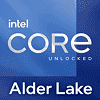 77
77
86 Motherboards Compared for Intel Z690 Alder Lake
ASRock »Gigabyte Z690 Motherboards
So far, Gigabyte has revealed 25 different Z690 motherboard SKUs, although earlier leaks suggest there might even be more coming. Unlike its competitors, Gigabyte hasn't highlighted much in terms of unique features for its Z690 motherboards, but a common denominator as the baseline for all SKUs likely is a 16+1+2 power phase design, though some models obviously have more power phases. Another feature the company is highlighting is the heatsinks for both the VRM and SSDs, as on their higher-end models both are using fin-arrays and some are using heatpipes. However, there are no buzzword features, which makes for a bit of a boring introduction, so we'll let the boards speak for themselves instead.Gigabyte Z690 UD
The base model from among these 25 SKUs is the Z690 UD, which makes up no less than five of them and comes with or without WiFi/Bluetooth (AX and AC SKUs come with WiFi) and either DDR4 or DDR5 memory. The boards are otherwise identical feature-wise, which has us cover them all as a single model here. For those who have been around for a while, you'll remember that the UD series has in the past usually gone from UD3 to UD6 or UD7, but it's now Gigabyte's entry-level product branding. That said, these are the highest-end entry level Z690 boards we've seen as Gigabyte hasn't skimped as much on the little niceties as their competitors. For starters, the Z690 UD boards seem to have half-decent VRM heatsinks, and you get a heatsink for one of the M.2 drive slots, as well as a pre-installed rear I/O shield, even if it's not as fancy as on more expensive boards. In terms of expansion slots, the Z690 UD boards have a PCIe 5.0 x16 slot, two PCIe 3.0 x16 slots, one at x4 and one at x1, and two PCIe 3.0 x1 slots. The three M.2 NVMe slots are all PCIe 4.0 x4, although we're not quite sure why Gigabyte decided against using the last four available PCIe 4.0 lanes. You also get six SATA ports, and unlike many other boards at this price point, you get a rear-mounted USB-C 3.2 Gen 2x2 (20 Gbps) port and a front header for USB-C 3.2 Gen 2 (10 Gbps). Furthermore, Gigabyte has gone for a 2.5 Gbps Realtek Ethernet solution on these boards and an unspecified Realtek audio codec, but you only get three analogue outputs, so this is likely to be a lower-end solution.
The HDMI 2.0 and DP 1.2 ports are another somewhat disappointing feature, as these limit the display output to 4K60p. Other nice-to-haves include a Clear CMOS button, as well as a button for Gigabyte's Q-Flash Plus BIOS flashing feature, although it's located on the board, rather than the rear of the board. As a whole, no major features look to be missing, and with the base model Z690 UD DDR4 coming in at $200, it seems like the best value "base" board from among those we've looked at. The WiFi model cost another $20, putting it in line with the competition, with the DDR5 SKUs most likely coming in at a very similar price point, although we were unable to find any US pricing for it, so this is based on UK pricing. We know some of you are upset with Gigabyte after what has happened with some of their other product ranges, but this without a doubt looks to be the best budget Z690 boards on offer; that is, if you can call a $200 motherboard budget.
Gigabyte Z690 Gaming X
Although most of Gigabyte's gaming-focused products are now part of the Aorus sub-brand, Gigabyte still has some non-Aorus gaming products, such as the Z690 Gaming X, which comes in DDR4 and DDR5 SKUs, but appears to otherwise be identical. Besides the very different aesthetics compared to the UD boards, the biggest surprise here is that the Gaming X isn't significantly more expensive, as the DDR4 comes in at $230. Admittedly, it's not a massive upgrade, but it looks "nicer" overall and has been given a few tweaks that could be worth the extra $30. Slot-wise, the PCIe x1 slots are gone, but you instead get two PCIe 3.0 x16 slots at x4 in addition to the PCIe 5.0 x16 slot, and this time around, Gigabyte has kitted out the board with four PCIe 4.0 M.2 slots, of which all are covered by heatsinks. The rest of the features remain largely the same as on the Z690 UD boards with the exception of the audio, as Gigabyte specifies the ALC1220-VB codec, although the Gaming X boards only have a line out and a mic input, as well as an S/PDIF out despite having a fully featured audio codec. Overall, another decent board from Gigabyte, although if you don't need the extra M.2 slot, the Z690 UD might be a better purchase if you're on a tight budget.
Aero
If you've kept an eye on Gigabyte's model names over the past couple of years or so, you would have most likely noticed their creator series of boards, first called the cryptic "Designare" sub-brand, which then morphed into "Vision" and now finally seems to have landed at "Aero," a name Gigabyte has used for some of its notebook products.Gigabyte Z690 Aero G
We thought we'd cover the Aero boards before we delve into the more gaming-centric ones since Gigabyte technically only has two Aero models, although the Z690 Aero G, the cheaper one of the two, is available in either the DDR4 or DDR5 SKU. The board looks very similar to the Z690 Gaming X, and the expansion slots and storage interfaces are identical, but things change a bit from there. For starters, the Z690 Aero G sports WiFi/Bluetooth support, and you get two USB-C 3.2 ports around the back, but only one is Gen 2x2 (20 Gbps) as the other is Gen 2 (10 Gbps). There's an internal header for another USB-C 3.2 Gen 2x2 as well, and interestingly enough, this is the only board we've seen so far that does video (DP-alt mode) via a USB-C port that isn't connected to an Intel Thunderbolt chip; there's even a DP input, so the signal can be routed from a discrete GPU through the USB-C port. Sadly, the display output is still capped at 4K60p, with the HDMI port being capped at 4K30p. Audio is provided by the ALC4080 USB codec we have noticed ASUS using on most of its motherboards. The DDR4 version of the Z690 Aero G is listed at $290, and based on UK pricing, we expect the DDR5 version to be priced similarly.
Gigabyte Z690 Aero D
The second Aero model is the Z690 Aero D, which adds both Thunderbolt 4 and 10 Gbps networking into the mixture, plus something Gigabyte calls VisionLink, and it also sports a pair of PCIe 5.0 x16 slots that operate in either x16/x0 or x8/x8 mode, plus a PCIe 3.0 x16 slot at x4. We're still looking at four PCIe 4.0 M.2 slots and a full set of six SATA ports for storage. In addition to the two USB-C Thunderbolt 4 ports, there's an internal header for a USB-C 3.2 Gen 2x2 (20 Gbps) port. The audio setup on this board is possibly the oddest one we've seen, as the rear ports, which only consist of a line out and a mic input, are connected to an ALC4080 USB codec, whereas the front audio jacks are connected to the old ALC897 Intel HD audio codec—we have no idea why Gigabyte has gone down this route. The board also takes a DP input from a discrete graphics card, which allows the Thunderbolt 4 ports to output graphics at up to 5120x2880 at 60 Hz, which is not exactly a standard resolution and lower than the expected 8K60p. Gigabyte once again "cheaped out" on the HDMI output as well, as it's a 1.4 port, which is limited to 4K30p out. VisionLink is Gigabyte's own branding for sending display data over Thunderbolt, and they're pushing this as the ideal way to connect a graphics tablet to the Z690 Aero D. You also get dual Ethernet as the 10 Gbps port is accompanied by a 2.5 Gbps port. Other little niceties include a POST80 debug LED display and Q-Flash Plus and reset buttons, but oddly enough no power button. Overall, a pretty feature-loaded board with a few odd choices, although it seems like it'll be priced around $450–500 based on pricing from Hong Kong, as we were unable to find pricing for the board anywhere else, which puts it line with ASUS's ProArt Z690-Creator, which is the product it'll compete against directly.
Gigabyte Z690M Aorus Elite
This brings us to the first Aorus-branded motherboard, the Z690M Aorus Elite, which, as the model name suggests, is a mATX board; at around $220-240 based on international pricing, it's also the cheapest Aorus-branded board. It's a DDR4 board and comes in two SKUs, with or without WiFi/Bluetooth. It's quite a scaled back Aorus board, and we're not sure why Gigabyte is doing this as there appears to be a demand for a high-end mATX board. For starters, it has four fewer VRM phases than the full-size boards, which shouldn't have an impact for most users, but combined with only one M.2 heatsink and more basic heatsinks overall, this doesn't feel like an Aorus board, but more like it belongs in the lower Gamer tier. As with all Z690 boards, you get a PCIe 5.0 x16 slot, and there's a single PCIe 3.0 x16 slot at x4, which should have really been a 4.0 slot considering there are enough spare PCIe lanes. The three M.2 slots are at least all PCIe 4.0, and there's also six SATA ports. Port-wise, there's a USB-C 3.2 Gen 2x2 (20 Gbps) port around the back, and a header for a USB-C 3.2 Gen 2 (10 Gpbs) port, 2.5 Gbps Ethernet an, sadly, an HDMI 2.0 and DP 1.2 port, which tops out at 4K60p. The audio codec isn't specified, but you do at least get an optical S/PDIF out in addition to the line out and mic jacks. There's QFlash Plus and reset buttons on the lower edge of the board, but these are going to be a bit tricky to reach if the bottom PCIe slot is populated. Not a spectacular board overall, and unless you really want to go mATX, there are better options at this price point.
Gigabyte Z690 Aorus Elite
Next in the Aorus range of boards is the Z690 Aorus Elite, which is also available in DDR4 and DDR5 SKUs, and with or without WiFi/Bluetooth. These are minor upgrades to the Z690 Gaming X boards, once again with slightly different looks, but unless you want onboard WiFi and Bluetooth, there's no obvious reason to go for these boards over the Gaming X boards, based on hardware features at least since we can't spot anything that justifies the higher price here. The Z690 Aorus Elite AX DDR4 is listed at $270, so assuming WiFi/Bluetooth module pricing remains a $20 premium, the non-AX version should come in at around $250, which is $20 more than the Gaming X for a different set of heatsinks and two "reinforced" memory slots on the DDR4 models and four on the DDR5 models, so maybe give this one a miss.
Gigabyte Z690I Aorus Ultra
In terms of pricing, the next board in Gigabyte's lineup is the Z690I Aorus Ultra, which surprisingly also comes in a DDR4 or DDR5 SKU. Gigabyte has clearly taken a look at what ASUS has done in the past with its Mini-ITX boards, as this is a multi-PCB board, and the main extra PCB houses one PCIe 4.0 M.2 NVMe slot on each side. There's obviously a PCIe 5.0 x16 slot on this board too, as well as a pair of SATA ports, WiFi/Bluetooth, 2.5 Gbps Ethernet, and rear USB-C 3.2 Gen 2x2 (20 Gbps) port, plus a header for a USB-C 3.2 Gen 2 (10 Gbps) port. The little mezzanine board also houses a reset button, and there's a QFlash Plus button around the back of the board. The second PCB sits above the regular USB ports and houses the line out and mic connectors, and attaches to the motherboard and the ALC4080 codec via a cable. This board does have a DP 1.4 port, although it once again seems to be limited to a non-standard resolution of 5120x2160 at 60 Hz, whereas the HDMI port is once again a 2.0 port which tops out at 4K60p. We should also point out that due to size restrictions, this board only has 10+1+2 power phases. Overall, not a bad little board, and it's not terribly priced at $290 considering the competition.
Gigabyte Z690 Aorus Pro
Moving back to the ATX form factor, we have the Z690 Aorus Pro, which is really perplexing as it's priced at $330 for the DDR5 SKU with WiFi/Bluetooth, yet doesn't seem to offer a single worthwhile advantage over the much cheaper Z690 Aorus Elite. Yes, it does have the ALC4080 codec and more USB-A ports, and you get a POST80 debug LED and a power button, but we don't really see where the extra $60 went compared to the Z690 Aorus Elite, so this one might be best avoided. Note that there's also a DDR4 SKU, but we didn't find any pricing for it.
Gigabyte Z690 Aorus Ultra
This takes us up another small step in price, to the $370 Z690 Aorus Ultra, which is the last reasonably priced Z690 board from Gigabyte. This is pretty much what the Z690 Aorus Pro should have been, as it appears to be an identical PCB with at least a partially finned heatsink on the VRM and better M.2 heatsinks. Weirdly enough, both SKUs appear to be available in the same markets, but it at least is the real upgrade over the Z690 Aorus Elite.
Gigabyte Z690 Aorus Master
We're are now finally getting to where the wallet is starting to hurt, as the Z690 Aorus Master is what we'd call Gigabyte's most affordable high-end board. In all fairness, for $470, it does come with almost all the features you'd expect from a premium board, but it's definitely not perfect. Although the expansion slots and storage interfaces remain the same as on previous Aorus ATX boards, we're now looking at reinforced PCIe 3.0 slots, massive, finned heatsinks covering the VRMs, and a huge metal plate cooling the chipset and four of the five M.2 SSDs, of which one is PCIe 3.0. There's much more than looks on offer here; for one, Gigabyte has slapped two USB-C 3.2 Gen 2x2 (20 Gbps) ports around the back while still providing an internal header for a USB-C 3.2 Gen 2 (10 Gbps) port. The audio consists of an ALC1220-VB codec that has been paired with an ESS ES9118 DAC for improved audio quality, and, somewhat surprisingly, you're also getting 10 Gbps Ethernet as well as WiFi 6E. Disappointingly, we also find a DP 1.2 port, which is limited to 4K60p, and there doesn't appear to be any way to route video signals through the USB-C ports. You do of course get a POST80 debug LED, Q-Flash Plus, Clear CMOS, power and reset buttons. Yes, it's pricey, but you do at least get a lot for your money here, especially compared to the competition.
Gigabyte Z690 Aorus Tachyon
Just like ASUS and MSI, Gigabyte has a two DIMM-overclocking board, one of which is the Z690 Aorus Tachyon. It is currently the DDR5 memory clock leader based on the official memory QVL from a manufacturer, at 7000 MHz/MT/s. This is not a motherboard for most people, but looks to be a lot more attractively priced than the ROG Maximus Z690 Apex, as it should end up somewhere around the $450–500 mark based on international pricing. In terms of specifications, you actually don't get a lot for your money, although it's one of only two boards from Gigabyte with a pair of PCIe 5.0 slots operating in either x16/x0 or x8/x8. There's also a PCIe 3.0 x16 slot at x4, four PCIe 4.0 M.2 slots, and six SATA ports. Once again, we find a traditional audio setup with all the ports driven by an ALC1220-VB codec. Ethernet is at 2.5 Gbps and WiFi 6E/Bluetooth is also part of the package. Here, we're looking at a rear USB-C 3.2 Gen 2x2 (20 Gbps), as well as a header for a second one. The board is full of features for overclocking; we won't go into any of the details here, but as the board was designed by Gigabyte's in-house overclocker HiCookie, we assume everything needed is fitted to the board.
Gigabyte Z690 Aorus Xtreme
This brings us to Gigabyte's flagship board, the Z690 Aorus Xtreme, which also comes in a Waterforce edition that hasn't been fully unveiled yet. At $900, it's almost twice the price of the Z690 Aorus Master—this is another board purchase that would have to involve a lottery win, or a large inheritance to make any kind of sense. The Xtreme has a full cover made up of metal and plastic parts, as well as a rather odd cover over the DRAM slots that doesn't seem to serve any functional purpose. The top-most M.2 slot gets a twin heatpipe, finned heatsink despite all M.2 slots on this board sticking to PCIe 4.0. The PCIe expansion slots follow the same setup as on the Tachyon, but this is where the similarities to other Aorus boards end. For your $900, you not only get 2.5 Gbps and 10 Gbps Ethernet, but also Thunderbolt 4, USB-C 3.2 Gen 2x2 (20 Gbps), albeit via a header, but only four SATA ports. When it comes to audio, this board really stands out as it has no less than three ESS audio DACs, the ES9280AC and two ES9080s, all mounted on a dedicated PCB, which Gigabyte calls a HEX audio card. As if that wasn't enough, Gigabyte also bundles a USB-C DAC for front audio based on an ESS ES9280CPRO DAC. This is also Gigabyte's only motherboard that comes with the drivers on a USB key, and a pair of addressable RGB LED strips are also bundled. It's far from the most extreme Z690 flagship motherboard, but then again not nearly as expensive as the other flagship board, though still priced outside of what most people would or should spend on a motherboard.
May 1st, 2024 17:30 EDT
change timezone
Latest GPU Drivers
New Forum Posts
- Alphacool CORE 1 CPU block - bulging with danger of splitting? (68)
- Old high quality PSU, or semi-old mid-quality PSU? (33)
- 7900 XTX Seriously lacking (96)
- Ejecting HDDs VS turning them offline (1)
- 2019 LTSC vs 2021 LTSC (1)
- Arctic MX-6 shelf life is just a couple months? (62)
- Need help with a persistent infection possible rootkit or other device. (3)
- Brother bought a house, found some old PC hardware.. (22)
- Aorus laptop 15p kd i7 11800h rtx 3060 (2)
- Need HELP, pic attached new build Gigabyte x670 Aorus Extreme new motherboard w new 7950x3d- power up STUCK on CPU LED RED,POST LEDS BLANK, no CODE (12)
Popular Reviews
- Ugreen NASync DXP4800 Plus Review
- Team Group T-Force Vulcan ECO DDR5-6000 32 GB CL38 Review
- HYTE THICC Q60 240 mm AIO Review
- Upcoming Hardware Launches 2023 (Updated Feb 2024)
- Montech Sky Two GX Review
- MOONDROP x Crinacle DUSK In-Ear Monitors Review - The Last 5%
- AMD Ryzen 7 7800X3D Review - The Best Gaming CPU
- Thermalright Phantom Spirit 120 EVO Review
- ASUS Radeon RX 7900 GRE TUF OC Review
- FiiO K19 Desktop DAC/Headphone Amplifier Review
Controversial News Posts
- Intel Statement on Stability Issues: "Motherboard Makers to Blame" (212)
- Windows 11 Now Officially Adware as Microsoft Embeds Ads in the Start Menu (157)
- Sony PlayStation 5 Pro Specifications Confirmed, Console Arrives Before Holidays (117)
- AMD's RDNA 4 GPUs Could Stick with 18 Gbps GDDR6 Memory (109)
- NVIDIA Points Intel Raptor Lake CPU Users to Get Help from Intel Amid System Instability Issues (106)
- AMD "Strix Halo" Zen 5 Mobile Processor Pictured: Chiplet-based, Uses 256-bit LPDDR5X (103)
- TechPowerUp Hiring: Reviewers Wanted for Motherboards, Laptops, Gaming Handhelds and Prebuilt Desktops (90)
- AMD Ryzen 9 7900X3D Now at a Mouth-watering $329 (87)
























