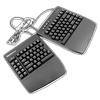 0
0
Kinesis Gaming Freestyle Edge Keyboard Review
Introduction

If the Kinesis name sounds familiar to you, it is perhaps because of Kinesis Corporation, Inc., which was formed over 25 years ago and had extensive research and development lead to ergonomic I/O devices. Perhaps the most popular from the company is the Advantage2 keyboard, which is priced out of budget for many users even today and was not easy for them to get the word out about. With the "gaming keyboard" market blooming in the recent past, Kinesis Gaming was formed in 2016 with the aim to provide PC peripherals that include their knowledge base on ergonomics and make for novel products that offer more—or at the very least different—options from the usual. A crowdfunding campaign followed soon after, and the Freestyle Edge we are taking a look at today has thus been brought to market recently. Thanks again to Kinesis for providing a review sample to TechPowerUp.

The Freestyle Edge is in many ways an updated, upgraded Freestyle keyboard. The older Freestyle was a membrane keyboard that offered a split layout, and so we see such a layout used here with the new Freestyle Edge as well. We have seen another split keyboard before, and there are inherent advantages to this vs. a single-piece keyboard we will get into in more detail again in this review. The image above does a good job of showing just one of the many possible applications due to this configuration, and this alone should intrigue people. Another feature worth pointing out here is that Kinesis has gone with Cherry MX mechanical switches instead of the membrane switches on the Freestyle. In fact, even the extra keys here use mechanical switches from Cherry, something others tend to save money on by using membrane switches instead. Finally, Kinesis says there to be no need to install a driver with loads of onboard functionality being available, but there is also a built-in "SmartSet App" that furthers my interest. So let us begin the review with a look at the specifications below.
Specifications
| Kinesis Gaming Freestyle Edge Keyboard | |
|---|---|
| Layout: | Split TKL (tenkeyless), modified US ANSI |
| Material: | ABS plastic case and keycaps, steel plate |
| Macro Support: | Yes |
| Weight: | 1.27 kg / 2.80 lbs. |
| Wrist Rest: | Yes, optional |
| Anti-ghosting: | Full N-Key rollover |
| Media Keys: | Available as a secondary function or re-assigned to keys |
| Dimensions: | 260 (L) x 394 (W) x 32 (H) mm (with wrist support) |
| Cable Length: | 20" between the split halves, and 6.0 ft / 1.8 m for the PC cable |
| Software: | Yes |
| Switch Type: | Choice of genuine Cherry MX Red, Brown, or Blue optical switch |
| Backlighting: | Yes, single color, in blue |
| Interface: | USB |
| Warranty: | Two years |
Packaging and Accessories
Buckle up for this is a long page filled with a lot of accessories, as well as other things. We begin with the packaging for the Freestyle Edge itself, which is a two-piece package with an inner box and an outer sleeve. The sleeve has a glossy wrap with a black and blue color scheme. On the front is the company and product name with a printed illustration of the product and a list of all salient marketing features. This continues on the back with more specs and features and another illustration of the keyboard. Yet more is on the sides, and there is a flap on each side to help remove the inner box.
The inner box is completely black, and there is the Kinesis Gaming logo on the front in a glossy print. Another flap keeps this box closed, which is split down the middle. Opening it, we see it was split to best accommodate the split keyboard, with each half of the keyboard in its own compartment kept in place via yet more flaps. There are multiple, well-placed foam pieces throughout to protect the keyboard during shipping, and underneath the right half is a quick start guide (online copy here). More useful, however, and I am grateful Kinesis included it for me, is the full manual, which is nineteen pages of detail. It unfortunately does not come with the retail packaging, although there is an online version available I strongly recommend people read, and I would also like Kinesis to find a way to include it—even if only as a smaller, black and white booklet instead.
Time for the optional accessories. First up is a set of two palm pads that are cushioned and contoured to fit the wrist/palm supports on the keyboard. There is stitching on the edges to prevent fraying, and a cover on the underside reveals a sticky surface when peeled off.
Next up is the lift kit, which gets fancier packaging. We see another two-piece packaging similar to that of the keyboard itself, but the sleeve is not fully surrounding the inner box, which can just be pushed out. There are more images and features printed on to the packaging, and I recommend going through this page from Kinesis since it does a good job of explaining why tenting a keyboard helps.
The actual kit consists of a set of two plastic pieces that appear to be based off a similar accessory made for the older Freestyle. The pieces are marked to denote which one is for which half, and there are legs and hooks to aid with their installation, which we will go over on the next page. There are two extensions that clip into the third base in each piece, such that you have a combination of the three for 5°, 10°, or 15° of tenting. Note also the small rubber pads on the underside that help prevent scratches and add friction.
Kinesis also sent along a large mousepad, but it is not specific to the product I am reviewing, so you can peruse its product page for more information on it if interested.
Our Patreon Silver Supporters can read articles in single-page format.
May 7th, 2024 09:26 EDT
change timezone
Latest GPU Drivers
New Forum Posts
- Keysfan (22)
- Ghetto Mods (4335)
- not impressed - nvme vs ssd (26)
- How to check flatness of CPUs and coolers - INK and OPTICAL INTERFERENCE methods (117)
- 6800XT Red Devil with 18°C difference from Core to Hotspot (4)
- The Official Thermal Interface Material thread (1172)
- Dota 2 GPU performance test (5)
- Only some humans can see refresh rates faster than others, I am one of those humans. (205)
- My new folding rig. (5)
- What are you playing? (20595)
Popular Reviews
- Finalmouse UltralightX Review
- Corsair iCUE Link RX120 RGB 120 mm Fan Review
- Cougar Hotrod Royal Gaming Chair Review
- Meze Audio LIRIC 2nd Generation Closed-Back Headphones Review
- Upcoming Hardware Launches 2023 (Updated Feb 2024)
- ASRock NUC BOX-155H (Intel Core Ultra 7 155H) Review
- AMD Ryzen 7 7800X3D Review - The Best Gaming CPU
- ASUS Radeon RX 7900 GRE TUF OC Review
- Montech Sky Two GX Review
- HYTE THICC Q60 240 mm AIO Review
Controversial News Posts
- Intel Statement on Stability Issues: "Motherboard Makers to Blame" (250)
- AMD to Redesign Ray Tracing Hardware on RDNA 4 (191)
- Windows 11 Now Officially Adware as Microsoft Embeds Ads in the Start Menu (167)
- NVIDIA to Only Launch the Flagship GeForce RTX 5090 in 2024, Rest of the Series in 2025 (123)
- Sony PlayStation 5 Pro Specifications Confirmed, Console Arrives Before Holidays (119)
- AMD's RDNA 4 GPUs Could Stick with 18 Gbps GDDR6 Memory (114)
- NVIDIA Points Intel Raptor Lake CPU Users to Get Help from Intel Amid System Instability Issues (106)
- AMD Ryzen 9 7900X3D Now at a Mouth-watering $329 (104)





















