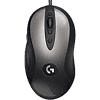 38
38
Logitech G MX518 (Legendary) Review
Value & Conclusion »Software
The G MX518 can be configured with either the Logitech Gaming Software or G HUB, and I'd recommend using the former as of now. LGS is definitely one of my favorite software drivers since it's not too heavyweight, but offers a lot of customization options and is very easy and intuitive to use—its design is a tad outdated, though.
The main "home" screen lets you choose if the settings should be stored to the on-board memory or via the driver. The next page lets you fiddle around with profiles (you can naturally link them to programs), and you can access all button configuration possibilities here. You can create macros as well and choose their repeatability options. Lastly, the pointer settings let you configure the CPI levels and the polling rate, but you can also access some OS-related settings here. As for RGB, this mouse is a true oldschool model with no lighting whatsoever. Some people might find this to be a letdown, but if you're like me, you might appreciate its simplicity a lot.
The software takes up about 323 MB of disk space and roughly consumes 30 MB of memory while running in the background. Since the mouse has on-board memory, you can simply uninstall the software after setting everything up if you'd like.
May 6th, 2024 22:47 EDT
change timezone
Latest GPU Drivers
New Forum Posts
- The Official Thermal Interface Material thread (1168)
- What's your latest tech purchase? (20450)
- GPU Hot Spot Temperature 105 Celsius, fans at 3000 RPM, while GPU Temperature is max 70 Celsius (40)
- Cybersecurity - OSINT Software for Linux (3)
- Gigabyte Aorus Elite AX V2 rev 1.1 BIOS update "AMD AGESA V2 1.2.0.B" (5)
- nvflashk - Flash any BIOS to NVIDIA GPUs - Safe board ID bypass up to 4xxx series (241)
- Only some humans can see refresh rates faster than others, I am one of those humans. (201)
- RTX 2070 8GB unable to flash (0)
- Update on the whole PC rebooting issue. There was an extra standoff in the case, but now it's crashing even more (3)
- Battery swap for cyberpower UPS (61)
Popular Reviews
- Finalmouse UltralightX Review
- Cougar Hotrod Royal Gaming Chair Review
- Meze Audio LIRIC 2nd Generation Closed-Back Headphones Review
- Upcoming Hardware Launches 2023 (Updated Feb 2024)
- Corsair iCUE Link RX120 RGB 120 mm Fan Review
- ASRock NUC BOX-155H (Intel Core Ultra 7 155H) Review
- AMD Ryzen 7 7800X3D Review - The Best Gaming CPU
- ASUS Radeon RX 7900 GRE TUF OC Review
- Montech Sky Two GX Review
- HYTE THICC Q60 240 mm AIO Review
Controversial News Posts
- Intel Statement on Stability Issues: "Motherboard Makers to Blame" (248)
- Windows 11 Now Officially Adware as Microsoft Embeds Ads in the Start Menu (167)
- AMD to Redesign Ray Tracing Hardware on RDNA 4 (166)
- Sony PlayStation 5 Pro Specifications Confirmed, Console Arrives Before Holidays (118)
- AMD's RDNA 4 GPUs Could Stick with 18 Gbps GDDR6 Memory (114)
- NVIDIA Points Intel Raptor Lake CPU Users to Get Help from Intel Amid System Instability Issues (106)
- AMD Ryzen 9 7900X3D Now at a Mouth-watering $329 (104)
- AMD "Strix Halo" Zen 5 Mobile Processor Pictured: Chiplet-based, Uses 256-bit LPDDR5X (103)



