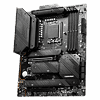 10
10
MSI MAG Z790 Tomahawk WiFi DDR4 Review
(10 Comments) »Introduction

After eleven months Intel is back with a new CPU for the LGA 1700 socket, codenamed Raptor Lake. This is the 13th generation of Intel core processors, which Intel is hoping it will take away the spotlight from AMD and its recent launch of its Ryzen 7000 series. Historically, with each new generation of Intel CPUs, a new motherboard chipset is created to accompany it. Over the course of an entire year, we have witnessed the start of DDR5 in the consumer market in its infancy and watch as it become more mainstream now that AMD has also entered the market with its own platform that supports DDR5. Gen5 NVMe SSDs, PCIe 5.0 and DDR5 are still the hot new technologies on the market and the big buzzwords.
A motherboard lineup refreshed like this is common to see. In many ways, these motherboards are a revision of what came before it. It is designed to offer newer technologies and features that were not available to motherboard manufacturers previous. Currently, only the Intel Z790 chipset is available, with possible future B760 based motherboards on the horizon. Regardless of rumors and hear say around the internet, the Z790 chipset is here and now. While no new technologies were introduced that isn't already present in the Intel Z690 lineup, the Z790 chipset offers more high-speed USB options and better overall memory support. These changes are minor in comparison to the new processors. However, Intel still supports DDR4 with 13th generation processors, allowing for more budget friendly options to co-exist.

MSI has come prepared for this refresh with multiple product lines from the entry-level Pro Z790-P to the flagship MEG Z790 Godlike. The MAG naming convention serves as MSI's entry-midrange for Intel motherboards. These tend to focus on essentials rather than premium features. The MAG Z790 Tomahawk is the only entry in the MAG family currently, though this may be expanded upon at a later date.
The MSI MAG Z790 Tomahawk WiFi comes in two variants, one DDR5 and the other DDR4. The motherboard is this review is the latter. Don't be fooled into thinking the DDR4 version is inferior. Rather, besides the support memory type, everything is the same between both versions. The feature set is quite long despite being an entry-midrange motherboard. Configured with a 16+1+1 VRM, PCIe Gen5 slot for the graphics cards, four M.2 Gen4 sockets and seven SATA ports, this motherboard is ready for action! To round out, the MSI MAG Z790 Tomahawk WiFi DDR4 also features great connectivity with WiFi 6E and 2.5G LAN for those who need to transfer data quickly. There is a lot to cover in this review, so let's take a closer look at the MSI MAG Z790 Tomahawk WiFi DDR4.
Specifications
| Specifications | |
|---|---|
| CPU Support: | Supports 12th/13th Gen Intel Core Processors Pentium Gold and Celeron Processors |
| Power Design: | CPU Power: 16-phase (90 A) iGPU Power: 1-phase (75 A) VCCAUX: 1-phase |
| Chipset: | Intel Z790 |
| Integrated Graphics: | Dependent on installed CPU iGPU Video out from HDMI 2.1 / DP 1.4 |
| Memory: | 4x DDR4, Maximum Memory Capacity 128GB Memory Support Up to 5333 (OC) Max. overclocking frequency: 1DPC 1R Max speed up to 5333+ MHz 1DPC 2R Max speed up to 4800+ MHz 2DPC 1R Max speed up to 4400+ MHz 2DPC 2R Max speed up to 4000+ MHz Supports Dual-Channel mode Supports non-ECC, un-buffered memory Supports Intel® Extreme Memory Profile |
| Expansion Slots: | 1x PCIe 5.0 x16 slot 1x PCIe 4.0 x16 slot (Wired x4) 1x PCIe 3.0 x1 slot |
| Storage: | 7x SATA 6 Gb/s ports 4x M.2 Sockets (PCIe Gen4 x4) |
| Networking: | 1x Intel 2.5G LAN |
| Rear Ports: | 1x DisplayPort 1.4 1x HDMI 2.1 Port 4x USB 3.2 Gen 1 5 Gbps Type-A 4x USB 3.2 Gen 2 10 Gbps Type-A 1x USB 3.2 Gen 2 10 Gbps Type-C 1x USB 3.2 Gen 2 20 Gbps Type-C 1x 2.5G LAN Port 5x HD Audio Connectors 1x Optical S/PDIF OUT 1x Clear CMOS Button 1x Flash BIOS Button 1x Wi-Fi / Bluetooth Antenna |
| Audio: | Realtek ALC4080 7.1 Support |
| Fan Headers: | 1x CPU 4-Pin 1x CPU_OPT 4-Pin 6x System Fan 4-Pin |
| Form Factor: | ATX Form Factor: 30.5 CM x 24.4 CM |
| Unique Features: |
|
Packaging and Contents
Starting off, we can take a quick look at the box. The front of MAG Z790 Tomahawk WiFi DDR4 box as a keeps the military theme that has been used for multiple generations now. In the center of the front is the product name, just in case you missed it elsewhere. Flip the box around and we can see a depiction of the motherboard with a column on the left and right as a showcase of features this MSI MAG Z790 Tomahawk WiFi DDR4. Below that are the system specifications and in a depiction of the rear IO.
MSI has kept to the basics here as far as accessories go. Included in the box is the Wi-Fi antennas, SATA cables and a USB flash drive (which holds all the drivers and software). What is missing however, is the user manual. It seems MSI and other companies as of late are moving away from including a physical manual with their products. This shift would have been okay if the USB drive included a digital copy of the manual; but it does not. The importance of a motherboard manual varies between users, but more often than not, if you're unfamiliar with the system that you are building, a user manual can be very helpful in deciding what components go where and how to properly set up everything.
The full list of accessories includes:
- 1x USB Drive
- 1x Antenna
- 2x SATA cables
- 2x EZ M.2 Clips
- 1x Cable Stickers
- 1x Quick Installation Drive
- 1x European Union Regulatory Notice
Board Layout
Once the motherboard is removed from the box, we can get a closer look at the design and layout. Directly comparing to the previous Tomahawk WiFi DDR4 that used the Z690 chipset, the similarities are striking. There are some minor changes to the placement of the audio section, and a missing PCIe slot as well. Otherwise, it is visually very similar.
Having an all black aesthetic allows the motherboard to not stand out when it comes to themed computer builds designed with the focus to be placed elsewhere. A quick glance at the back of the motherboard we see a few markers denoting where motherboard standoffs should go, and being that this is a DDR4 motherboard, we can see the pins for the DIMM slots as well.
When it comes to CPU cooler compatibility, MSI has done a decent job here to make sure that a wide range of different types of AIOs and air coolers will fit. This is in part due to the lower height of the VRM heatsinks and amount of space around the socket, many air-coolers should fit without being obstructed.
The MSI MAG Z790 Tomahawk WiFi DDR4 offers three PCI Express slots, with the first being reinforced for extra stress support. PCIe slot one is PCIe x16 Gen 5 certified with a total of x16 lanes coming from the CPU. PCIe slot two is a single x1 Gen 3, while the last slot is physically x16, but internally wired for x4 Gen 4.
While both 12th and 13th Gen Intel Core processors support PCIe Gen 5 with x16 lanes available from the CPU, these do not have additional dedicated lanes for M.2 Gen 5 socket(s) like AMD offers for its Ryzen 7000 series. Basically, if you want a Gen 5 M.2 socket you would have to split it with the PCIe slot. MSI has stuck with the standard format by offering four Gen 4 x4 M.2 sockets instead of splitting the PCIe Gen 5 slot, thus lowering it to x8 when the M.2 socket is in use.
The MSI MAG Z790 Tomahawk WiFi DDR4 includes startup debug LEDs for easier troubleshooting. With DDR4 being quite mature at this point, chances are you will not run into a lot of issues as far as booting the system. However, if you are doing any sort of overclocking, a debug LED can help you determine what stage the motherboard is stuck at in the boot process.
The MSI MAG Z790 Tomahawk WiFi DDR4 uses a two 8-Pin EPS connector for higher power management.
The MAG Z790 Tomahawk WiFi DDR4 has four RGB headers. At the top right of the motherboard is two ARGB 5 V (3-pins) headers and in the bottom left is another two RGB headers with one being 12 V (4-Pins) and a third 5 V (3-pin) for conveniences.
The MSI MAG Z790 Tomahawk WiFi DDR4 has one USB 3.2 Gen1 and two USB 2.0 headers. An internal USB 3.2 Gen 2 (20 Gbps) header can see found here as well.
MSI has quite a number of unlabeled headers at the bottom of the motherboard. These are technically labeled with letters for identification and can be cross-referenced with the manual, but it is a misstep on MSI part not to write or abbreviate what they are on the motherboard. For example JTPM1 is the TPM Module Connector. JTBT1 is for Thunderbolt Add-on cards. It is unlikely someone will know what these are without a reference on hand.
The MAG Z790 Tomahawk WiFi DDR4 motherboard has a total of seven 6 Gbps SATA ports. Six are grouped together with the seventh being all on its own.
MSI has used the Realtek ALC4080 Codec for the MAG Z790 Tomahawk WiFi on-board audio solution.
MSI has taken a smart approach here. Being at the geared towards the mid-range, it needs to have a good set of features while keeping the price in check to please the general consumer. What MSI has done here with the MAG Z790 Tomahawk WiFi is offer a little bit of everything. First is the HDMI 2.1 and DisplayPort 1.4 video outs for the Intel iGPU. To the right of those, is four USB 3.2 5 Gbps ports (Blue). Below are the CMOS and BIOS flash buttons. In the middle are more USB 3.2 ports (Red) offering 10 Gbps bandwidth to connected devices. Lastly on this quick tour is the analog outputs for 7.1 audio and WiFi 6E.
- 1x DisplayPort 1.4
- 1x HDMI 2.1 Port
- 4x USB 3.2 Gen 1 5 Gbps Type-A (Blue)
- 4x USB 3.2 Gen 2 10 Gbps Type-A (Red)
- 1x USB 3.2 Gen 2 10 Gbps Type-C
- 1x USB 3.2 Gen 2 20 Gbps Type-C
- 1x 2.5G LAN Port,
- 5x HD Audio Connectors
- 1x Optical S/PDIF OUT
- 1x Clear CMOS Button
- 1x Flash BIOS Button
- 1x Wi-Fi / Bluetooth Antenna
Our Patreon Silver Supporters can read articles in single-page format.
May 7th, 2024 16:36 EDT
change timezone
Latest GPU Drivers
New Forum Posts
- Technical Issues - TPU Main Site & Forum (2024) (53)
- Urgent: PC wont turn on with PSU connected to MOBO (4)
- The Official Thermal Interface Material thread (1174)
- 1GHZ less than I should be getting (2)
- AMD RX 7000 series GPU Owners' Club (1099)
- Overheating/undervolt/setup issues (11)
- Drop fps (6)
- Adventure: Running 8/9th gen Coffee Lake CPUs on Z170 motherboard (ASUS Maximus VIII Ranger) (338)
- Anime Nation (12787)
- Only some humans can see refresh rates faster than others, I am one of those humans. (211)
Popular Reviews
- Finalmouse UltralightX Review
- Corsair iCUE Link RX120 RGB 120 mm Fan Review
- CHERRY XTRFY M64 Pro Review
- Cougar Hotrod Royal Gaming Chair Review
- Meze Audio LIRIC 2nd Generation Closed-Back Headphones Review
- Upcoming Hardware Launches 2023 (Updated Feb 2024)
- ASRock NUC BOX-155H (Intel Core Ultra 7 155H) Review
- AMD Ryzen 7 7800X3D Review - The Best Gaming CPU
- ASUS Radeon RX 7900 GRE TUF OC Review
- Montech Sky Two GX Review
Controversial News Posts
- Intel Statement on Stability Issues: "Motherboard Makers to Blame" (253)
- AMD to Redesign Ray Tracing Hardware on RDNA 4 (198)
- Windows 11 Now Officially Adware as Microsoft Embeds Ads in the Start Menu (167)
- NVIDIA to Only Launch the Flagship GeForce RTX 5090 in 2024, Rest of the Series in 2025 (128)
- Sony PlayStation 5 Pro Specifications Confirmed, Console Arrives Before Holidays (119)
- AMD's RDNA 4 GPUs Could Stick with 18 Gbps GDDR6 Memory (114)
- NVIDIA Points Intel Raptor Lake CPU Users to Get Help from Intel Amid System Instability Issues (106)
- AMD Ryzen 9 7900X3D Now at a Mouth-watering $329 (104)






















