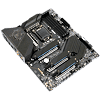 7
7
MSI MEG Z490 Unify Review
(7 Comments) »Introduction

Ten months ago, AMD released the Ryzen 3000 series desktop processors in one of the most monumental hardware launches of the modern era. This final step completed the Red brand's ascent back into the forefront of the desktop processor market that began with the launch of the first generation of Ryzen CPUs. Today, Intel is finally firing back with the launch of the 10th Generation Intel Core processors, along with a new motherboard standard to drive them.
As should be no surprise, the focus will remain on the new motherboards. While the 10th Gen Intel Core processors will not support PCIe 4.0 connectivity because of signal integrity issues, many Z490 motherboards are designed to support the PCIe 4.0 specification. This is accomplished by adding clock generators to help clean up the signal. Generally speaking, when it comes to long-term platform support, AMD has been the trendsetter. Has AMD's long support of the AM4 socket on its newer generation processors inspired Intel to take similar steps?
So what is Z490 offering right now? For starters, there has been a large focus on VRM and VRM cooling design. With the top-level Intel Core i9-10900K featuring 10 cores along with HyperThreading, the ability to deliver clean, continuous power is going to be one of the primary factors that separates a good Z490 board from the competition. With the introduction of HyperThreading on Intel's mid-range line-up, power delivery is going to be vital in all segments.

The MEG Unify line from MSI is tailored for enthusiasts and overclockers, featuring a completely black aesthetic and focus on VRM thermal design and power delivery. The new Z490 Unify line aims to take this philosophy to the next level with active cooling that pulls fresh air in through the rear I/O panel to help maintain optimal VRM temperatures, as well as top of the line 90 A power stages to help drive even the most power hungry of Intel's new 10th-generation CPUs.
The MSI MEG Z490 Unify is PCIe 4.0 ready and features a 16-phase VRM on a 6-layer PCB. There is also 2.5 Gb/s LAN and built-in WiFi 6, as well as triple M.2 slot heatsinks and even a physical RGB LED off switch.
Let's take a closer look at what the MSI MEG Z490 Unify has to offer.
Specifications
| Specifications | |
|---|---|
| CPU Support: | Intel 10th Gen or later processors |
| Power Design: | CPU Power: 17 phase Memory Power: 2 phase |
| Chipset: | Intel Z490 |
| Integrated Graphics: | Dependant on installed CPU |
| Memory: | 4x DIMM, supports Dual-channel DDR4-4400+(OC) MHz |
| BIOS: | AMI UEFI BIOS |
| Expansion Slots: | 3x PCIe 3.0 x16 slots 2x PCIe 3.0 x1 slots |
| Storage: | 6x SATA 6 Gb/s port 3x M.2 port (SATA3/PCIe 3.0 x4) |
| Networking: | 1x Realtek RTL8125AG 2.5G LAN 1x Intel 802.11ax WiFi Module |
| Rear Ports: | 2x Antenna ports 1x PS/2 Mouse/Keyboard port 1x Clear CMOS button 1x BIOS Flashback button 1x Optical SPDIF out port 1x LAN (RJ45) port 1x USB 3.2 (Gen2x2) Type-C port 2x USB 3.2 (Gen1) ports 3x USB 3.2 (Gen2) Type-A ports 2x USB 2.0 ports 5x 3.5 mm audio jacks |
| Audio: | 1x Realtek ALC1220 Codec |
| Fan Headers: | 8x 4-pin |
| Form Factor: | ATX Form Factor: 12.0 in x 9.6 in, 30.5 cm x 24.4 cm |
| Exclusive Features: |
|
Packaging and Contents
The front of the MSI Z490 Unify box features a black backdrop with a shot of the board on the left side. "MEG Z490 Unify" features in the bottom right, with Intel badges in the top right. The MSI logo is in the top left. The back of the box has all the highlights: a top-down shot of the board, several panels detailing prominent features, a diagram outlining the rear I/O, and the specifications list. The box design is well executed and a good fit for the board.
The accessories are mostly standard, with a few nice extras. MSI has included some cable labels, as well as a variety of RGB extensions. Notably absent is any kind of rear I/O shield because the shield is integrated into the board.
The full list of accessories includes:
- Manual and support DVD
- MSI registration and rewards cards
- MSI product catalog
- 4x SATA 6 Gb/s cables
- 3x M.2 mounting screws
- Cable labels
- MSI badge
- 3x cable extensions
- WiFi antenna
Board Layout
The MSI MEG Z490 Unify features a black and silver PCB with black heatsinks. The whole aesthetic can be summed up as "aggressively neutral," and I like it quite a bit. The Unify will nicely match just about any dark build theme out there.
The CPU socket is open enough for most air coolers. The heatsink is large and extends over the rear I/O.
There is a small fan that pulls air in through holes in the rear I/O shield for added extra cooling to the VRM thermal solution.
There are three M.2 slots on the MSI MEG Z490 Unify; one above the first PCIe x16 slot, another below the first PCIe x16 slot, and the last between the second and third PCIe x16 slot.
The MSI MEG Z490 Unify offers three PCI Express 3.0 x16 slots, all of which are encased in Steel Armor, as well as two PCI Express 3.0 x1 slots. The top two x16 slots are PCIe 4.0 ready, featuring a clock generator to ensure a clear signal. While this feature is not supported by the 10th Gen Intel Core processors, it is expected to be supported in future launches. The board has a total of six SATA 6 Gb/s ports on the side, angled 90 degrees from the board.
The MSI MEG Z490 Unify has a decent I/O offering that includes an optical S/PDIF out port as well as a BIOS flashback button and a USB 3.2 Gen2x2 Type-C port.
- 2x Antenna ports
- 2x USB 2.0 ports
- 2x USB 3.2 Gen1 Type-A ports
- PS/2 keyboard/mouse combo port
- 2x USB 3.2 Gen2 Type-A port
- USB 3.2 Gen2x2 Type-C port
- 1x RJ-45 LAN port
- Optical SPDIF out port
- 5x 3.5 mm audio jacks
- BIOS flashback button
- Clear CMOS button
Networking on the MSI MEG Z490 Unify is handled by a Realtek RTL8125 for 2.5 Gb/s LAN and an Intel 802.11ax for WiFi support.
Our Patreon Silver Supporters can read articles in single-page format.
Apr 26th, 2024 18:32 EDT
change timezone
Latest GPU Drivers
New Forum Posts
- Best SSD for system drive (98)
- What phone you use as your daily driver? And, a discussion of them. (1492)
- AMD Radeon™ R9 390X (GV-R939XG1) (0)
- TPU's Nostalgic Hardware Club (18475)
- looking to build a new system and im considering asrock brand but i have some doubts/concerns. (6)
- What's your latest tech purchase? (20354)
- 5800x (and other Zen 3 chips) PBO settings/Temperature fix (934)
- Only EDP Other in Core? (2)
- Alphacool CORE 1 CPU block - bulging with danger of splitting? (30)
- Dell Workstation Owners Club (3061)
Popular Reviews
- HYTE THICC Q60 240 mm AIO Review
- MOONDROP x Crinacle DUSK In-Ear Monitors Review - The Last 5%
- Upcoming Hardware Launches 2023 (Updated Feb 2024)
- Alienware Pro Wireless Gaming Keyboard Review
- Thermalright Phantom Spirit 120 EVO Review
- Ugreen NASync DXP4800 Plus Review
- FiiO K19 Desktop DAC/Headphone Amplifier Review
- ASUS Radeon RX 7900 GRE TUF OC Review
- AMD Ryzen 7 7800X3D Review - The Best Gaming CPU
- Sapphire Radeon RX 7900 GRE Pulse Review
Controversial News Posts
- Windows 11 Now Officially Adware as Microsoft Embeds Ads in the Start Menu (135)
- Sony PlayStation 5 Pro Specifications Confirmed, Console Arrives Before Holidays (117)
- NVIDIA Points Intel Raptor Lake CPU Users to Get Help from Intel Amid System Instability Issues (106)
- AMD "Strix Halo" Zen 5 Mobile Processor Pictured: Chiplet-based, Uses 256-bit LPDDR5X (103)
- US Government Wants Nuclear Plants to Offload AI Data Center Expansion (98)
- AMD's RDNA 4 GPUs Could Stick with 18 Gbps GDDR6 Memory (95)
- Developers of Outpost Infinity Siege Recommend Underclocking i9-13900K and i9-14900K for Stability on Machines with RTX 4090 (85)
- Windows 10 Security Updates to Cost $61 After 2025, $427 by 2028 (84)














