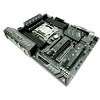 23
23
MSI X299 SLI PLUS Review
(23 Comments) »Introduction

You can't have a proper experience as a PC enthusiast with a new platform by simply playing with a motherboard and a CPU. You really got to play with a few boards and a few CPUs, and right now, that's no big deal because you've got a few GPUs mining 24/7. However, there's the unfortunate reality of you having to pay for that hardware, and that hardware costs good money. When that render is complete or you finish editing that image, you can get paid and get more hardware. If you're that guy or gal, and I know that I am, the MSI X299 SLI PLUS is the board for you. Because when the work is done, we want to play some games; PC's aren't just for work, after all!
For me, MSI is that company you go to if you are a gamer. It doesn't matter if you are streaming your gameplay for views, climbing the ladder in CS, or simply playing casual games to pass the time, MSI has that option ready to meet your needs. But for the professional user, MSI has left that space relatively blank until now. They've had options, but none as focused as this one.
This review isn't like our last X299 motherboard review. This isn't a pre-release product; this is what you'll find on store shelves. I got to see this board evolve a bit before it made its way to retail, and as always, that process is fun and all that much more reassuring since we know that this board is not only ready, but refined. As a tech professional, that's exactly what you are looking for.

Specifications
| Specifications | |
|---|---|
| CPU Support: | Supports Intel Core X-Series Processor Family for the LGA 2066 Socket |
| Power Design: | CPU Power: 9 phase Memory Power: 2 phase |
| Chipset: | Intel X299 |
| Integrated Graphics: | N/A |
| Memory: | 8x DIMM, Support Quad Channel DDR4-4133 (OC)+, Dual Channel DDR4-4500 (OC)+ |
| BIOS: | AMI UEFI BIOS |
| Expansion Slots: | 4x PCIe 3.0 x16 slots (connectivity varies based on CPU) 2x PCIe 3.0 x1 slot |
| Storage: | 8x SATA 6 Gb/s port (Intel X299) 1x U.2 port 2x M.2 port (PCIe 3.0 x4 and SATA 6 Gb/s) |
| Networking: | 1x Intel I219-V, 1x Intel I211 |
| Rear Ports: | 1x Clear CMOS button 1x BIOS FLSAHBACK+ button 1x PS/2 keyboard/ mouse combo port 1x BIOS FLASHBACK+ port 4x USB 2.0 Type-A ports 1x BIOS FLASHBACK+ port 4x USB 3.1 Gen1 Type-A ports 2x LAN (RJ45) ports 1x USB 3.1 Gen2 Type-A port 1x USB 3.1 Gen2 Type-C port 5x OFC audio jacks 1x Optical S/PDIF OUT connector |
| Audio: | Realtek ALC1220 Audio Codec |
| Fan Headers: | 6x 4-pin |
| Form Factor: | ATX Form Factor: 12.0-in x 9.6-in, 30.5 cm x 24.3 cm |
| Exclusive Features: |
|
Packaging and Contents
When I opened the shipping box this board came in, I had to take a moment and soak in what I was looking at. MSI, what happened? You're all sleek and dangerous. I really like the picture of the board in the middle of the back of the box, all attention-grabbing as it is. This is far more than I was expecting.
Flip the top, and you find the... board... ? I really like the quality of this anti-static bag, and how it feels compared to others, but it looks gross. A plastic lid on top of this board really would have sealed the deal for me here.
There are very few accessories included in the box. Here's what I found:
- Quick installation guide, manual, support DVD, and other papers
- 1x Rear I/O cover
- 2x SATA 6Gb/s cables
- 1x SLI HB bridge
Board Layout
Once I had removed the gross bag, I found the sleek goodness in all its glory. We've got black, black, and more black. As if that wasn't enough, we have more black. No complaints about whacky colors here.
Oh look! There's a CPU in my socket! MSI sent me one of the i5 KabyLake-X chips to play with, along with the X299 SLI PLUS board. But would you look at all that stuff right at the bottom of the socket? Be careful mounting that air cooler, you don't want to knock one of those off! The rear of the socket has the input drivers, like so many other boards for this platform, but with this board, the input drivers have a metal plate over them.
We've got all eight memory slots present, capable of some pretty high speeds, but how high and how many of these slots you can use depends on which CPU you have installed.
There are four PCIe x16 slots on the MSI X299 SLI PLUS, two of which have MSI's Steel Armor in place and are obviously tailored for GPU installs. There are also two PCIe x1 slots for you to use, although they'll be blocked off by most GPUs. We get a total of eight SATA 6 Gb/s ports and a U.2 port for drive connectivity.
PCIE drives are provided with two slots to install into; one with an M.2 Shield over it and the other, lower slot devoid of the metal plate, but much longer than the upper slot and, as such, with support for more devices.
The MSI X299 SLI PLUS's bottom edge caries audio pins, a 5050 LED header, and a whack of fan headers and other USB plugs.
The rear I/O panel offers four USB 2.0 ports, four USB 3.1 Gen1 ports, and two USB 3.1 Gen2 ports (one Type-A and one Type-C). There are Clear CMOS and BIOS flashback buttons as well as a PS/2 plug and audio ports here. The dual LAN plug rounds everything out.
We have two Intel controllers powering those ports, shown above. This pairing of an Intel I219-V controller along with an Intel i211AT seems to be a common duo for this platform and others. Being both Intel parts, these will work well together for those who can actually make use of both ports.
Our Patreon Silver Supporters can read articles in single-page format.
Apr 19th, 2024 22:34 EDT
change timezone
Latest GPU Drivers
New Forum Posts
- Roccat Kone AIMO has developed a double left click, when I click it once. Any fix out there? (37)
- Cinebench crashed my PC. My Wi-Fi stopped working, and I keep getting a "Please wait" screen when I boot up my PC. (8)
- USB C to USB A hub (43)
- XFX RX580 stock Bios (8)
- Your PC ATM (34488)
- Official Board Game Discussion (3)
- 2 questions about Oculus Quest 3 (0)
- Liquidextasy waterblocks (50)
- Dell Workstation Owners Club (3051)
- I brought my old screen-less laptop to new life (0)
Popular Reviews
- Horizon Forbidden West Performance Benchmark Review - 30 GPUs Tested
- Fractal Design Terra Review
- Corsair 2000D Airflow Review
- Thermalright Phantom Spirit 120 EVO Review
- Minisforum EliteMini UM780 XTX (AMD Ryzen 7 7840HS) Review
- Creative Pebble X Plus Review
- FiiO KB3 HiFi Mechanical Keyboard Review - Integrated DAC/Amp!
- ASUS GeForce RTX 4090 STRIX OC Review
- NVIDIA GeForce RTX 4090 Founders Edition Review - Impressive Performance
- ASUS GeForce RTX 4090 Matrix Platinum Review - The RTX 4090 Ti
Controversial News Posts
- Sony PlayStation 5 Pro Specifications Confirmed, Console Arrives Before Holidays (111)
- NVIDIA Points Intel Raptor Lake CPU Users to Get Help from Intel Amid System Instability Issues (102)
- US Government Wants Nuclear Plants to Offload AI Data Center Expansion (98)
- AMD "Strix Halo" Zen 5 Mobile Processor Pictured: Chiplet-based, Uses 256-bit LPDDR5X (84)
- Windows 10 Security Updates to Cost $61 After 2025, $427 by 2028 (82)
- Developers of Outpost Infinity Siege Recommend Underclocking i9-13900K and i9-14900K for Stability on Machines with RTX 4090 (82)
- TechPowerUp Hiring: Reviewers Wanted for Motherboards, Laptops, Gaming Handhelds and Prebuilt Desktops (72)
- Intel Realizes the Only Way to Save x86 is to Democratize it, Reopens x86 IP Licensing (70)


















