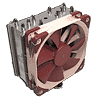 9
9
Noctua NH-U12S Review
Finished Looks »Installation
Thanks to Noctua's SecuFirm 2, installing the NH-U12S is a breeze on LGA2011. Start off by screwing in the LGA2011 posts. These will support the mounting arms.
At this stage, slide the mounting arms on, but keep in mind that you have a couple orientation options for the cooler.
Once the desired orientation is chosen, fasten the thumbscrews to tighten down the mounting arms.
Users will want to apply the thermal paste at this stage of the install—before tightening down the NH-U12S heatsink. Alternate sides as you tighten the heatsink down to ensure even pressure is applied.
It is now finally time to mount the fan before plugging it into the CPU fan header.
Describing the installation of the Noctua NH-U12s to Intel's LGA2011 platform as easy would be an understatement. The single-tower design along with no requisite to get a screwdriver down in between the aluminum cooling fins makes this the easiest cooler I have ever installed. I would rate it a 10 on a scale of 1 (hardest) to 10 (easiest).
Apr 29th, 2024 16:12 EDT
change timezone
Latest GPU Drivers
New Forum Posts
- What are you playing? (20557)
- Dialing in the overlock on my new 12600kf, matured silicon process showing great results... (33)
- 7900 XTX Seriously lacking (5)
- Is it better for zero RPM PSUs to place the fan on top? (27)
- Looking for recommendations to upgrade the GPU (31)
- Is this Sapphire PULSE RX 5600 XT legit or fake? (17)
- i7-1355U (6)
- Show us your collections thread!! (285)
- HTPC (0)
- Z790 ACE MAX? (6)
Popular Reviews
- Ugreen NASync DXP4800 Plus Review
- HYTE THICC Q60 240 mm AIO Review
- AMD Radeon RX 7800 XT Review
- Upcoming Hardware Launches 2023 (Updated Feb 2024)
- MOONDROP x Crinacle DUSK In-Ear Monitors Review - The Last 5%
- Thermalright Phantom Spirit 120 EVO Review
- AMD Ryzen 7 7800X3D Review - The Best Gaming CPU
- FiiO K19 Desktop DAC/Headphone Amplifier Review
- ASUS Radeon RX 7900 GRE TUF OC Review
- Logitech G Pro X Superlight 2 Review - Updated with 4000 Hz Tested
Controversial News Posts
- Windows 11 Now Officially Adware as Microsoft Embeds Ads in the Start Menu (150)
- Intel Statement on Stability Issues: "Motherboard Makers to Blame" (144)
- Sony PlayStation 5 Pro Specifications Confirmed, Console Arrives Before Holidays (117)
- NVIDIA Points Intel Raptor Lake CPU Users to Get Help from Intel Amid System Instability Issues (106)
- AMD's RDNA 4 GPUs Could Stick with 18 Gbps GDDR6 Memory (103)
- AMD "Strix Halo" Zen 5 Mobile Processor Pictured: Chiplet-based, Uses 256-bit LPDDR5X (103)
- US Government Wants Nuclear Plants to Offload AI Data Center Expansion (98)
- TechPowerUp Hiring: Reviewers Wanted for Motherboards, Laptops, Gaming Handhelds and Prebuilt Desktops (89)









