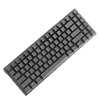 3
3
NZXT Function 2 MiniTKL Optical Keyboard Review
(3 Comments) »Introduction

Unlike a lot of brands whose products I have reviewed recently, NZXT has been a mainstay of the TechPowerUp review database for 17 years now and I dare say anyone reading this review is familiar with the US-based brand too. NZXT has made its name with its cases in particular, although I know many adore its CPU cooler line too. In the years since we first started covering its products, NZXT has diversified its product portfolio to include gaming peripherals, motherboards, power supplies, and more. In fact, I saw NZXT announce its first keyboard nearly two years ago and was immediately interested in the Mini TKL form factor that is quite new to me. It just so happened that NZXT reached out to inform me about a successor coming up in the form of the Function 2 keyboard series and this time I simply had to have one in person to do a full review!

What's a Mini TKL keyboard, you ask? I had the same question two years ago. A TKL (tenkeyless) form factor keyboard has 87 keys in the US ANSI layout and can be visualized as a full-size keyboard with the number pad chopped off. The various other keys are present in multiple groups with space between them. What NZXT has done is effectively put them all together such that the Insert-Page Down set of keys have gone from two rows of three columns to three rows of two columns. It's not a typical 75% keyboard either since keycap spacing is more regular than usual. In fact, NZXT has even managed to squeeze in an extra key somehow in here while still saving space on your desk. Then we get to the Function 2 part which means there are a lot of updates from the previous Function series of keyboards. Gone are the mechanical switches in favor of optical switches, and we get user-customizable actuation with it. The white color version also now happens to be all white as opposed to black keycaps paired with a white case before. The keycaps are updated to thick PBT plastic and NZXT says there are more quality of life improvements here too. Let's find these out together in our review which begins with a look at the product specifications in the table below. Thanks to NZXT for providing a review sample to TechPowerUp!
Specifications
| NZXT Function 2 MiniTKL Keyboard | |
|---|---|
| Layout: | 88-key modified TKL form factor, multiple languages/layouts supported |
| Material: | ABS plastic case, PBT plastic keycaps, aluminium frame, foam + tape sheets |
| Macro Support: | Yes |
| Dimensions: | 338.5 (L) x 123.4 (W) x 40.3 (H) mm |
| Weight: | 718 g / 1.58 lbs |
| Wrist Rest: | No |
| Anti-ghosting: | Full N-Key rollover USB |
| Media Keys: | Dedicated volume control |
| Cable Length: | 6 ft / 1.8 m |
| Software: | Yes, NZXT CAM |
| Switch Type: | Gateron optical switches |
| Lighting: | RGB per-key lighting |
| Interface: | USB |
| Warranty: | Two years |
Packaging and Accessories
I know NZXT likes its white and purple colors and it wasn't a surprise then to see the Function 2 MiniTKL show up in a white cardboard box with a purple accent on the side. On the front is the brand logo and product name, a render of the keyboard all lit up, and salient features so you know what you are getting in case you come across this in a brick-and-mortar store. There is more of the same on the back in addition to product specifications and a note reminding you to use NZXT CAM software to customize the keyboard. Two tear-off seals and a double flap on the side help keep the contents in place during transit. Opening the box, we see the keyboard inside a paper wrap with the accessories found in the separate compartment alongside. Interestingly, there is no user manual included with the keyboard which feels like an omission given the less-than-trivial feature set boasted by this keyboard.
What we do get is the expected USB Type-A to Type-C cable for connectivity in addition to a dedicated metal prong switch remover tool as well as standalone plastic ring-style keycap puller. I wish the latter was more the metal wire style accessory given how the plastic ring version can scratch the sides of keycaps in use and does not allow you to remove multiple keycaps quickly. NZXT also provides two sets of four replacement switches of different actuation forces (35 gf and 45 gf) compared to the ones on the keyboard, so you can try and see what works better for you. I am not sure if NZXT will sell replacement switch sets in case you prefer one of these over the stock switches.
Our Patreon Silver Supporters can read articles in single-page format.
May 28th, 2025 23:44 CDT
change timezone
Latest GPU Drivers
New Forum Posts
- The TPU UK Clubhouse (26348)
- Post your Anvil's Storage score for SSD (56)
- RX 9060 XT 16 GB GPU Synthetic Benchmarks Leak (5)
- CPU temps during Cinebench test CAUSE 4 CONCERN or no? (2)
- Intel Optane 900P Low CrystalDiskmark Score (9)
- So who’s paying $100 for GTA 6 then? (122)
- undervolting i7 14700HX (13)
- What should I do with old/broken hardware (3)
- PBO 10x Scalar - Big Deal or Not? (12)
- [USA] Playstation 5 Pro, shipped and sold by Amazon, brand new, $649.99 ($50 off) (0)
Popular Reviews
- MSI MAG X870E Tomahawk Wi-Fi Review
- Lian Li Lancool 217 Review
- NVIDIA GeForce RTX 5060 8 GB Review
- DOOM: The Dark Ages Performance Benchmark Review - 40 GPUs Tested
- Upcoming Hardware Launches 2025 (Updated May 2025)
- Sapphire Radeon RX 9070 XT Nitro+ Review - Beating NVIDIA
- Phylina S480 Max Review
- AMD Ryzen 7 9800X3D Review - The Best Gaming Processor
- Clair Obscur: Expedition 33 Performance Benchmark Review - 33 GPUs Tested
- MSI GeForce RTX 5070 Ti Vanguard SOC Review
Controversial News Posts
- AMD Radeon RX 9060 XT to Roll Out 8 GB GDDR6 Edition, Despite Rumors (152)
- AMD Announces Radeon RX 9060 XT Graphics Card, Claims "Fastest Under $350" (136)
- Microsoft Forces Automatic Windows 11 24H2 Update on Pro and Home PCs (121)
- XFX & Acer Radeon RX 9060 XT Graphics Cards Leaked by Retailers - Starting at "$450" (120)
- AMD "Zen 7" Rumors: Three Core Classes, 2 MB L2, 7 MB V‑Cache, and TSMC A14 Node (97)
- NVIDIA's GeForce RTX 5080 SUPER Gains 24 GB GDDR7, Keeps 10,752 CUDA Cores (83)
- NVIDIA Issues vBIOS Update to Fix RTX 5060 (Ti) Reboot Black Screens (71)
- Intel Partner Prepares Dual Arc "Battlemage" B580 GPU with 48 GB of VRAM (64)






