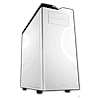 9
9
NZXT H630 Review
A Closer Look - Inside »A Closer Look - Outside
When I first looked at the chassis, I was impressed by one feature in particular: the entire white front of the case made of metal. The only plastic element is the black frame below it. This does make the case a bit heavier but really adds to the overall build quality. It is a vast difference to the plastic elements of the H2, for example. Unlike the H2, there is no door. NZXT has instead placed two simple 5.25" bays in the front with nothing else to disturb the look of things.
With the entire front being one solid piece of metal, there's not much to see here, but that makes the H630 such a sexy chassis. The rear has a layout that looks quite similar to that of the Switch 810, but is shorter and has less space for the rear fan. NZXT has also done away with any openings for water-cooling. Both sides of the chassis are made of metal as well, painted the same way as the rest of the case. All this use of metal ensures every bit of white is the same hue. You would be surprised by how hard it is to match colors on different materials, like on metal and plastic.
Both 5.25" drive bays are protected by metal covers that fit flush with the rest of the front. It is great to see NZXT having done away with plastic covers for the aforementioned reasons. There is also a small NZXT Logo on the bottom edge of the chassis.
Turning the chassis around, the top holds a 140 mm exhaust fan with white blades blowing hot air out of the chassis. The special, long openings allow you to slide the fan up or down a bit for their perfect position. Below that are the nine motherboard-expansion slots, each protected by a separate black cover that is held in place by a thumbscrew. The PSU bay in the very bottom has two sets of mounting holes for an installation of the power supply with the fan facing either up or down.
With the entire top being solid and out of a single sheet of metal, the only plastic elements are the power and reset button. There are no visible LEDs or labels here to keep things as clean as possible. All the I/O is embedded into the side of the front. The LED on/off button for the rear expansion-slot lights, the usual pair of audio connectivity, a pair of USB 3.0 and USB 2.0 each, and an SD/SDHC/SDXC card reader are here as well. The last is a nice touch.
Two dust filters cover almost the entire underside of the NZXT H630. Both can be removed easily for cleaning purposes.
May 12th, 2024 20:34 EDT
change timezone
Latest GPU Drivers
New Forum Posts
- Last game you purchased? (282)
- Purchased an AX1200i PSU as part of some forward planning, what tier is this PSU? (59)
- Which Audio System Would you Choose and Why? (9)
- ¿what is this setting in power options called "AMD power slider"? (2)
- Locked/Greyed out settings while undervolting with ThrottleStop 9.5 (16)
- How to install nvidia driver for rtx3080 on windows 1709? (66)
- Air makes its way from the reservoir into the radiator. (42)
- I don't think Ryzen 9900x3d is just being announced next month, I think it's launching next month. (67)
- Alphacool 280 xt45 Radiator repair (12)
- Regular frametime spikes in all games (8)
Popular Reviews
- ZMF Caldera Closed Planar Magnetic Headphones Review
- Corsair MP700 Pro SE 4 TB Review
- Bykski CPU-XPR-C-I CPU Water Block Review - Amazing Value!
- ThundeRobot ML903 NearLink Review
- Upcoming Hardware Launches 2023 (Updated Feb 2024)
- CHERRY XTRFY M64 Pro Review
- AMD Ryzen 7 7800X3D Review - The Best Gaming CPU
- ASUS Radeon RX 7900 GRE TUF OC Review
- Corsair iCUE Link RX120 RGB 120 mm Fan Review
- Sapphire Radeon RX 7900 GRE Pulse Review
Controversial News Posts
- Intel Statement on Stability Issues: "Motherboard Makers to Blame" (266)
- AMD to Redesign Ray Tracing Hardware on RDNA 4 (224)
- Windows 11 Now Officially Adware as Microsoft Embeds Ads in the Start Menu (171)
- NVIDIA to Only Launch the Flagship GeForce RTX 5090 in 2024, Rest of the Series in 2025 (147)
- Sony PlayStation 5 Pro Specifications Confirmed, Console Arrives Before Holidays (119)
- AMD's RDNA 4 GPUs Could Stick with 18 Gbps GDDR6 Memory (114)
- AMD Hits Highest-Ever x86 CPU Market Share in Q1 2024 Across Desktop and Server (109)
- AMD Ryzen 9 7900X3D Now at a Mouth-watering $329 (104)












