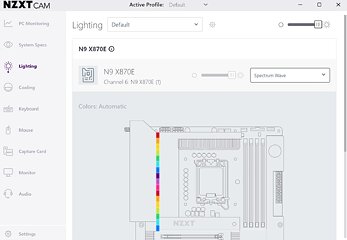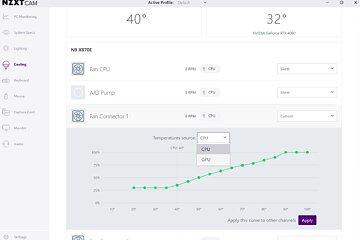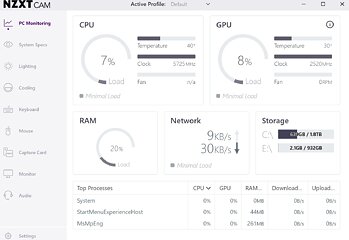30
30
NZXT N9 X870E Review
Finished Looks & Test System »Board Software
NZXT CAM worked well and in our short experience here with the NZXT N9 X870E, we didn't have any major issues. The RGB lighting gives decent control over the various headers and ports and also the RGB strip down the I/O shroud. The cooling section is important given it provides the only way of tweaking things using a modern fan curve profile, but it's a shame there's no way to set the VRM fans to actually respond to VRM temperature - only CPU or GPU. Of course, your CPU is likely to be toasty at the same time your VRMs are, but there's usually a latency there and the two don't need to go hand in hand all the time.As we mentioned earlier, anything above 40 percent speed will likely annoy the noise-sensitive out there and sadly, even the silent mode will see the fans top this when the CPU hits just 45°C - barely breaking a sweat. The best option here might have been to have the fans at zero RPM unless the VRM temperature rises to, say, 60°C, at which point they kick in. As it stands, the cooling is great, but at the cost of noise, thankfully CAM does offer a fix and is easy to use. There's still the issue that some users will not appreciate being forced to use additional software to control elements of their board, rather than simply using the EFI in a set and forget manner.
Jul 24th, 2025 19:22 CDT
change timezone
Latest GPU Drivers
New Forum Posts
- Windows 10 Vs 11, Which one to choose? (230)
- Solidigm NVMe Custom Modded Driver for All NVMe Brands SSDs & Any NVMe SSDs (233)
- VMware Workstation is now free for everyone (29)
- I'm not really impressed with the AMD Z2 extreme processor (2)
- AI Job Losses: let's count the losses up, total losses to AI so far 94,000 and counting (61)
- R9 7900X - 5070Ti - Lags / Stuttering (11)
- Current Sales, Bundles, Giveaways (10347)
- Kindly help me to complete my new PC build... (3)
- Corsair RM850x (2021) 12V Rail Dropping — Causing Crashes While Gaming (20)
- [USA] [Newegg] PCCOOLER CPS RZ620 Dual Tower CPU Air Cooler $23 (regular $70) same cooler I own currently (it even beats 360 AIO water coolers) (10)
Popular Reviews
- Noctua NF-A12x25 G2 PWM Fan Review
- MSI MPG B850I Edge Ti Wi-Fi Review
- UPERFECT UMax 24 Review
- Cougar OmnyX Review
- TerraMaster F4-424 Max Review - The fastest NAS we've tested so far
- Thermal Grizzly WireView Pro Review
- Sharkoon OfficePal C10 Review - Affordable and Decent
- VAXEE XE V2 Wireless Review
- Upcoming Hardware Launches 2025 (Updated May 2025)
- Razer Blade 16 (2025) Review - Thin, Light, Punchy, and Efficient
TPU on YouTube
Controversial News Posts
- Some Intel Nova Lake CPUs Rumored to Challenge AMD's 3D V-Cache in Desktop Gaming (140)
- AMD Radeon RX 9070 XT Gains 9% Performance at 1440p with Latest Driver, Beats RTX 5070 Ti (131)
- AMD's Upcoming UDNA / RDNA 5 GPU Could Feature 96 CUs and 384-bit Memory Bus (119)
- NVIDIA GeForce RTX 5080 SUPER Could Feature 24 GB Memory, Increased Power Limits (115)
- NVIDIA DLSS Transformer Cuts VRAM Usage by 20% (99)
- AMD Sampling Next-Gen Ryzen Desktop "Medusa Ridge," Sees Incremental IPC Upgrade, New cIOD (97)
- NVIDIA Becomes First Company Ever to Hit $4 Trillion Market-Cap (94)
- Windows 12 Delayed as Microsoft Prepares Windows 11 25H2 Update (92)